Deleting your GitHub account can be a significant decision, whether you are doing so permanently or temporarily. This process is irreversible, and it is crucial to understand all the implications before proceeding. This guide will walk you through the steps to delete your GitHub account from various platforms, including iPhone, Android, and PC, and will cover both permanent and temporary deletion options. We will also address some Frequently Asked Questions (FAQs) at the end.
Understanding the Implications of Deleting Your GitHub Account
Before you proceed with deleting your GitHub account, it is important to understand what this action entails. Deleting your account will permanently remove all repositories, forks of private repositories, wikis, issues, pull requests, and pages associated with your account. If your account is the sole owner of an organization, you must either transfer ownership or delete the organization first. Additionally, any public container images with over 5,000 downloads will be permanently retired, and your username will become available to others after 90 days.
Important Considerations:
- Back Up Your Data: Before deletion, back up all important data including repositories, issues, and pull requests. Once deleted, this data cannot be recovered.
- Billing: Upon account deletion, billing stops immediately.
- Account Name Availability: Your username will become available for others after 90 days.
How to Delete Your GitHub Account Permanently
Steps for Deleting on PC:
- Sign in to GitHub: Log in to your GitHub account on your web browser.
- Navigate to Settings: Click on your profile picture at the top right corner, then click on “Settings.”
- Delete Account: Scroll to the bottom of the “Account” settings page and click on “Delete your account.”
- Confirm Deletion: Follow the on-screen instructions, which include typing your username or email and a confirmation phrase to verify that you understand the consequences.
Steps for Deleting on iPhone and Android:
- Open Browser: Since GitHub account deletion cannot be done via the mobile app, you will need to access the GitHub website through a browser on your mobile device.
- Follow the PC Steps: Once logged in, follow the same steps as outlined for PC users.
How to Temporarily Deactivate Your GitHub Account
GitHub does not offer a direct option to temporarily deactivate your account. If you are looking to take a break from GitHub, you can:
- Make Repositories Private: This way, your projects are hidden from public view.
- Remove Personal Information: Edit your profile to remove identifying information.
- Delete Repositories: If you do not want your repositories available but do not wish to delete your account, consider deleting the repositories instead.
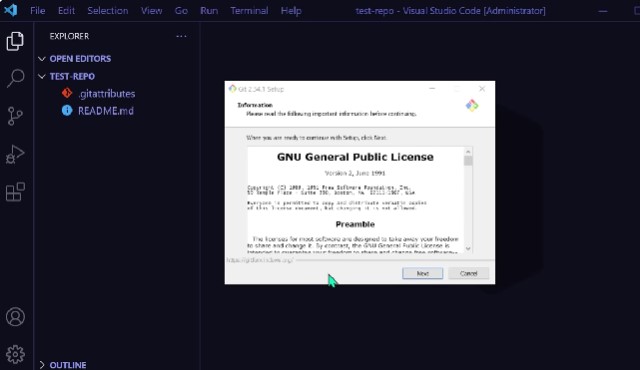
Frequently Asked Questions
What happens to my repositories when I delete my GitHub account?
When you delete your GitHub account, all repositories owned by the account are permanently deleted. This includes forks of private repositories, wikis, issues, and GitHub Pages. However, issues and pull requests you’ve created in other repositories will remain, but they will be attributed to a “ghost” user.
Can I recover my GitHub account after deletion?
No, once you delete your GitHub account, it cannot be recovered. All associated data is permanently removed.
Will I still be billed after I delete my account?
No, all billing associated with your account stops immediately upon deletion.
What if I am the sole owner of an organization?
If you are the only owner of an organization, you must either transfer ownership to another user or delete the organization before you can delete your personal account.
What should I do if I want to stop using GitHub but don’t want to delete my account?
Consider making your repositories private or deleting specific repositories. You can also remove personal information from your profile to maintain privacy without deleting your account entirely.
How long until my username becomes available to others after account deletion?
Your username becomes available for others to use after 90 days.
Conclusion
Deleting your GitHub account is a serious decision with permanent consequences. Ensure you have backed up all important data and fully understand the impact before proceeding. Whether you’re looking to permanently delete your account or explore temporary alternatives, following the steps outlined above will guide you through the process effectively.
