Deleting a GettingOut account can be a necessary step if you no longer wish to use the service, whether for privacy concerns or because you no longer have a need for it. This guide will walk you through the process of permanently or temporarily deleting your account, with step-by-step instructions for different devices, including iPhone, Android, and PC. By the end of this article, you’ll have a clear understanding of how to proceed, as well as answers to some frequently asked questions.
Why Delete Your GettingOut Account?
Before diving into the deletion process, it’s essential to understand why someone might want to delete their GettingOut account. Reasons could include:
- Privacy Concerns: You may want to ensure that your personal data is no longer stored by the service.
- No Longer Needed: If you no longer have someone in prison or have stopped using the service, keeping the account active may seem unnecessary.
- Account Security: Concerns about account security might prompt you to close the account permanently.
Steps to Delete Your GettingOut Account
1. Permanently Deleting Your Account
To permanently delete your GettingOut account, you need to follow these steps:
- Log into your account: Start by logging into your GettingOut account on the device you usually use, whether it’s on a PC, iPhone, or Android device.
- Contact Customer Support: As of the latest guidelines, you must contact GettingOut’s customer service directly to request account deletion. This is because there isn’t a direct option available in the account settings to delete your account. You can reach them at 866-516-0115 or through their support page.
- Verify Your Identity: Be prepared to verify your identity and provide any information that customer support may request to ensure the account belongs to you.
- Confirmation of Deletion: Once your request is processed, you will receive confirmation that your account has been deleted. Make sure to ask for an email confirmation for your records.
2. Temporarily Deactivating Your Account
If you’re not ready to delete your account forever, you can choose to temporarily deactivate it instead. Although GettingOut does not offer a straightforward deactivation option, you can simply stop using the account:
- Stop Using the Account: Refrain from logging in or using any of the services.
- Account Inactivity: After 180 consecutive days of inactivity, your account may be deemed inactive and subject to forfeiture as per the Terms of Service. You can always reactivate it by logging back in before the inactivity period ends.
Deleting the Account on Different Devices
On iPhone
- Open the GettingOut app and log in.
- Navigate to the settings or help section.
- Follow the instructions provided to contact customer support for account deletion.
On Android
- Similar to the iPhone, open the GettingOut app on your Android device.
- Access the settings and proceed to request account deletion through customer support.
On PC
- Log in to the GettingOut website on your PC.
- Go to the Help section and find the appropriate contact information to request account deletion.
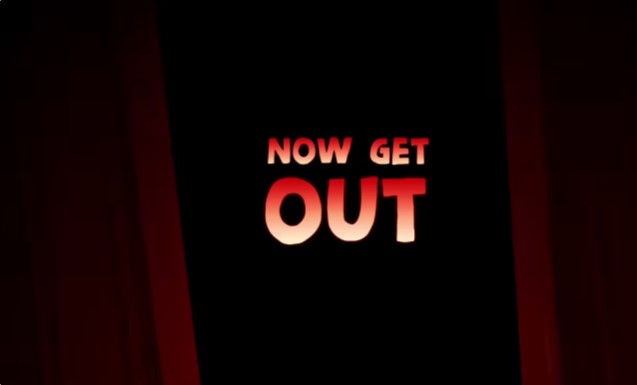
Frequently Asked Questions
How long does it take to delete my account?
The process can take a few days, depending on how quickly customer support responds. Ensure you receive a confirmation once the account is deleted.
Can I reactivate my account after deletion?
Once an account is permanently deleted, it cannot be reactivated. If you have only stopped using the account and it became inactive, you may reactivate it by logging in before the inactivity period expires.
Will I lose all my data after deleting my account?
Yes, all your data will be permanently deleted, and you will not be able to recover it once the account is deleted.
Can I delete my account without contacting customer support?
Currently, the only way to delete a GettingOut account is by contacting customer support directly.
Is there any way to delete my account faster?
Reaching out to customer support via phone may expedite the process. Ensure you have all the necessary information ready when you call.
Conclusion
Deleting your GettingOut account can be done effectively by following the outlined steps. Whether you choose to delete it permanently or just let it lapse into inactivity, understanding the process ensures your decision is handled securely and efficiently. If you have more questions, always refer to the Frequently Asked Questions section or contact customer support for further assistance.
