Genshin Impact is a popular action RPG that has captivated millions of players worldwide. Whether you want to take a break or leave the game permanently, knowing how to delete your Genshin Impact account is essential. This guide will walk you through the steps of deleting your account on different platforms—iPhone, Android, and PC—while also addressing important considerations before you take this irreversible step.
Why You Might Want to Delete Your Genshin Impact Account
There are various reasons why players might want to delete their Genshin Impact account. Whether it’s due to changing interests, wanting to reclaim time, or concerns over data privacy, deleting an account is a serious decision that comes with significant consequences:
- Permanent Data Loss: Deleting your account will result in the permanent loss of all game data, including characters, weapons, and progression.
- No Refunds: Once deleted, any in-game purchases made are non-refundable.
- Account Reactivation: After initiating the deletion process, you will have 30 days to reactivate your account before it is permanently deleted.
How to Delete Your Genshin Impact Account
Deleting Your Genshin Impact Account on iPhone and Android
- Log in to Your Account: Go to the Genshin Impact website and log in using your account credentials.
- Navigate to Account Management: Access your account settings by clicking on your profile name and selecting “Account.”
- Request Account Deletion: In the “Account Security Settings” section, find and click on the “Delete Account” button.
- Verify Your Identity: You will receive a verification code via email. Enter this code to confirm your request.
- Wait for Confirmation: Once you submit the deletion request, the account will be scheduled for deletion. You can cancel this process within 30 days if you change your mind.
Deleting Your Genshin Impact Account on PC
- Visit the miHoYo Support Page: Go to the official miHoYo website and click on the “Support” button.
- Submit a Request: Under the “Account” tab, find the option to delete your account. You will need to provide details such as your username, email, and server.
- Verification and Approval: After submitting the request, miHoYo will review it. This process might take several days. Once approved, your account will be permanently deleted.
Important Considerations
- Permanently deleting your account means you cannot recover any of your data.
- You will not be able to create a new account on the same server for 30 days.
- It’s recommended to think carefully before deleting your account. If you just want a break, consider uninstalling the game instead.
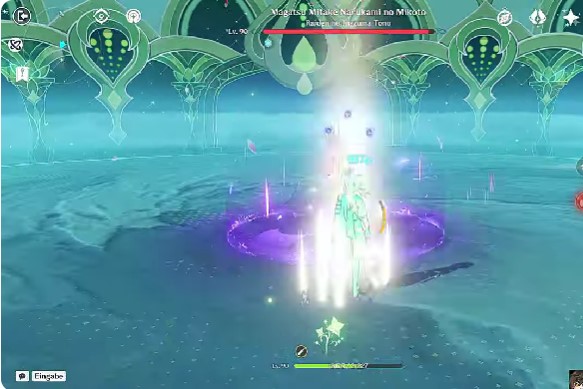
Frequently Asked Questions
Can I temporarily deactivate my Genshin Impact account?
No, Genshin Impact does not offer an option for temporary deactivation. Once you initiate the deletion process, it is irreversible after 30 days.
What happens to my in-game purchases?
All in-game purchases are non-refundable, and you will lose access to all content associated with your account once it is deleted.
Can I use the same email to create a new account after deletion?
Yes, but you will need to wait 30 days after the account deletion is finalized before using the same email to create a new account on the same server.
How long does the deletion process take?
The entire process can take up to 7 days for review, followed by a 30-day period during which the account can still be reactivated.
Where can I get further assistance?
For further help, you can contact miHoYo’s customer support through their official website.
By following these steps, you can delete your Genshin Impact account on your chosen platform, ensuring that your decision is final and well-considered.
