Are you considering deleting your Funimation account? Whether you no longer use the service or you’re switching to another platform, understanding how to delete your Funimation account is crucial to ensure your data is removed securely and your subscription is properly canceled. In this comprehensive guide, we’ll walk you through the process step-by-step for different devices including iPhone, Android, and PC. By the end of this article, you’ll have all the information you need to delete your Funimation account with ease.
Introduction
Funimation has been a popular platform for anime enthusiasts, offering a vast collection of dubbed and subbed anime series. However, with the merger of Funimation and Crunchyroll, many users are contemplating their need for both services. If you’ve decided that it’s time to part ways with Funimation, this guide will provide detailed instructions to ensure a smooth account deletion process. Deleting your account means losing access to your purchased titles, watch history, and any accrued points or credits. Therefore, it’s important to be certain about this decision before proceeding.
Steps to Delete Funimation Account
On a PC
- Log into Your Account:
- Go to the Funimation website and log in with your credentials.
- Access Account Settings:
- Navigate to the top right corner of the page and click on your profile icon.
- Select “Account Settings” from the dropdown menu.
- Cancel Subscription:
- Go to the “Billing” section and click on “Cancel Subscription”.
- Confirm the cancellation when prompted.
- Delete Account:
- Once the subscription is canceled, return to “Account Settings”.
- Scroll down and find the “Delete Account” option.
- Confirm your decision by entering your password and clicking “Submit”.
On an iPhone
- Open the Funimation App:
- Log in to your account through the Funimation app.
- Navigate to My Account:
- Tap on the menu icon and select “My Account”.
- Deactivate Account:
- Choose “Deactivate Account” and follow the prompts to confirm your decision.
On an Android Device
- Log into Your Account:
- Open the Funimation app and log in.
- Access My Account:
- Tap the menu icon and go to “My Account”.
- Delete Account:
- Select “Deactivate Account” and confirm by entering your account password.
Contacting Support
If you encounter any issues or prefer assistance, you can contact Funimation support:
- Phone: Call 1-888-GO-FUNIMATION (1-888-463-8646)
- Email: Reach out to Funimation’s customer support via their contact form on the website.
Important Considerations
- Data Loss: Deleting your account means you will lose all your watch history, purchased content, and any points or credits associated with your account.
- Subscription: Make sure to cancel your subscription before deleting your account to avoid any future charges.
- Alternative Options: If you’re unsure about deleting your account, consider pausing your subscription instead.
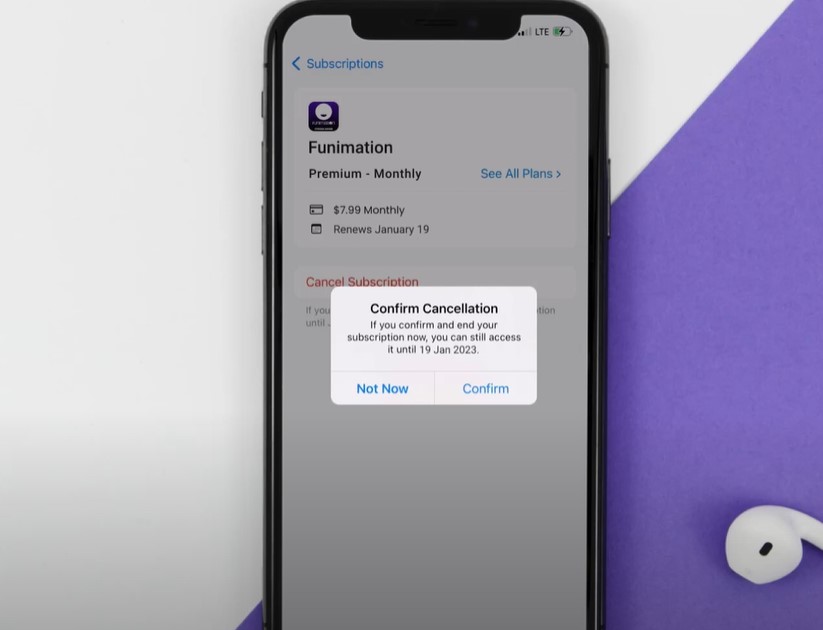
Frequently Asked Questions
Is it possible to delete a Funimation account?
Yes, you can delete your Funimation account at any time through the account settings on the website or app.
How to delete the Funimation account by phone?
You can call Funimation’s customer support at 1-888-GO-FUNIMATION and request account deletion.
How to delete the Funimation account on a desktop?
Log into the Funimation website, navigate to account settings, cancel your subscription, and then proceed to delete your account.
How to cancel the Funimation subscription?
Log into your account on the Funimation website, go to the “Billing” section, and select “Cancel Subscription”.
Deleting your Funimation account is a straightforward process if you follow the steps outlined in this guide. Ensure you are making this decision for the right reasons, as this action is irreversible.

