Managing your online presence is important, and knowing how to delete your FLO account can be crucial, especially if you’re concerned about privacy or simply no longer need the app. FLO is a popular app for tracking menstrual cycles and managing health data, but if you decide it’s time to remove your account, it’s essential to understand the steps and implications involved. In this article, we’ll walk you through the detailed process of deleting your FLO account on different platforms like iPhone, Android, and PC, and address some Frequently Asked Questions related to account deletion.
Why Delete Your FLO Account?
There could be several reasons why you might consider deleting your FLO account. Perhaps you’ve switched to a different app, or you’re concerned about the data privacy issues related to your health information. Whatever the reason, it’s important to follow the correct procedure to ensure that all your personal data is permanently removed from FLO’s servers.
What Happens When You Delete Your FLO Account?
Before diving into the steps, it’s crucial to understand that deleting your FLO account is irreversible. Once you delete your account, all your data, including your health records and personal information, will be permanently erased. This action also withdraws your consent for FLO to process your data, and you will no longer have access to any of your previous information.
How to Delete Your FLO Account: Step-by-Step Guide
Deleting FLO Account on iPhone and Android
Whether you’re using iPhone or Android, the steps to delete your FLO account are quite similar:
- Open the FLO App: Start by launching the FLO app on your device.
- Access Menu or Profile: Tap on the Menu icon (usually located at the bottom right) or your profile avatar.
- Navigate to Privacy Settings:
- Go to your profile card.
- Scroll down and select Privacy settings.
- Delete Your Account: Within the Privacy settings, you’ll find an option labeled Delete my account. Tap on this to proceed.
- Confirm Deletion: Follow the on-screen instructions to confirm the deletion of your account.
Deleting FLO Account on PC
If you prefer to delete your account through a web browser on your PC:
- Log into Your Account: Go to the FLO website and log in using your credentials.
- Access Account Settings: Navigate to the account settings or profile management area.
- Request Account Deletion: Look for an option to delete your account. If it’s not directly available, you may need to contact support for assistance.
- Confirm and Complete: Follow the instructions provided by the support team or the website to finalize your account deletion.
Contacting Support for Help
If you encounter any issues while trying to delete your account, or if the option is not visible in your app, you can contact FLO’s support team for assistance. You can reach them through the app or by sending an email to support@flo.health.
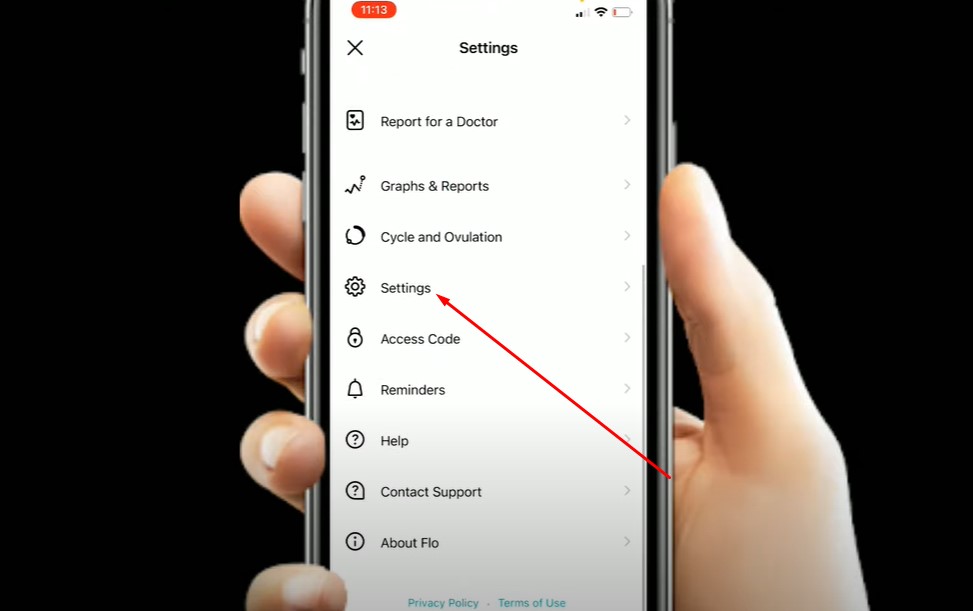
Frequently Asked Questions
Will deleting my FLO account also delete all of my data?
Yes, deleting your FLO account will permanently erase all your data from their servers. This includes your health records, personal information, and any other data associated with your account.
Can I recover my account and data after I delete it?
No, once your account is deleted, it cannot be recovered. The process is irreversible, and all your data will be permanently lost.
How long does it take for my account to be deleted?
The deletion process usually happens instantly, but it might take some time for the changes to reflect across all servers. You will receive a confirmation email once the process is complete.
Do I need to contact customer support to delete my account?
In most cases, you can delete your account directly through the app. However, if you face any difficulties, contacting customer support is recommended.
Will deleting my FLO account unsubscribe me from any newsletters or notifications?
Yes, deleting your account will automatically unsubscribe you from all newsletters, notifications, and any other communications from FLO.
Conclusion
Knowing how to delete your FLO account is essential for managing your digital footprint. The process is straightforward but final, so be sure you want to proceed before taking this step. If you ever decide to use FLO again, you’ll need to create a new account from scratch. Remember to back up any important data before deletion if you might need it in the future.

