If you’re looking to permanently delete your Fiverr account, you’re in the right place. Whether you want to take a break from freelancing, switch to a different platform, or simply remove your online presence from Fiverr, this guide will walk you through the steps to delete your account across different devices, including iPhone, Android, and PC.
Deleting your Fiverr account is a significant decision as it involves losing access to all your account data, gigs, and earnings. Before you proceed, make sure you’ve withdrawn any remaining funds and resolved any pending transactions. Once your account is deleted, this action is permanent and cannot be undone.
Steps to Delete Your Fiverr Account on Different Platforms
How to Delete Fiverr Account on PC
- Log in to your Fiverr account: Use your credentials to log in.
- Access Account Settings: Click on your profile picture at the top right corner and select “Settings” from the dropdown menu.
- Scroll Down to Account Deactivation: Under the “Account” tab, scroll down to the bottom where you’ll find the “Account Deactivation” section.
- Provide a Reason for Leaving: Fiverr will ask you to select a reason for deactivating your account. Choose the most appropriate one from the list.
- Confirm Deactivation: Click on “Deactivate Account” and confirm your decision.
How to Delete Fiverr Account on iPhone and Android
- Open the Fiverr App: Log in to your account.
- Navigate to Settings: Tap on your profile picture and select “Settings.”
- Account Deactivation: Scroll down to find “Account Deactivation.”
- Select a Reason: Choose your reason for leaving from the list provided.
- Confirm Deactivation: Tap on “Deactivate Account” to permanently delete your account.
What Happens After Deleting Your Account?
Once you delete your Fiverr account:
- All your gigs, reviews, and personal data will be permanently erased.
- You will lose access to any remaining funds in your Fiverr account.
- Your account cannot be restored; if you wish to use Fiverr again, you’ll need to create a new account.
Can You Temporarily Disable Your Fiverr Account?
Fiverr does not currently offer an option to temporarily disable your account. The only way to stop using Fiverr is to deactivate your account permanently. If you’re unsure about leaving the platform forever, consider pausing your gigs instead of deactivating your account.
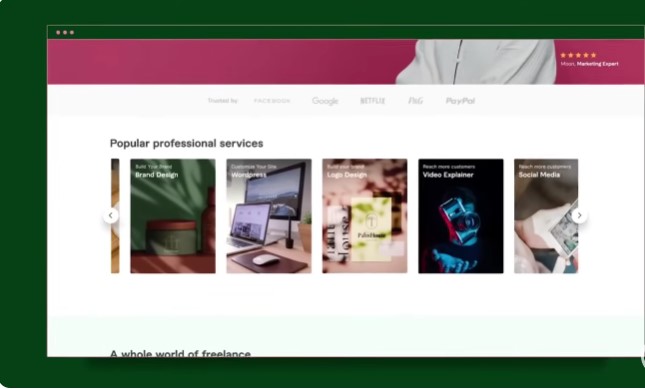
Frequently Asked Questions
Can I Reactivate My Fiverr Account Once It’s Deleted?
No, once you delete your Fiverr account, it is permanently deleted and cannot be reactivated.
What Should I Do If I Can’t Delete My Fiverr Account?
If you encounter issues while trying to delete your account, you can contact Fiverr’s support team for assistance.
Are There Any Alternatives to Deleting My Fiverr Account?
Yes, you can choose to pause your gigs or simply stop logging in if you’re not sure about deleting your account forever.
What Happens to My Data After Account Deletion?
Fiverr’s Terms of Service state that your data will be completely erased after account deletion, ensuring your privacy.
