In today’s digital age, managing our online accounts has become as important as managing our physical belongings. With the myriad of apps available, we often find ourselves creating accounts for various services, but what happens when you no longer wish to use one? Fetch Rewards is a popular app that allows users to earn rewards by scanning their grocery receipts. However, there might come a time when you decide to delete your Fetch Rewards account, whether due to switching to a different rewards app or simply wanting to reduce your digital footprint. This comprehensive guide will walk you through how to delete your Fetch Rewards account step-by-step.
Why You Might Want to Delete Your Fetch Rewards Account
Before we dive into the deletion process, it’s essential to understand why someone might want to delete their Fetch Rewards account. Common reasons include:
- Switching to another rewards app: You might find another app that better suits your needs.
- Privacy concerns: You might be worried about the data the app collects.
- Account management: You might want to declutter and reduce the number of apps and accounts you manage.
- No longer using the app: If you don’t use the app anymore, it makes sense to delete the account.
Steps to Delete Fetch Rewards Account
Step 1: Check Your Rewards Balance
Before deleting your account, make sure to check your rewards balance and redeem any accumulated rewards. Once your account is deleted, you will lose access to any unredeemed points or rewards.
Step 2: Review Linked Accounts
Review any linked accounts or services to ensure you don’t lose important connections or data. This includes checking if your Fetch Rewards account is connected to social media profiles or other services.
Step 3: Choose the Preferred Method
Fetch Rewards offers several methods to delete your account. Choose the one that suits you best:
Method 1: Using the Fetch Rewards App
- Open the Fetch Rewards app on your iPhone or Android device.
- Tap on the three horizontal lines (menu icon) in the top left corner of the screen.
- Select “Account” from the menu options.
- Scroll down and tap on “Delete Account”.
- Confirm your decision by tapping on “Delete Account” again and enter your password.
Method 2: Email Support
- Log in to the email account associated with your Fetch Rewards account.
- Compose a new email to support@fetchrewards.com.
- Use the subject line “Request to Delete My Fetch Rewards Account”.
- Write a brief message explaining your request.
- Send the email and wait for confirmation.
Step 4: Confirm the Deletion
After following the instructions, you may receive a confirmation email or notification stating that your Fetch Rewards account has been successfully deleted. Double-check to ensure your account is no longer active.
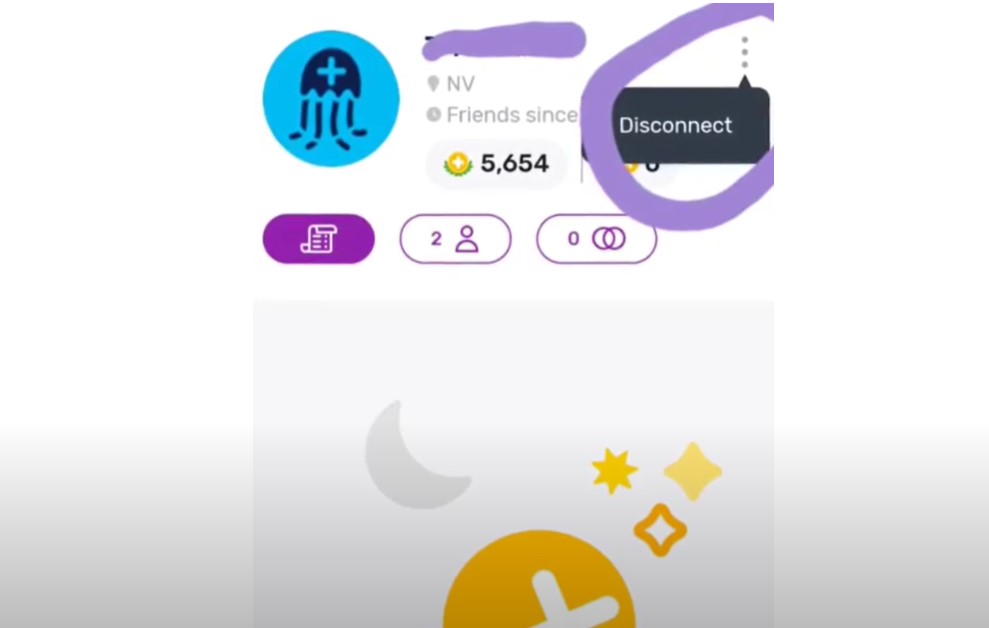
Frequently Asked Questions
Can I Delete My Fetch Rewards Account from the Website?
No, you can only delete your Fetch Rewards account through the mobile app or by contacting support via email.
Will I Lose My Rewards If I Delete My Account?
Yes, once you delete your account, you will lose access to any unredeemed rewards.
Can I Reactivate My Account After Deletion?
No, once your Fetch Rewards account is deleted, it cannot be reactivated. You would need to create a new account if you wish to use the app again.
How Long Does It Take to Delete My Account?
Your Fetch Rewards account will be deleted immediately after confirming the deletion request.
Can I Use the Same Email to Create a New Account After Deletion?
Yes, you can use the same email address to create a new Fetch Rewards account after deleting the old one.
Final Thoughts
Deleting your Fetch Rewards account is a straightforward process, but it’s essential to understand the implications, such as losing access to unredeemed rewards and account information. Whether you’re switching to a different rewards app or just cleaning up your digital life, this guide provides all the information you need to delete your Fetch Rewards account efficiently.

