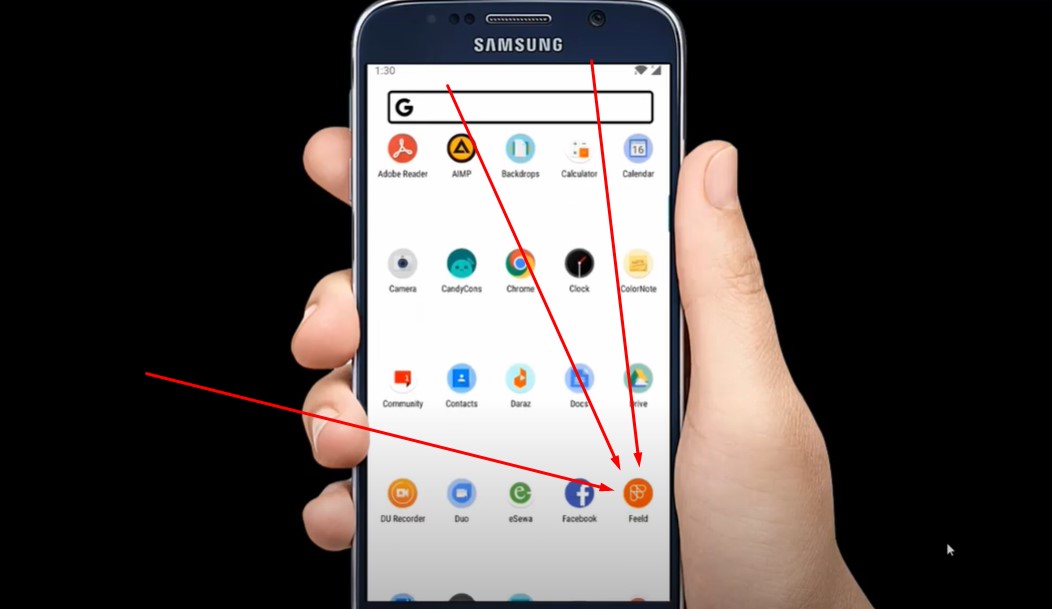Feeld is a unique dating app designed for open-minded individuals, couples, and those exploring alternative relationship structures. Whether you’ve found what you’re looking for or simply want to take a break from the app, knowing how to delete your Feeld account is essential. In this article, we’ll walk you through the step-by-step process of how to delete Feeld account across different devices, including iPhone, Android, and PC. We’ll also cover some important considerations and frequently asked questions to ensure a smooth experience.
Introduction
Feeld has gained popularity for its inclusive approach to dating, offering a platform where users can explore different relationship dynamics and connect with like-minded individuals. Despite its appeal, there may come a time when you decide to leave the app, whether due to privacy concerns, finding a match, or simply wanting a digital detox. Deleting your Feeld account might seem straightforward, but it involves several steps depending on the device you’re using. This guide will provide detailed instructions for each platform, ensuring you can effectively and permanently delete your account.
Why Consider Deleting Your Feeld Account?
There are several reasons why you might want to delete your Feeld account:
- Privacy Concerns: You may wish to remove your personal information from the platform.
- Completed Your Search: You’ve found a connection and no longer need the app.
- Digital Detox: Taking a break from social media and dating apps.
- App Experience: You may not be satisfied with the app’s features or functionality.
Whatever your reason, this guide will help you navigate the deletion process with ease.
How to Delete Feeld Account on iPhone
If you are using an iPhone, the process of deleting your Feeld account is relatively simple:
- Open the Feeld app on your iPhone.
- Go to the Settings menu by tapping the profile icon.
- Scroll down to the App Settings section.
- Tap on Account and then select Delete Account.
- Follow the prompts to confirm your decision.
Note: Deleting the app from your phone does not delete your account. You must follow the steps above to ensure your account is removed from Feeld’s servers.
How to Delete Feeld Account on Android
For Android users, deleting a Feeld account involves similar steps:
- Open the Feeld app on your Android device.
- Navigate to the Settings menu by tapping the profile icon.
- In the App Settings section, find and select Account.
- Choose the option to Delete Account.
- Confirm your action when prompted.
As with the iPhone, simply uninstalling the app will not delete your account. Ensure you follow the above steps to fully remove your presence from the app.
How to Delete Feeld Account on PC
If you prefer to manage your Feeld account through a PC, you can also delete your account via the Feeld website:
- Visit the Feeld website and log in to your account.
- Go to the Settings section.
- Scroll to the Account tab.
- Select the Delete Account option.
- Confirm the deletion by following the on-screen instructions.
Once confirmed, your account will be permanently deleted, and all associated data will be removed from Feeld’s servers.
Important Considerations Before Deleting Your Account
Before you delete your Feeld account, keep the following in mind:
- Subscription Cancellations: If you have an active subscription, be sure to cancel it to avoid future charges.
- Data Loss: Deleting your account will result in the loss of all your data, including connections, messages, and profile information.
- Terms of Service: Review Feeld’s Terms of Service to understand any implications of deleting your account, especially if you are under any contractual obligations.

Frequently Asked Questions
How do I cancel my Feeld subscription?
To cancel your Feeld subscription, go to your device’s subscription management settings (App Store on iPhone, Google Play on Android) and cancel the subscription from there. This should be done at least 24 hours before the next billing cycle to avoid charges.
Can I pause my Feeld account instead of deleting it?
Yes, Feeld offers an option to pause your account if you want to take a break without permanently deleting it. When your account is paused, your profile won’t appear in searches, and your connections won’t be able to message you.
What happens to my data after I delete my account?
Once you delete your Feeld account, all associated data, including your profile, messages, and connections, will be permanently removed from the platform. This action is irreversible.
How can I contact Feeld support for help?
If you encounter any issues while trying to delete your account, you can reach out to Feeld’s support team via their help center or by emailing them directly. They can assist with any problems you may encounter.
Conclusion
Deleting your Feeld account is a straightforward process if you follow the correct steps for your device. Whether you’re using an iPhone, Android, or PC, this guide has covered everything you need to know to remove your account from the platform. Always remember to review Feeld’s Terms of Service and cancel any active subscriptions before proceeding with the deletion to avoid any unexpected issues.