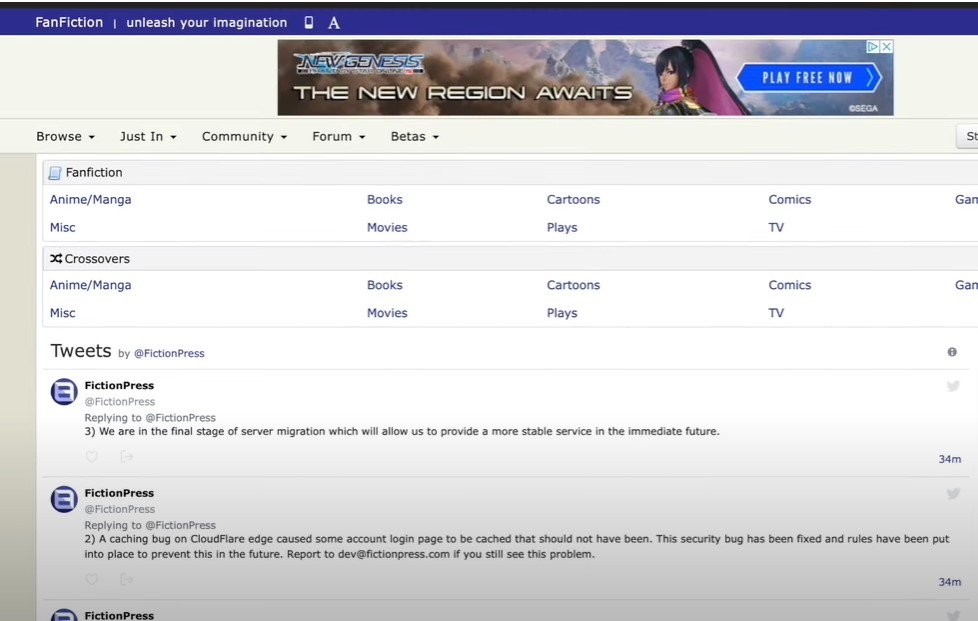Fanfiction.net has long been a popular platform for writers and readers to share and enjoy fan-written stories. However, there might come a time when you decide to delete your account for various reasons. This guide will walk you through the process of deleting your Fanfiction.net account, addressing common issues, and answering frequently asked questions.
Introduction
Deleting an online account can be a daunting task, especially when the process isn’t straightforward. Fanfiction.net, a haven for fanfic enthusiasts, does not provide an easy or direct way to delete an account. This comprehensive guide will help you navigate through the necessary steps to either remove your account or make it as invisible as possible. Whether you are using a PC, iPhone, Android, or the App, we have detailed instructions to assist you.
Steps to Delete Your Fanfiction.net Account
1. Obfuscate Your Profile Information
If you cannot find a direct option to delete your account, one effective method is to make your profile unrecognizable.
- Log in to your Fanfiction.net account.
- Go to your profile settings and change all personal information to generic or random data. This includes your email, name, and any other identifiable details.
- Remove all stories you have published.
- Delete bookmarks, favorite stories, and authors from your lists.
2. Request Account Deletion via Email
Fanfiction.net does not offer a direct delete option on their website. However, you can request account deletion through email.
- Compose an email to support@fanfiction.com.
- In the subject line, write “REQUEST TO DELETE MY ACCOUNT”.
- Provide necessary details like your username and the email address associated with your account.
- Politely request that they delete your account and remove all associated data.
3. Manual Data Removal
Even if you request account deletion, some data might remain. Ensure to manually delete visible content:
- Delete published stories.
- Remove profile pictures and other uploads.
- Revoke third-party access if you signed up using social media accounts like Facebook or Twitter.
Alternative Methods
Using Third-Party Services
Services like DoNotPay can help manage and delete online accounts under applicable data privacy laws. These services often simplify the process by handling the request on your behalf.
- Sign up for DoNotPay.
- Select the type of account you want to delete.
- Provide necessary details such as usernames, associated emails, and any evidence of account ownership.
- DoNotPay will process your request and handle the necessary steps to delete your account.
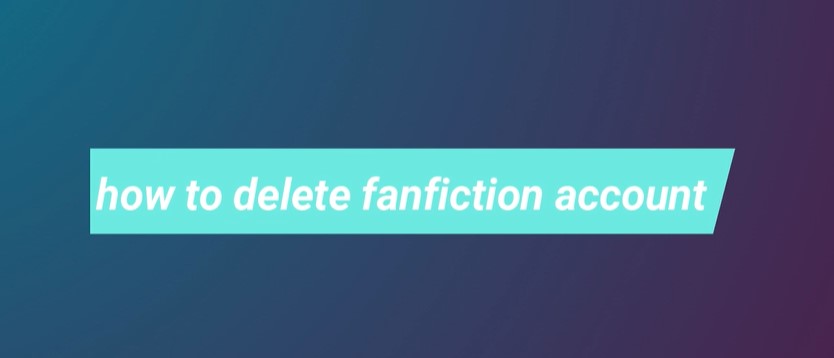
Frequently Asked Questions
Can I delete my Fanfiction.net account from the app?
Currently, Fanfiction.net does not offer an in-app option for account deletion. You will need to follow the manual process or contact support via email.
Is there a way to recover my account once deleted?
Once an account is deleted, it cannot be recovered. Ensure you are certain about this decision before proceeding with the deletion process.
What happens to my stories after account deletion?
Before requesting account deletion, you should manually delete all your stories. If the account is deleted without this step, your stories may still exist on the platform.
Can I hide my profile instead of deleting it?
Yes, by changing all personal information to generic data and removing all content, you can effectively hide your profile without deleting the account.
Conclusion
Deleting a Fanfiction.net account requires some effort due to the lack of a direct option. By following the steps outlined in this guide, you can ensure your account and personal data are either removed or obfuscated. If you encounter any difficulties, contacting their support or using third-party services can provide additional assistance. Remember to consider the permanence of account deletion before proceeding.