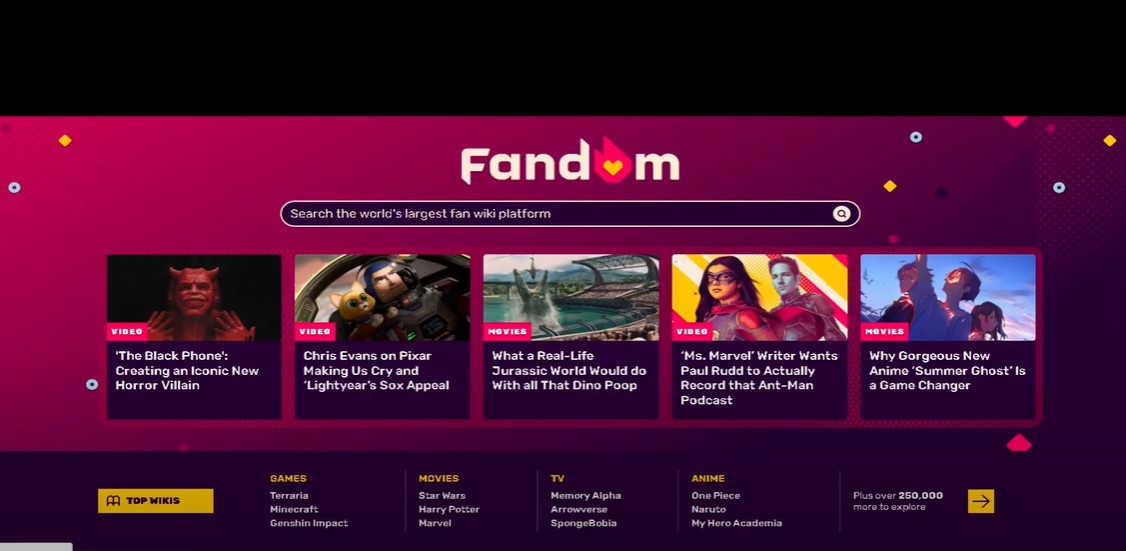Deleting a Fandom account can be a confusing and frustrating process, especially if you’re not familiar with the platform’s policies. While Fandom offers a vast array of communities where users can contribute to various topics, there may come a time when you decide to leave the platform. This article provides a comprehensive guide on how to delete a Fandom account, outlining the steps you need to take, what to expect during the process, and answers to common questions.
Introduction
Fandom is a popular platform that hosts countless wikis on a wide variety of subjects, ranging from entertainment and gaming to history and science. As engaging as these communities can be, there are times when users may want to step away permanently. Unfortunately, Fandom doesn’t offer a straightforward option to delete your account in the traditional sense. Instead, the platform provides an alternative method for disabling your account, which essentially locks it and prevents further use.
Understanding the nuances of this process, including its irreversible nature after 30 days and the implications for your contributions, is crucial before proceeding. In this article, we will walk you through the exact steps required to disable your account, explain what this action entails, and provide additional resources to help you make an informed decision.
Steps to Disable Your Fandom Account
While you cannot fully delete your Fandom account, you can disable it. Here’s how:
For PC Users
- Visit the Fandom Support Page: Navigate to the Fandom support page.
- Submit a Request: Use the provided form to request the disabling of your account. Make sure to check the acknowledgment box confirming your request.
- Confirm and Wait: After submitting the form, you will have 30 days to change your mind. During this period, you can reactivate your account by logging in. After 30 days, your account will be permanently disabled.
For iPhone and Android Users
The process is similar across devices. Since disabling the account must be done through the web, follow the steps outlined for PC users by accessing the support page via your mobile browser.
Important Considerations
- Irreversible Process: Once your account is disabled after 30 days, it cannot be restored.
- Data Retention: Disabling your account does not remove your contributions from the Fandom wikis. Your edits and posts will remain but will not be associated with your user name.
- Creating a New Account: If you decide to return to Fandom after disabling your account, you will need to create a new account.
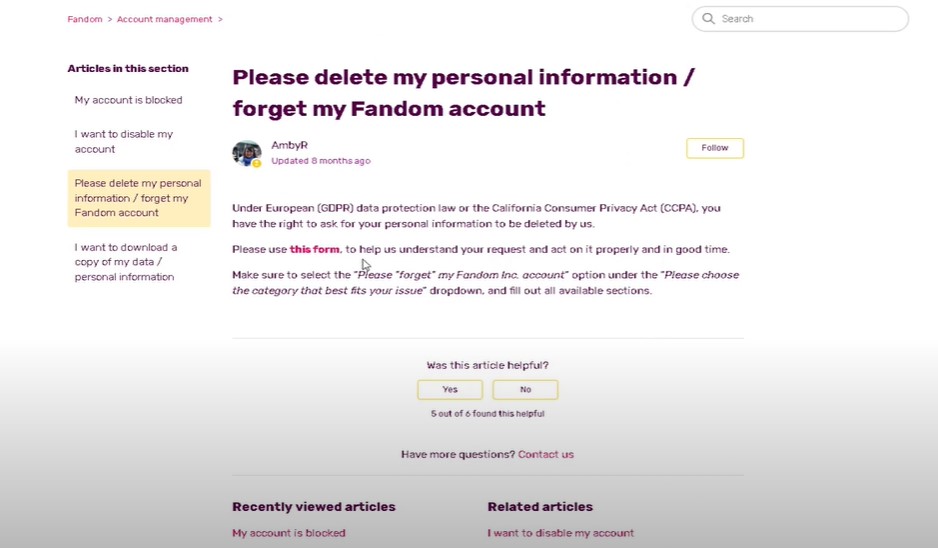
Frequently Asked Questions
Can I permanently delete my Fandom account?
No, Fandom does not offer an option for permanent deletion. The closest option available is disabling your account, which locks it and prevents further access.
Will my contributions be removed after I disable my account?
No, your contributions to Fandom wikis will remain, but they will no longer be linked to your user name.
How long do I have to reactivate my account?
You have 30 days to reactivate your account by logging in. After this period, your account will be permanently disabled.
Can I disable my account from the Fandom app?
No, you must use a web browser to access the support page and request the disabling of your account.
What happens to my personal information after disabling my account?
Your personal information will no longer be associated with an active account, but some data may still be retained as per Fandom’s Terms of Service.
Conclusion
Disabling your Fandom account is a significant step that should be taken with careful consideration, given the irreversible nature of the process after 30 days. Although you cannot fully delete your account, disabling it will prevent any future use and disassociate your personal data from the platform. Always ensure you are fully informed of the consequences before proceeding, and consider reaching out to Fandom’s support team if you need additional help.