Deleting a Facebook account, whether it’s your own or a fake one, can be a crucial step in protecting your online privacy and security. With the growing concern over fake profiles, it’s important to know the steps to remove them permanently from the platform. This guide will walk you through the process on various devices—iPhone, Android, and PC—and provide insights into what happens when you delete an account forever.
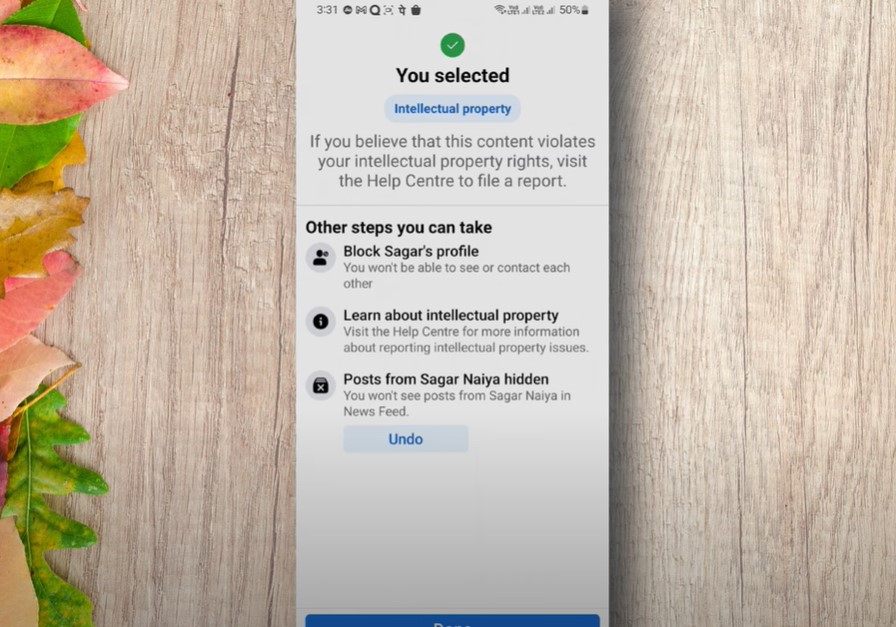
Why Delete a Facebook Fake Account?
Fake accounts on Facebook can lead to various issues, including identity theft, spreading misinformation, and compromising your personal data. Whether you’ve created a fake account for testing purposes, or someone else has created one using your identity, it’s essential to remove it to safeguard your online presence.
Types of Account Deletion
Before diving into the step-by-step process, it’s important to understand the difference between temporary deactivation and permanent deletion:
- Deactivating: Temporarily hides your profile and content from others. You can reactivate the account later.
- Deleting: Permanently removes all your data from Facebook. This action cannot be undone once completed.
How to Delete a Facebook Fake Account on iPhone
Deleting a Facebook account on an iPhone is straightforward and mirrors the steps for Android devices. Here’s how:
- Open the Facebook app on your iPhone.
- Tap the menu icon (three lines) at the bottom right.
- Select Settings & Privacy, then tap Settings.
- Navigate to Access and control under Your Facebook information.
- Choose Deactivation and deletion.
- Select Delete account and follow the prompts to confirm.
This process will permanently delete the account after a 30-day grace period during which you can change your mind and cancel the deletion.
How to Delete a Facebook Fake Account on Android
If you’re using an Android device, the steps are quite similar:
- Open the Facebook app on your Android phone.
- Tap the menu icon (three lines) at the top right.
- Go to Settings & Privacy, then Settings.
- Under Your Facebook information, select Access and control.
- Choose Deactivation and deletion.
- Select Delete account and proceed with the instructions.
Like on iPhone, the deletion is permanent after 30 days, during which you can reverse the decision if needed.
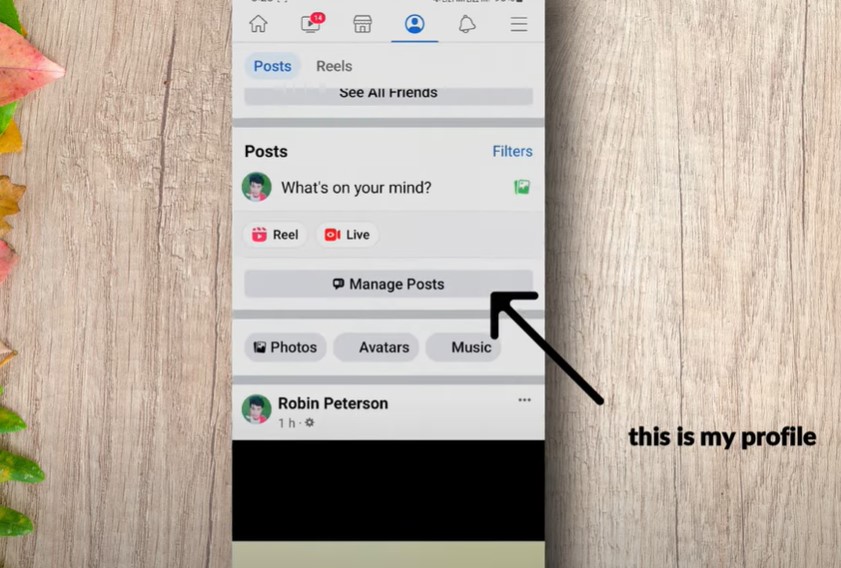
How to Delete a Facebook Fake Account on PC
Deleting an account from a PC offers more detailed options and might be easier for some users:
- Log into Facebook via your web browser.
- Click on the down arrow in the top-right corner of the screen and select Settings & Privacy.
- Click Settings and navigate to Your Facebook information.
- Select Deactivation and deletion and then choose Delete account.
- Follow the on-screen instructions to confirm your choice.
Important Considerations
- Data Backup: Before deleting the account forever, consider downloading your data to avoid losing important photos, videos, or messages.
- Recovery Period: You have a 30-day window to cancel the deletion if you change your mind. After this period, the deletion is irreversible.
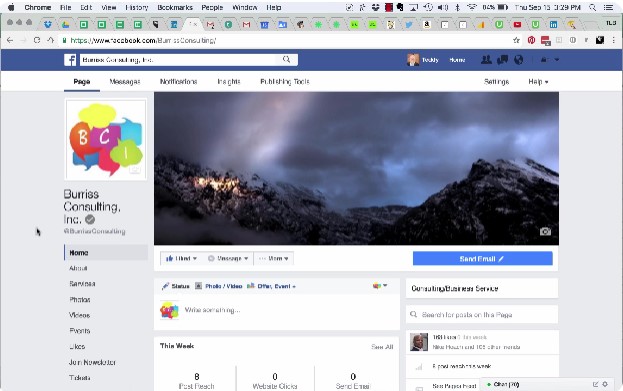
Frequently Asked Questions
Can I Delete a Facebook Fake Account Without Logging In?
No, you need access to the account to delete it. If you don’t have access, report the fake account to Facebook.
What Happens After I Delete a Facebook Account?
All your data is erased from Facebook’s servers after 30 days. You lose access to all your content and the account cannot be recovered.
Can I Deactivate and Keep Messenger?
Yes, you can temporarily deactivate your Facebook account while still using Messenger. This keeps your profile hidden without losing access to your messages.
What If Someone Created a Fake Account Using My Identity?
Report the account to Facebook through their support page. They have a process to remove accounts impersonating others.
Does Deleting an Account Also Remove It From Search Engines?
Yes, after the account is deleted permanently, it will eventually be removed from search engine results, though this may take some time.
Conclusion
Deleting a fake Facebook account can protect your privacy and improve your online security. Whether you’re using an iPhone, Android, or PC, following these steps will ensure the account is removed forever. Remember to back up any necessary data before proceeding and consider whether temporary deactivation might be a better option if you’re unsure.
