Deleting a Facebook business account can be a significant decision, whether due to rebranding, closing a business, or simply wanting to streamline your digital presence. This process involves several important steps to ensure that all associated data is permanently removed and that the decision is final. In this guide, we’ll walk you through the entire process of deleting your Facebook business account forever on different platforms, including iPhone, Android, and PC.
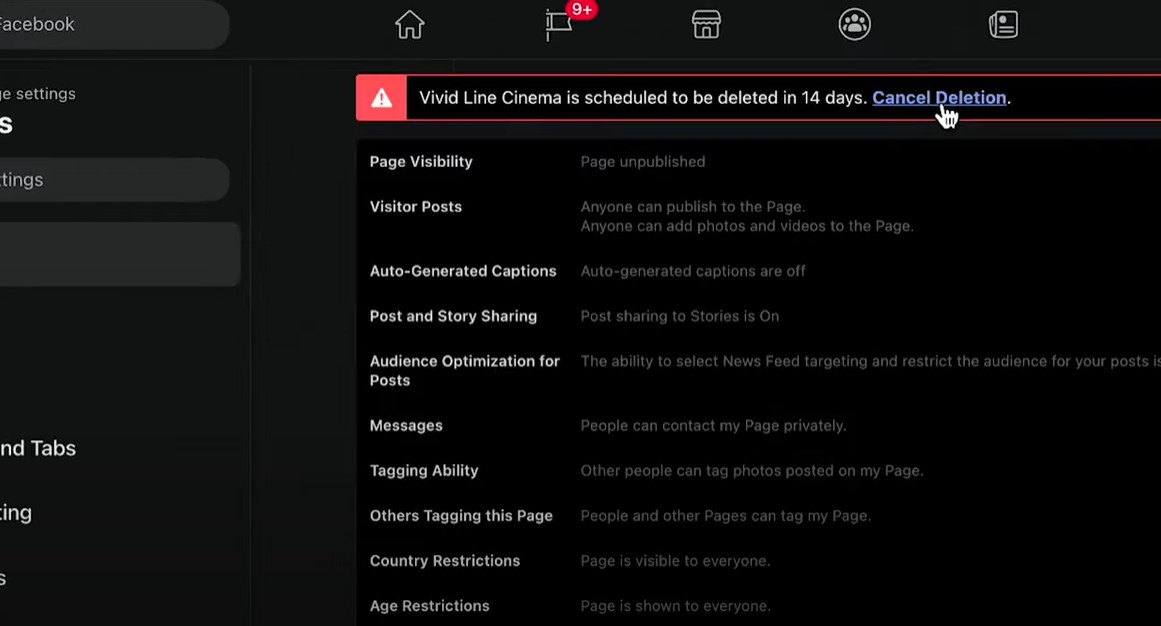
Introduction
If you’re considering deleting your Facebook business account, it’s crucial to understand both the temporary and permanent consequences of this action. Once a business account is deleted, all related data—such as posts, photos, ads, and connected pages—will be permanently erased. This decision should be made carefully, and it’s recommended to back up any important information before proceeding. In this guide, we provide step-by-step instructions for different devices and cover key considerations to keep in mind.
Steps to Delete Facebook Business Account
1. Preparing for Deletion
Before you begin the deletion process, ensure you take the following steps:
- Backup Important Data: Download any important photos, posts, or other content you might need later.
- Inform Your Audience: Notify your followers, employees, or customers about your decision, especially if your business is active on the platform.
- Review Associated Accounts: If your business account is linked to any Instagram pages or ad accounts, these will also be impacted by the deletion.
2. Deleting Your Business Account on PC
- Log In to Business Manager: Access Facebook Business Manager by logging into your Facebook account.
- Navigate to Business Settings: Go to the ‘Business Settings’ section from the Business Manager interface.
- Select the Business to Remove: Identify the business account you wish to delete.
- Initiate Deletion: Click on the option labeled “Permanently Delete Business” and follow the prompts.
- Confirm Deletion: Confirm your decision to delete the account. Remember, this action is irreversible.
3. Deleting Your Business Account on iPhone and Android
- Open the Facebook App: Launch the Facebook app on your device.
- Access Business Settings: Navigate to your Business Suite or Business Manager through the app.
- Choose the Account to Delete: Select the business account you wish to remove.
- Follow the Deletion Process: Look for the “Permanently Delete Business” option and proceed with the steps provided.
- Final Confirmation: Confirm the deletion. This will remove all associated data permanently.
Key Considerations
- Terms of Service: Understand Facebook’s terms of service regarding account deletion, as this may impact your ability to recover any data.
- Support: If you’re unsure or encounter issues, reach out to Facebook’s support team for assistance.
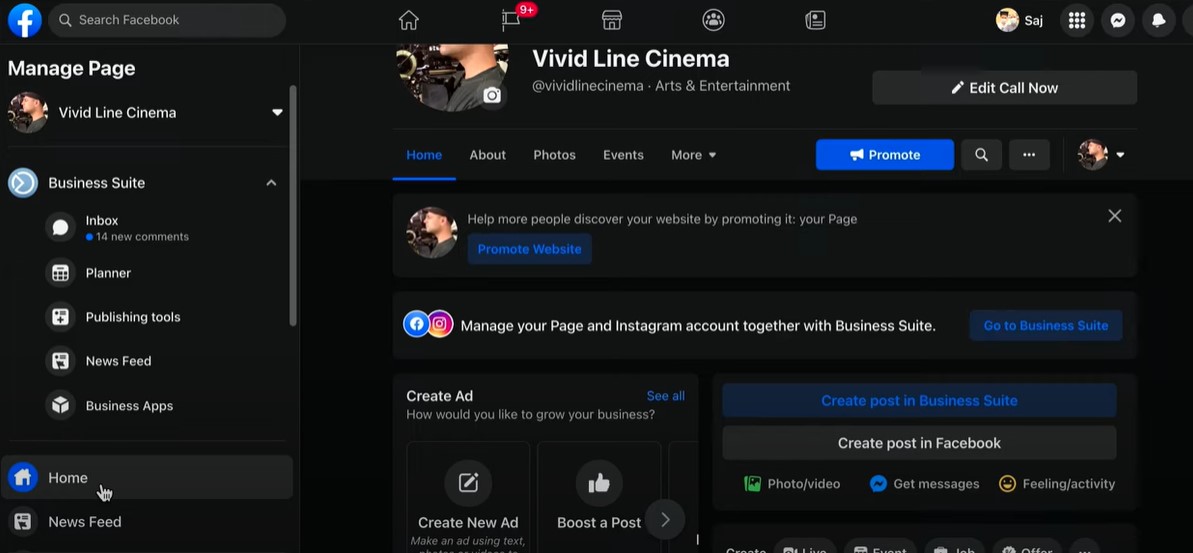
Frequently Asked Questions
Can I recover my Facebook business account after deleting it?
No, once the account is deleted, it is permanently removed, and recovery is not possible after a 14-day grace period.
What happens to the content on my business page after deletion?
All content, including posts, photos, and videos, will be permanently erased.
Will followers be notified when I delete my business account?
No, Facebook does not automatically notify followers when a business account is deleted.
Can I cancel the deletion if I change my mind?
Yes, within the 14-day grace period, you can cancel the deletion. After this period, the deletion becomes permanent.
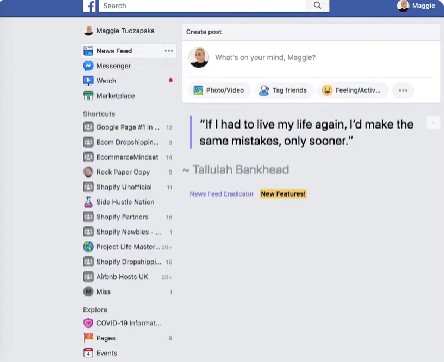
Conclusion
Deleting a Facebook business account is a serious decision with lasting consequences. Whether you’re doing it on PC, iPhone, or Android, the steps are straightforward but require careful consideration. Make sure you’ve backed up any necessary data and informed relevant stakeholders before proceeding. Once you’re confident that deleting the account is the right move, follow the steps outlined to complete the process permanently.
By understanding the process and its implications, you can take control of your online presence effectively. If you need more guidance, don’t hesitate to consult Facebook’s support or explore other resources.
