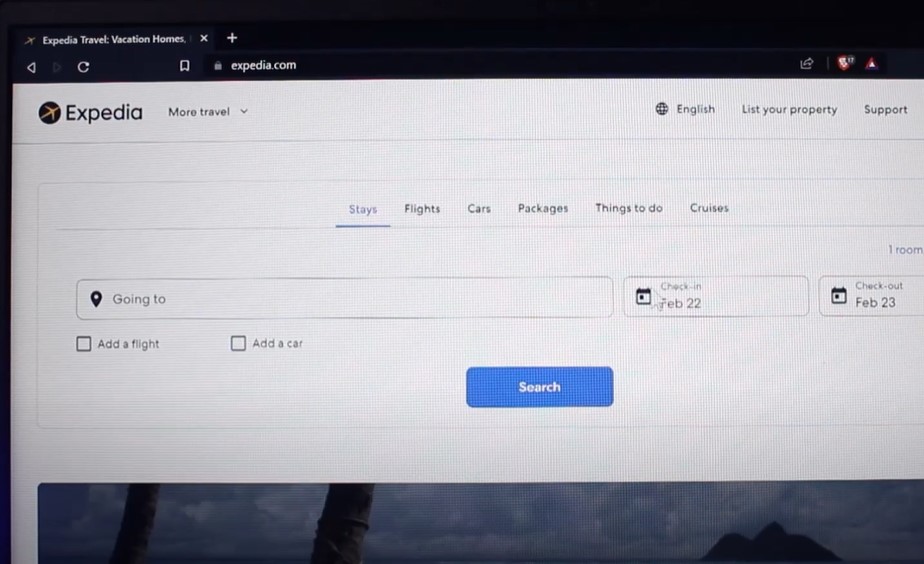Expedia, a popular online travel agency, allows users to search and book various travel products, including flights, hotels, rental cars, cruises, vacation packages, and activities. However, there may come a time when you decide to delete your Expedia account for various reasons, such as changing travel preferences or concerns about personal data security. This comprehensive guide will walk you through the detailed steps required to delete your Expedia account, whether you’re using an iPhone, Android device, or PC.
Introduction
Deciding to delete your Expedia account can be a significant step, especially if you have been using the platform for a while to manage your travel plans. This guide provides detailed instructions and considerations to ensure a smooth process. Deleting your account will remove your booking history, personal information, and saved payment methods, so it’s important to be certain about your decision. We will also address some frequently asked questions and potential issues you might encounter during the process.
Steps to Delete Your Expedia Account
Through the Expedia Website
- Log in to Your Account:
- Visit Expedia.com and log in using your email address and password.
- Navigate to Account Settings:
- Click on your profile icon or name in the upper-right corner and select “Account” from the dropdown menu.
- Request Account Deletion:
- Scroll down to the bottom of the account settings page and click on the “Deactivate Account” link. On the next page, select “Delete Account” and choose a reason for deletion from the dropdown menu.
- Confirm Your Request:
- Review the details of your account deletion request and click the “Confirm Deletion” button. You may be prompted to enter your password to confirm your request.
- Wait for Confirmation:
- Once you submit your request, Expedia will send you a confirmation email, which may take a few days to process.
By Email
- Log in to Your Email Account:
- Open your email account associated with your Expedia account.
- Compose an Email:
- Send an email to [Expedia Customer Support](mailto:[email protected]) with the subject line “REQUEST TO DELETE MY EXPEDIA ACCOUNT.”
- Provide Account Information:
- Include your full name, email address, and reason for deleting the account in the email body.
- Send the Email:
- Click send and wait for a response from Expedia confirming your account deletion.
Through the Mobile App (iPhone & Android)
- Open the Expedia App:
- Log in to your account on the Expedia mobile app.
- Access Account Settings:
- Tap on your profile icon and navigate to “Account Settings.”
- Request Deletion:
- Find and tap the option to delete your account. Confirm your request by following the prompts and providing any necessary information.
Troubleshooting Common Issues
- “Delete Account” Button Grayed Out:
- Ensure you have no upcoming bookings. Cancel any pending bookings or resolve issues with customer support before attempting to delete your account.
- Unable to Log In:
- Reset your password if you’re having trouble logging in. If the issue persists, contact customer support for assistance.
- Not Receiving Confirmation Email:
- Check your spam folder or contact customer support to confirm that your request was received.
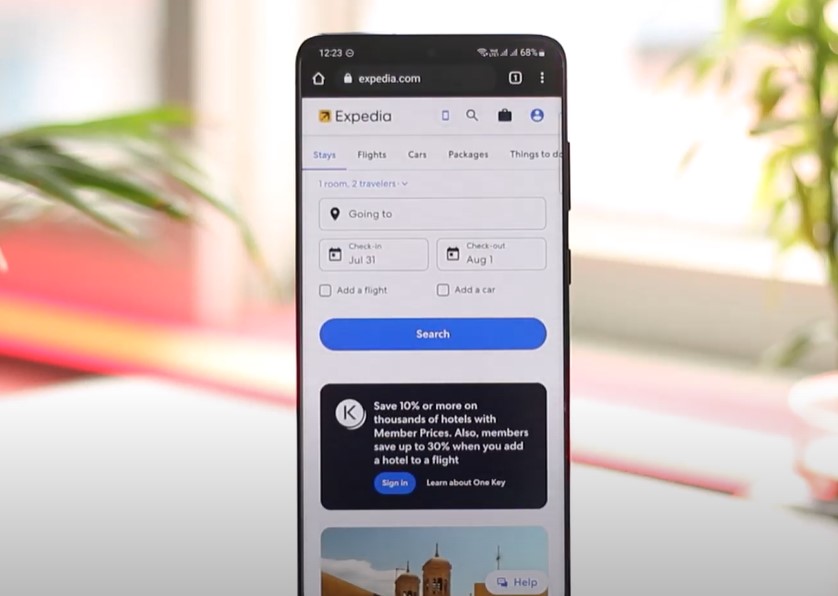
Frequently Asked Questions
Can I Reactivate My Expedia Account After Deletion?
No, once you’ve deleted your Expedia account, it cannot be reactivated. If you want to use Expedia again, you’ll need to create a new account.
What Happens to My Booking History and Personal Information?
Deleting your Expedia account results in the permanent removal of your booking history and personal information from their database. Make sure to save any important information before proceeding.
How Long Does It Take to Delete an Expedia Account?
Typically, it takes 1-2 business days for Expedia to process an account deletion request. You should receive a confirmation email once the process is complete.
Will Deleting My Expedia Account Affect My Past Bookings?
Deleting your Expedia account will not affect any past bookings you’ve made. However, you may lose access to booking information or receipts, so ensure you save any necessary details beforehand.
Can I Delete My Expedia Account if I Have a Pending Booking?
You may need to cancel any pending bookings or resolve issues with customer support before you can delete your account.
Conclusion
Deleting your Expedia account can be a straightforward process if you follow the correct steps. Whether you choose to delete your account via the website, by email, or through the mobile app, ensuring that all your bookings and personal data are managed correctly before proceeding is crucial. If you encounter any issues, customer support is available to assist you.