Deleting a Gmail account is a significant step, whether you want to permanently remove it or just temporarily deactivate it. Understanding the implications and the steps involved will ensure that you don’t lose important data or access to other linked accounts. This guide will walk you through the process of deleting a Gmail account on various devices including iPhone, Android, and PC. By following these instructions, you can remove your Gmail account forever or explore temporary options that allow you to reactivate it later.
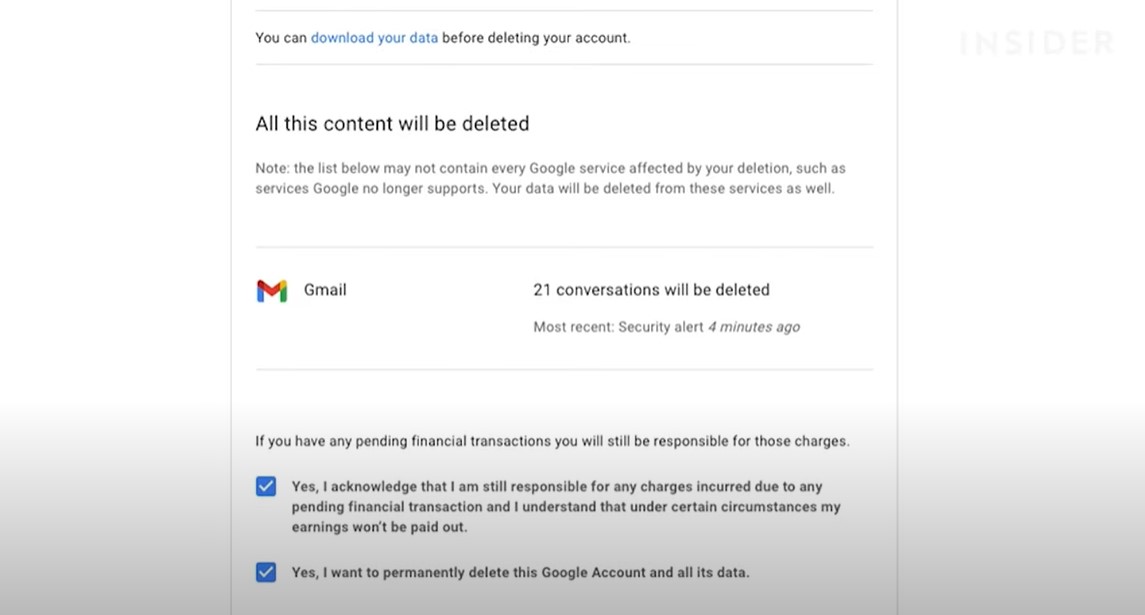
Understanding the Consequences
Before you proceed, it’s crucial to understand what deleting a Gmail account entails:
- Permanently deleting the account will erase all emails and settings associated with it.
- Access to services like Google Drive, Google Photos, and YouTube may be affected.
- Recovery options are limited once the account is deleted forever.
- Make sure to download or back up any data you wish to keep before proceeding.
Steps to Delete a Gmail Account on PC
- Sign in to your Google account.
- Navigate to “Data & Privacy” in the account settings.
- Under the “Download or delete your data” section, select “Delete a Google service.”
- You may be asked to sign in again for verification.
- Find Gmail and click the trash icon next to it.
- Follow the prompts to complete the deletion process.
Steps to Delete a Gmail Account on iPhone and Android
The process is similar across mobile devices:
- Open the Gmail app and navigate to Settings.
- Select the Google account you wish to delete.
- Tap “Manage your Google Account” and navigate to the “Data & Privacy” tab.
- Scroll down to find “Delete a Google service.”
- Follow the on-screen instructions to permanently delete your Gmail account.
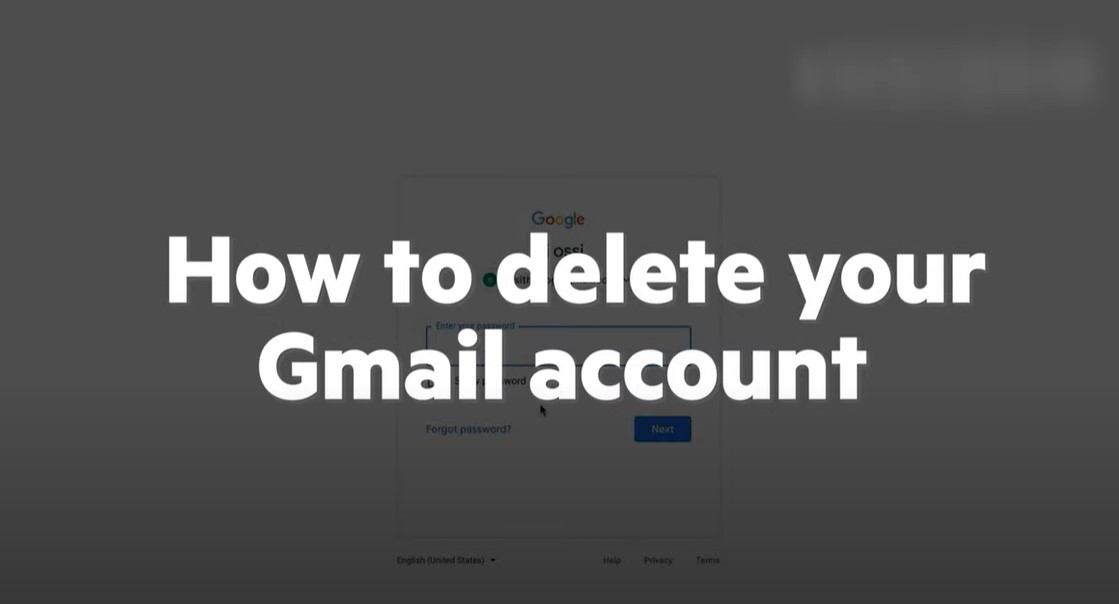
What Happens After Deleting a Gmail Account?
- Emails sent to your deleted Gmail account will bounce back to the sender.
- You may lose access to other Google services tied to that Gmail account.
- Some apps or services that use Gmail as a login may also be affected.
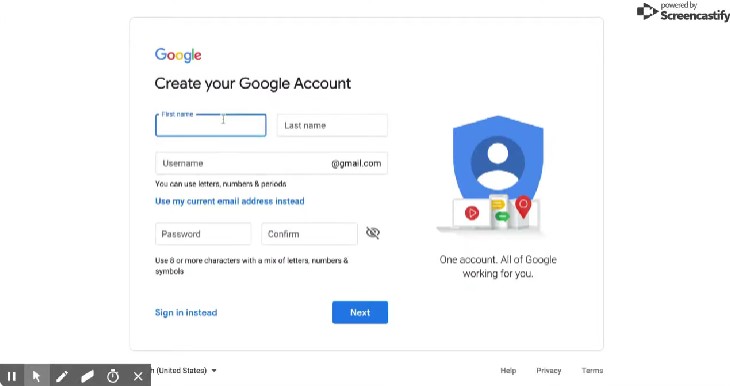
Frequently Asked Questions
Can I Recover a Deleted Gmail Account?
Once the account is permanently deleted, recovery options are limited. Google may allow you to recover it within a short window, but this is not guaranteed.
What Happens to My Google Drive and Photos?
Deleting your Gmail account does not automatically delete your Google Drive or Photos. However, you will lose access to them if you do not download your data beforehand.
Can I Delete My Gmail Account Without Affecting Other Google Services?
Yes, but you need to ensure that your Google account is not tied solely to the Gmail address. Consider updating your primary email for other Google services before deleting the Gmail account.
How Can I Temporarily Deactivate My Gmail Account?
Google does not provide a direct option to temporarily deactivate a Gmail account. You can, however, remove the account from your devices, effectively making it inactive without deletion.
Is There Any Support Available After Deletion?
Google’s support team can assist with certain issues post-deletion, but once the account is deleted forever, options for recovery or support are very limited.
By following these steps and understanding the consequences, you can manage your Gmail account deletion process with confidence. Whether you’re looking to make a temporary change or permanently remove your account, these guidelines will ensure you handle the process effectively.
