Etsy is a popular platform for buying and selling unique handmade items, but there may come a time when you decide to permanently or temporarily delete your account. Whether you’re concerned about privacy, switching to another platform, or simply taking a break, this guide will walk you through the steps on PC, iPhone, and Android devices. Read on to ensure you follow the correct procedure, especially if you want to delete your account forever.

Why Delete Your Etsy Account?
There are various reasons you might consider deleting your Etsy account:
- Privacy concerns: Permanently deleting your account ensures that all your data is removed from Etsy’s system.
- Switching platforms: If you’re moving to a different marketplace, you might want to close your Etsy account.
- Taking a break: Sometimes, you might just need a pause from online selling or buying.
Understanding your reason for deletion can help you choose the right method—either a temporary closure or a permanent deletion.
How to Delete Your Etsy Account Permanently
If you’re sure about permanently deleting your Etsy account, follow these steps carefully:
- Login: Sign in to your Etsy account on a PC or laptop.
- Account Settings: Click on your profile picture and navigate to “Account settings.”
- Privacy Settings: Under “Privacy,” select “Request deletion of your data.”
- Email Confirmation: Etsy will send you an email with a link to confirm your request. Click on the link to complete the deletion process.
Important Considerations:
- Make sure all outstanding balances are settled and orders are completed before requesting deletion.
- Once deleted, your account and all associated data cannot be recovered.
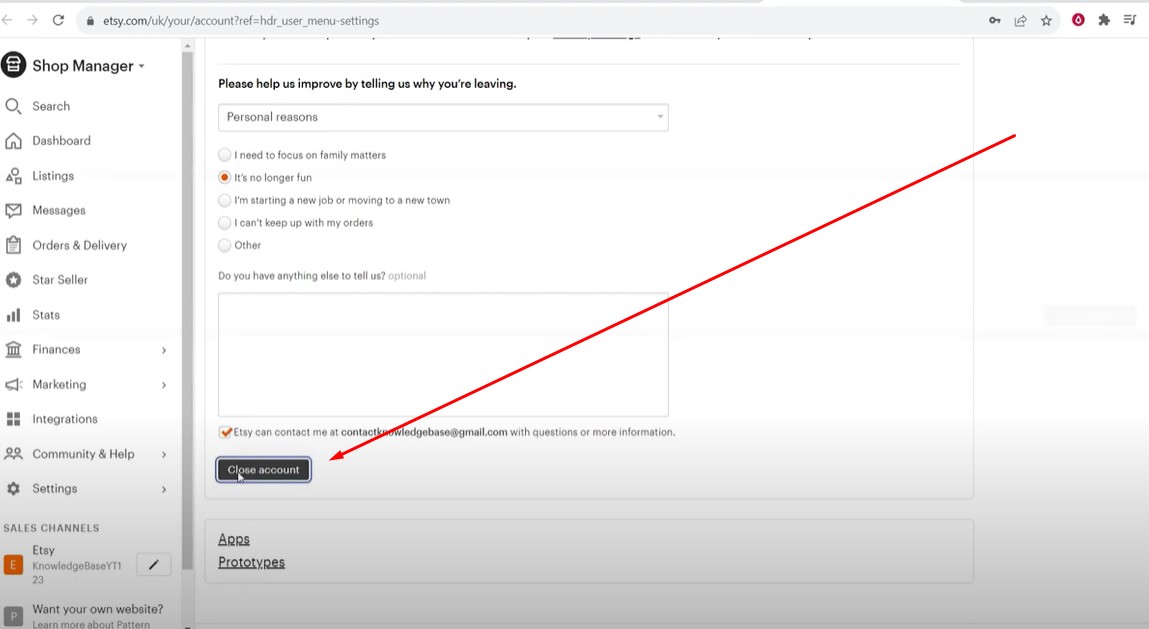
How to Temporarily Close Your Etsy Account
If you’re not ready to delete your account permanently and might want to return later, consider temporarily closing your account.
Steps to Temporarily Close an Etsy Account:
- Login: Sign in to your account.
- Account Settings: Go to “Account settings” from your profile.
- Close Account: Click on “Close account” and follow the prompts.
- Reopening: You can reopen your account by logging back in, and all your data will still be available.
This method is perfect if you’re unsure or if you just need a break. Your data remains intact, and you can resume using your account whenever you choose.
How to Delete an Etsy Account on iPhone or Android
If you primarily use Etsy on your mobile device, you can still delete your account directly from the Etsy app. However, the app does not allow for permanent deletion—only account closure.
Steps for iPhone/Android:
- Open the Etsy App: Log into your account.
- Settings: Navigate to “Account settings.”
- Close Account: Select “Close account” and confirm.
For permanent deletion, you’ll need to use a web browser on a PC or laptop.
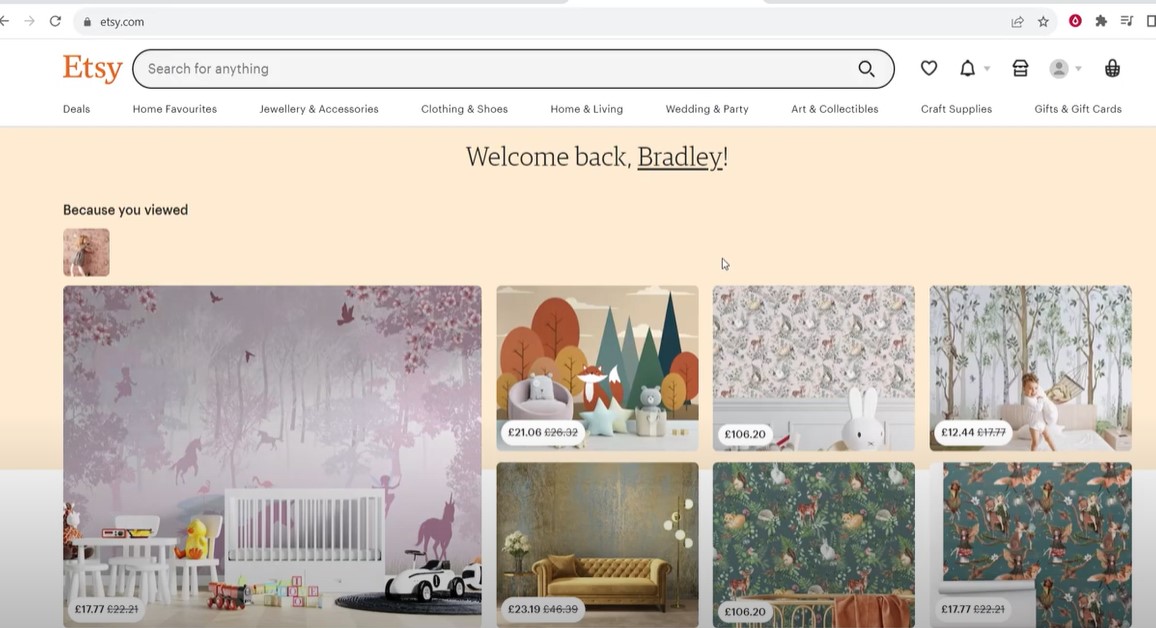
Frequently Asked Questions
What happens to my data after I delete my Etsy account?
When you permanently delete your Etsy account, all your data is removed from Etsy’s servers, and it cannot be recovered. This includes your purchase history, saved items, and any other personal information.
Can I use the same email for a new Etsy account after deleting the old one?
No, once you delete your Etsy account, the email associated with it cannot be used for a new account. To free up your email, change the address associated with the old account before deleting it.
What if I have pending orders when I want to delete my account?
If you have open orders, you must complete them before Etsy will allow you to permanently delete your account. Alternatively, you can temporarily close your account until all transactions are finalized.
How do I contact Etsy support if I have trouble deleting my account?
If you encounter issues, you can reach out to Etsy’s support team through the help center on their website. They can assist with any problems related to account deletion.
Conclusion
Deciding to delete your Etsy account is a significant step, whether you’re doing it permanently or temporarily. By following the steps outlined above on PC, iPhone, or Android, you can ensure that your account is closed correctly. Remember, if you’re not ready to delete your account forever, temporarily closing it is a reversible option that keeps your data intact.
