If you’re looking to delete your ESPN account, whether permanently or temporarily, this comprehensive guide will walk you through the necessary steps. Whether you’re using an iPhone, Android, or PC, the process is straightforward but requires careful attention to ensure your account is deleted forever. Before you proceed, remember that deleting your account is an irreversible action, and you will lose access to all your data and any associated services. Here’s how you can go about it.
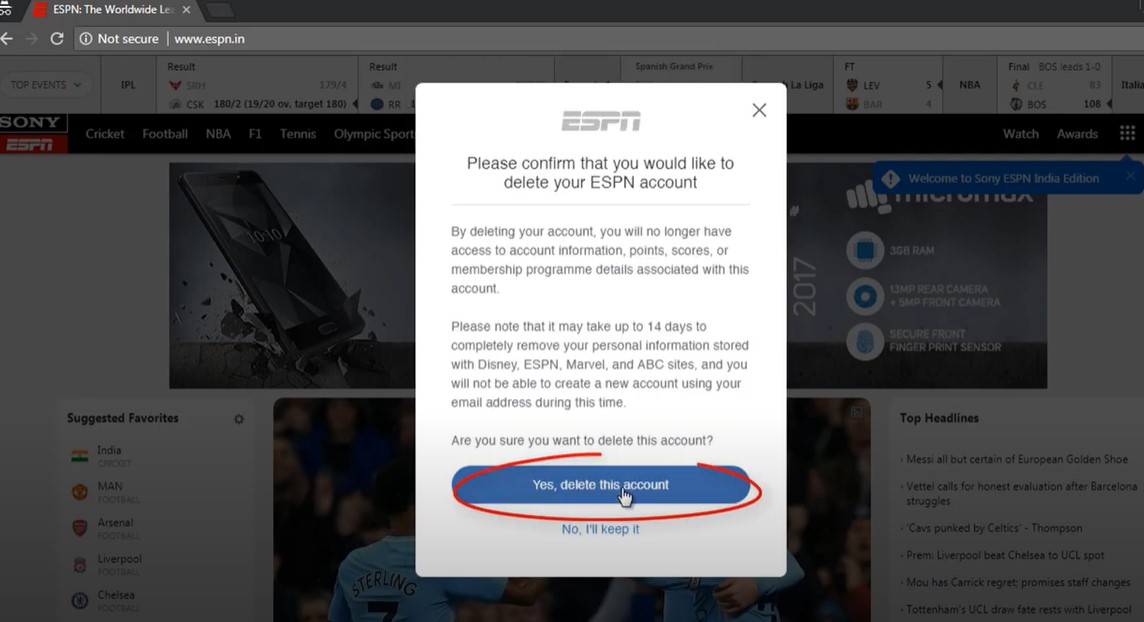
Step-by-Step Guide to Deleting Your ESPN Account
1. Log in to Your ESPN Account
- Open the ESPN website on your PC or mobile browser.
- Log in using your credentials (email and password).
2. Navigate to Account Settings
- Click on your profile icon, usually located at the top right corner of the screen.
- From the drop-down menu, select “ESPN Profile” or “Account Settings.”
3. Locate the Delete Account Option
- Scroll down to the bottom of the page in your account settings.
- You should find an option labeled “Delete Account.” Click on this option.
4. Confirm Deletion
- A pop-up will appear asking you to confirm your decision to delete the account permanently.
- If you’re sure about your choice, click “Yes, delete this account.”
- A confirmation message will appear, and your account will be scheduled for deletion.
5. Wait for the Deletion to Process
- ESPN states that it can take up to 14 days for your account and all associated data to be completely removed from their servers.
6. Alternative Method: Contact ESPN Support
- If you prefer not to delete your account directly, you can contact ESPN’s customer support.
- Send an email to Support@espn.go.com with the subject line “REQUEST TO DELETE MY ESPN ACCOUNT.”
- Provide your account details, including your email, username, and any other necessary information.
- Customer support will process your request, and you’ll receive a confirmation once the account is deleted.
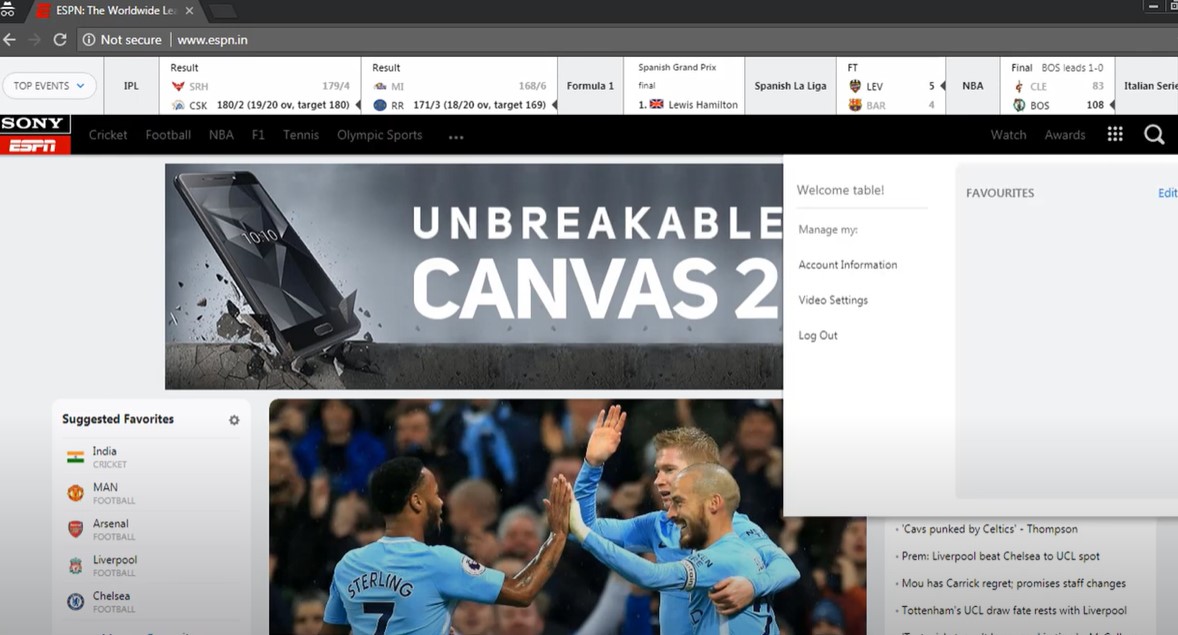
Frequently Asked Questions
How long does it take to delete my ESPN account?
It takes approximately 14 days for ESPN to permanently delete your account from their servers.
Can I recover my account after deletion?
No, once your account is deleted, it cannot be recovered. Make sure you’re certain before proceeding with the deletion.
What if I encounter issues while trying to delete my account?
If you run into any problems, you can visit the ESPN Help Center or contact their customer support for assistance.
Is there a way to temporarily deactivate my ESPN account?
ESPN does not offer a direct option to temporarily deactivate your account. You can choose to unsubscribe from their services or simply stop using the account instead.
Does deleting my ESPN account also cancel my ESPN+ subscription?
Yes, deleting your ESPN account will also cancel any active ESPN+ subscriptions linked to that account.
Can I delete my account through the ESPN app?
The deletion process is typically done through the ESPN website via a browser on iPhone, Android, or PC. The app itself may not have the option to delete the account directly.

By following these steps, you can ensure your ESPN account is deleted safely and completely. If you’re unsure about any part of the process, reaching out to ESPN support is always a good option to get further assistance.
