If you’ve decided it’s time to move on from eHarmony, whether it’s because you’ve found your match, or you just want to take a break from online dating, deleting your account is a straightforward process. However, depending on whether you want to delete your account permanently or temporarily, the steps vary. This guide will walk you through the process of deleting your eHarmony account across various platforms like iPhone, Android, and PC.
Introduction
Deleting your eHarmony account may seem daunting, but it’s actually a simple process that can be done in a few minutes. Whether you’re looking to close your account forever or just want a break, understanding the steps is crucial. This guide will provide a comprehensive, step-by-step breakdown of how to permanently or temporarily delete your eHarmony account. We will also address common questions in our Frequently Asked Questions section, so be sure to read through to the end!
How to Permanently Delete Your eHarmony Account
On PC
- Log in to your eHarmony account.
- Click on your profile picture located at the top right of the screen to access the dropdown menu.
- Select “Account Settings” from the dropdown options.
- Navigate to the “Billing” section.
- Scroll down and click on “Close Account”.
- Confirm your decision by clicking “Yes, close my account”.
On iPhone/Android
- Open the eHarmony app and log in.
- Tap on the three lines (menu) icon at the top of the screen.
- Go to “Settings”.
- Select “Account Settings”.
- Tap on “Close Account” and follow the on-screen instructions to confirm.
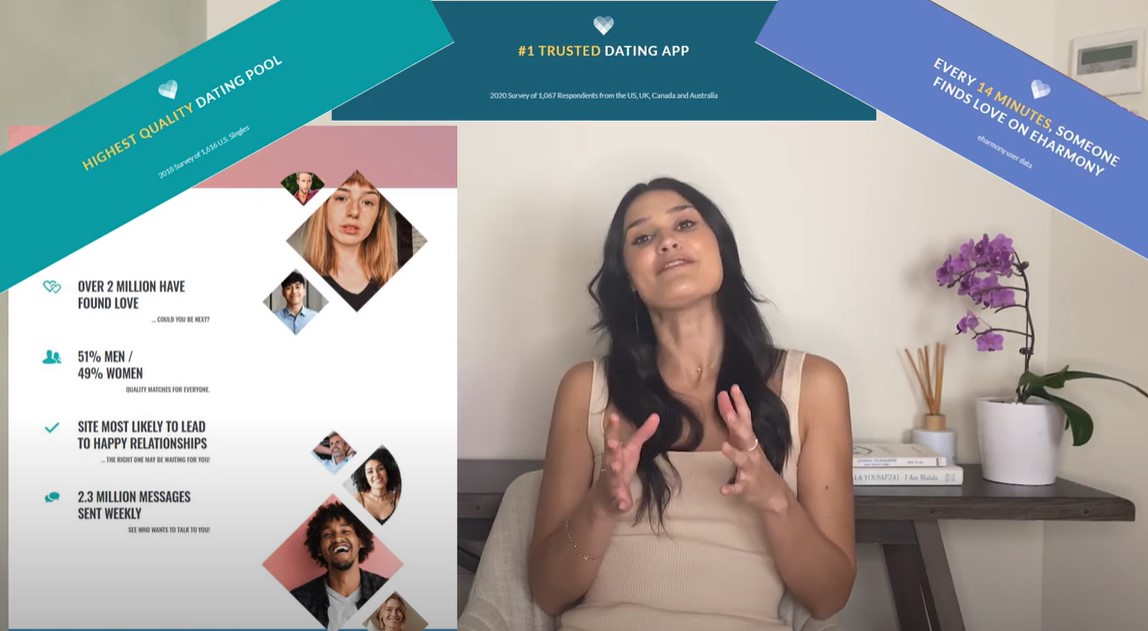
What Happens When You Permanently Delete Your Account?
- All your profile information, messages, and matches will be deleted forever.
- You will lose access to all eHarmony services and cannot retrieve your account later.
How to Temporarily Deactivate Your eHarmony Account
If you’re not ready to delete your account forever but need a break, you can temporarily deactivate it.
- Log in to your account via PC or the mobile app.
- Go to “Settings”.
- Select “Account Settings”.
- Click on “Take a break” or similar option depending on your region.
- Follow the prompts to confirm.
This option allows you to pause your account and retain your data for when you’re ready to return.
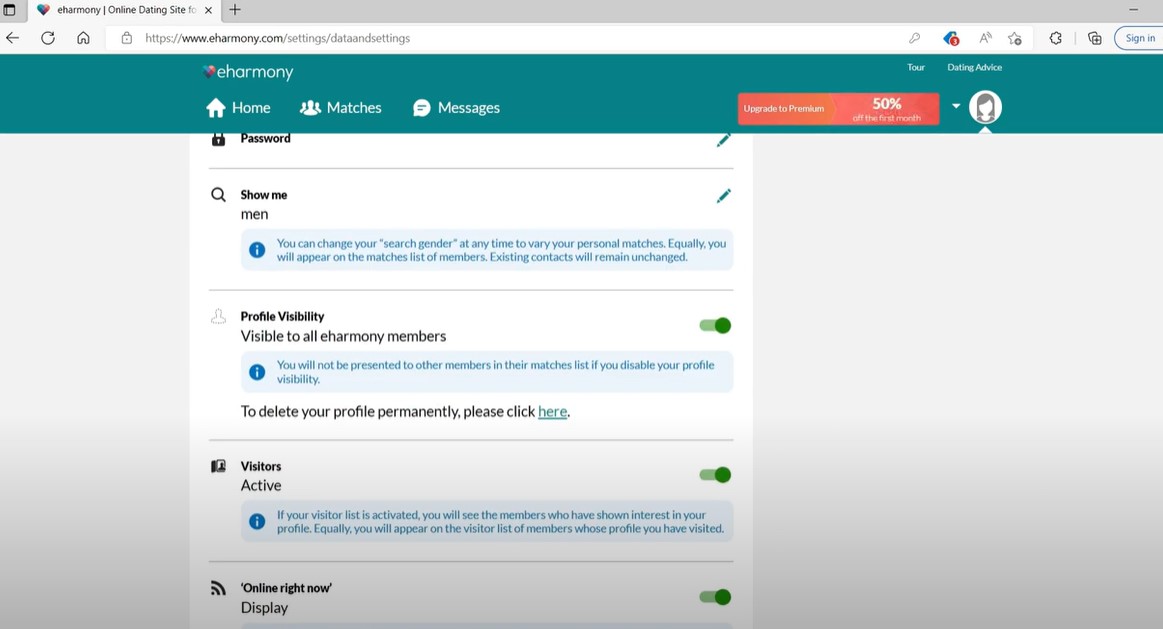
Cancelling a Subscription Before Deleting Your Account
Before deleting your account, make sure to cancel any active subscriptions to avoid further billing. You can do this via the “Billing” section in Account Settings. This step is crucial because simply deleting your account does not automatically stop any ongoing payments.

Frequently Asked Questions
Can I Retrieve My eHarmony Account After Deleting It Permanently?
No, once you delete your account permanently, it cannot be retrieved.
What Happens to My Subscription if I Delete My Account?
If you delete your account without canceling your subscription, you may still be billed. Always cancel your subscription first.
Is There a Way to Contact Support if I Have Issues?
Yes, you can contact eHarmony support via their help center or by emailing them directly.
What Are the Terms of Service Regarding Account Deletion?
According to eHarmony’s Terms of Service, account deletion is permanent and irreversible. Ensure you are certain before proceeding.
By following these steps, you can delete your eHarmony account with confidence, whether you’re on a PC, iPhone, or Android device. If you have further questions, refer to the Frequently Asked Questions section or reach out to eHarmony support for assistance.
