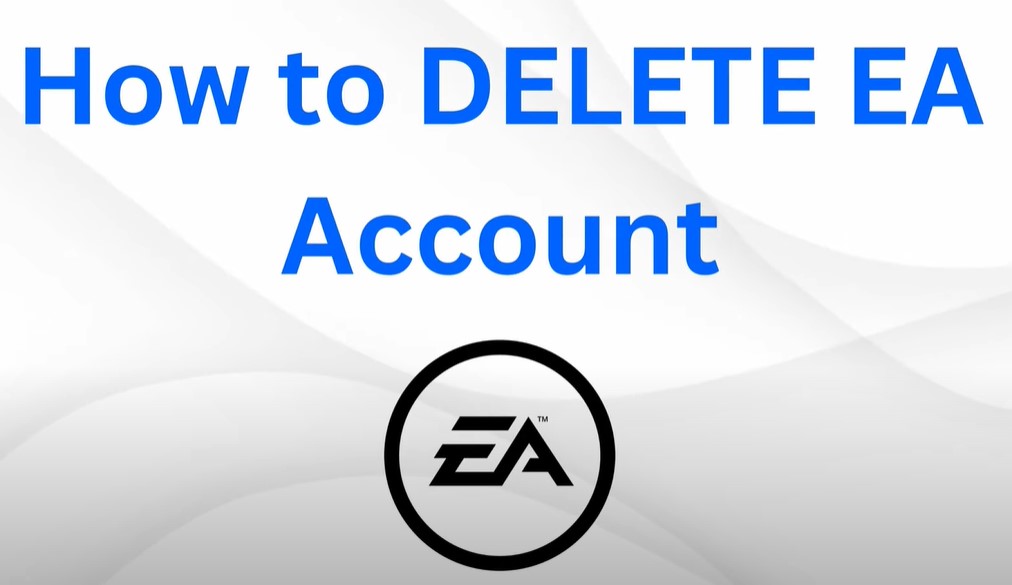Deleting an EA account can be a complex and sometimes frustrating process, but it is possible if you follow the right steps. Whether you’re transitioning to another platform, seeking to secure your personal information, or simply moving on from gaming, understanding how to delete your EA account is essential. This guide will walk you through the detailed process, provide tips for different devices, and answer some frequently asked questions. By the end of this article, you’ll have a clear understanding of how to navigate EA’s account deletion process.
Introduction
Electronic Arts (EA) is a global leader in digital interactive entertainment, well-known for its games and online services. However, there may come a time when you want to delete your EA account due to various reasons such as privacy concerns, no longer playing EA games, or switching to another platform. Unfortunately, the process isn’t straightforward and involves several steps that require interaction with EA’s support team. This guide aims to provide a detailed walkthrough of the process, making it as simple as possible for you to follow. We’ll cover how to delete your account across different devices, including iPhone, Android, and PC. Let’s dive into the steps you need to take to ensure your EA account is successfully deleted.
Step-by-Step Guide to Deleting Your EA Account
Via the EA Help Website
- Visit the EA Help Website:
- Go to help.ea.com.
- Click on the “Contact Us” button at the top of the page.
- Select a Game:
- Choose any game from the list. It doesn’t matter which one, as this step is just to proceed to the next screen.
- Select a Platform:
- Choose your platform (PC, PlayStation, Xbox, etc.). Again, the specific choice does not impact the process.
- Choose Topic and Issue:
- Under “Select topic”, pick “Manage my account”.
- Under “Select issue”, choose “Delete account”.
- Log In:
- Sign in with your EA account credentials to proceed.
- Submit Request:
- You will be prompted to send a request to EA support. Explain your reason for wanting to delete your account.
Via Email
- Compose an Email:
- Write an email to EA’s support at help.ea.com requesting the deletion of your account.
- Include your account details and mention your request to delete the account under EA’s Terms of Service.
- Verification:
- EA will likely respond asking for account verification. Follow their instructions to verify your identity.
- Confirmation:
- Once verified, EA will process your request. Keep an eye on your email for further instructions or confirmation of account deletion.
Deleting on Specific Devices
iPhone
- Open your browser and go to help.ea.com.
- Follow the steps outlined in the website section to contact support.
- You can also use the EA app to find the contact options and submit your deletion request.
Android
- Open your browser and visit help.ea.com.
- Follow the same steps as mentioned for the website to contact support.
- Alternatively, use the EA app to navigate to support and request account deletion.
PC
- Open your preferred browser and visit help.ea.com.
- Follow the step-by-step guide for the website to contact EA support and request account deletion.
Things to Consider
- Data Loss: Deleting your EA account will result in the loss of all data associated with it, including game progress, in-game purchases, and any other linked services.
- Subscription Cancellations: Ensure you cancel any active subscriptions before deleting your account to avoid being charged.
- Right to Be Forgotten: If you are in the EU, you can mention the “Right to Be Forgotten” under GDPR to ensure complete deletion of all personal data.
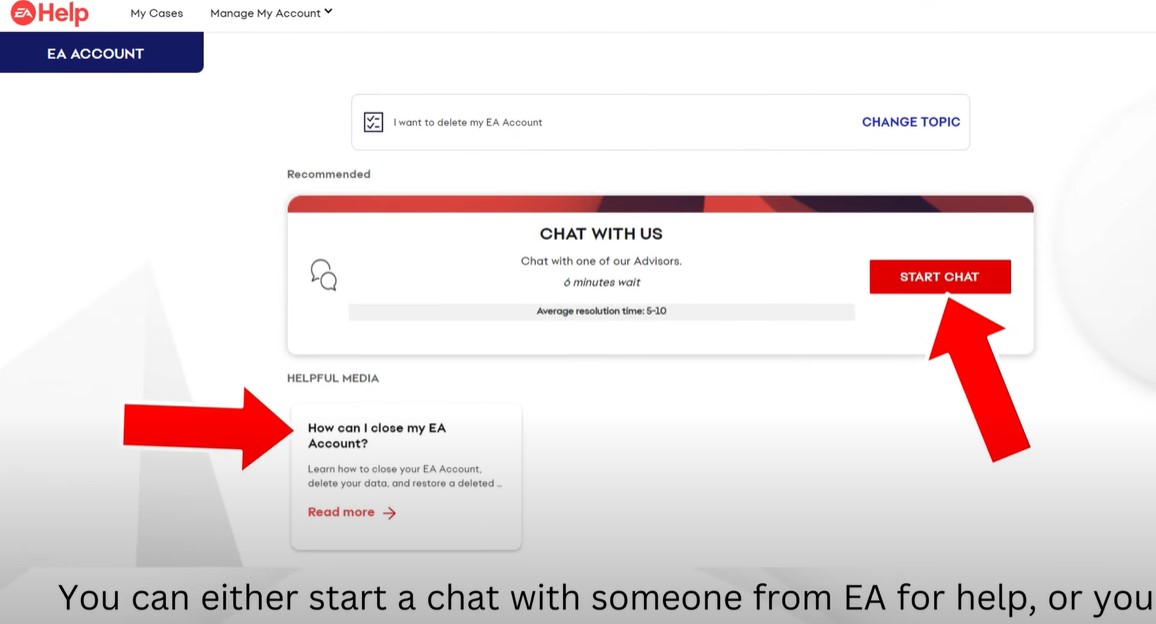
Frequently Asked Questions
How long does it take to delete an EA account?
The process can take several days to a few weeks depending on how quickly EA support verifies your request and processes the deletion.
Can I recover a deleted EA account?
No, once an EA account is deleted, it cannot be recovered. Ensure you are certain before proceeding with the deletion.
What happens to my game progress and purchases?
All game progress and purchases linked to your EA account will be permanently lost once the account is deleted.
Can I delete my account through the EA app?
While you can contact support through the EA app, the actual deletion process will still need to be completed through communication with EA support.
By following these steps and considerations, you can successfully delete your EA account. While the process requires some effort, understanding each step ensures you won’t encounter unnecessary delays or complications. If you have further questions or need additional help, EA’s support team is always available to assist you.