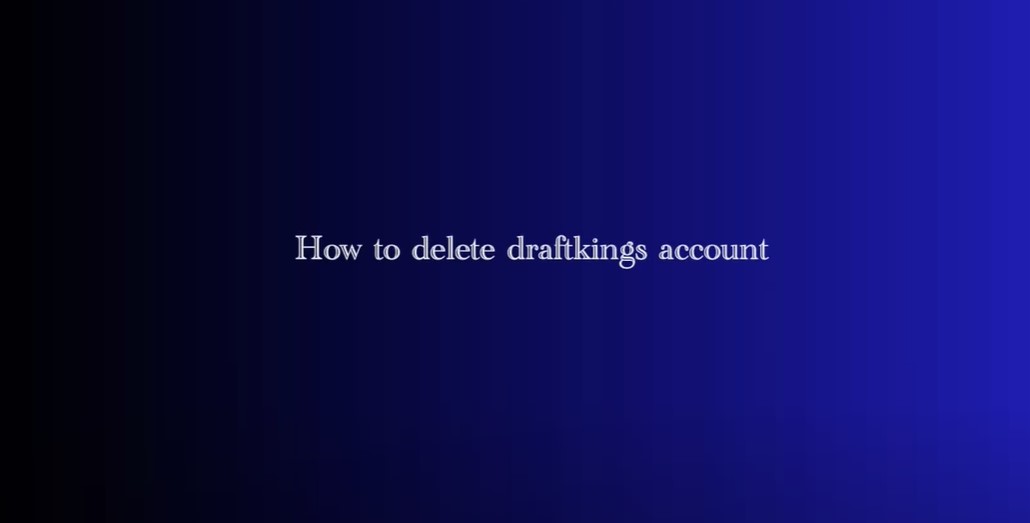Deleting your DraftKings account may seem like a daunting task, but whether you’re concerned about privacy, seeking better alternatives, or managing your online gaming habits, the process is straightforward when you know the right steps. This detailed guide will walk you through how to delete your DraftKings account, whether you’re using an iPhone, Android device, or a PC. By the end of this article, you’ll have a clear understanding of the steps involved and some important considerations to keep in mind.
Why Delete a DraftKings Account?
There are various reasons why someone might want to delete their DraftKings account. These can range from privacy concerns to financial considerations, or simply finding better alternatives. DraftKings, like many online platforms, requires users to provide personal information, and some users may be uncomfortable with the amount of data they need to share. Additionally, online sports betting can lead to addictive behavior, and some users may choose to delete their account to prevent further financial losses.
Steps to Delete a DraftKings Account
Deleting Your Account on a PC
- Log into your DraftKings account: Start by visiting the DraftKings website and logging into your account.
- Navigate to Account Settings: Click on your profile photo in the top right corner and select “Account Information” from the dropdown menu.
- Access Login & Security: On the left rail, click on “Login & Security.” If you are using a smaller screen, this may appear as a dropdown menu in the top center of your screen.
- Delete Your Account: Scroll down until you find the “Delete Account” option. Click on it and complete the closure form.
- Confirm Your Decision: You will need to re-enter your password and confirm that you want to delete your account.
Deleting Your Account on iPhone or Android
- Open the DraftKings App: Log into your account using the DraftKings app on your mobile device.
- Access Settings: Tap your profile photo in the top left corner and then tap the settings icon in the top right corner.
- Delete Your Account: On the Settings page, select the “Delete Account” option. Complete the closure form and tap “Continue.”
- Confirm Your Decision: Re-enter your password and tap “Yes, Close My Account.”
Deleting Your Account via Mobile Web
- Log into Your Account: Visit the DraftKings website on your mobile browser and log into your account.
- Access Profile Settings: Tap the home icon, followed by your profile photo, and then select “Login & Security.”
- Delete Your Account: Scroll down and tap “Delete Account.” Complete the closure form and tap “Continue.”
- Final Confirmation: Re-enter your password and confirm the account deletion.
What Happens After You Delete Your Account?
Once you’ve completed the account deletion process, DraftKings will typically take up to 72 hours to fully delete your account. During this period, you will no longer be able to access your account or place any bets. If you wish to permanently close your account, it’s recommended to contact DraftKings customer support directly after initiating the deletion to ensure the account is permanently closed.
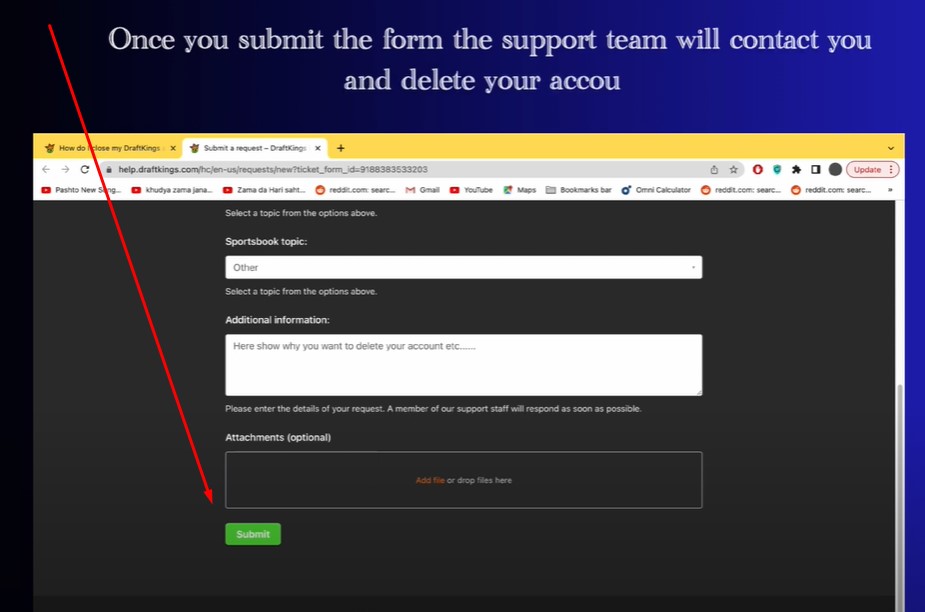
Frequently Asked Questions
How long does it take to delete a DraftKings account?
It typically takes up to 72 hours for DraftKings to process the account deletion. During this time, you will not be able to access your account.
Can I reopen my DraftKings account after deleting it?
Once you delete your account, it is generally permanent, especially if you have contacted customer support to confirm the deletion. Reopening the account might not be possible.
Is there any way to temporarily disable my account?
Yes, DraftKings offers options such as self-exclusion or self-limitation, where you can restrict your account access without permanently deleting it.
Do I need to contact support to delete my DraftKings account?
While you can initiate the account deletion process on your own, it is advisable to contact DraftKings customer support to ensure that the account is permanently closed.
What happens to my personal information after I delete my account?
DraftKings’ terms of service and privacy policy will govern how your personal information is handled after account deletion. It’s a good idea to review these policies or contact support for specific information.
Deleting your DraftKings account is a manageable process when you know the steps. By following the guide above, you can ensure your account is closed smoothly, whether you’re using a PC, iPhone, or Android device. Always consider reaching out to DraftKings support if you encounter any issues or have specific concerns during the process.