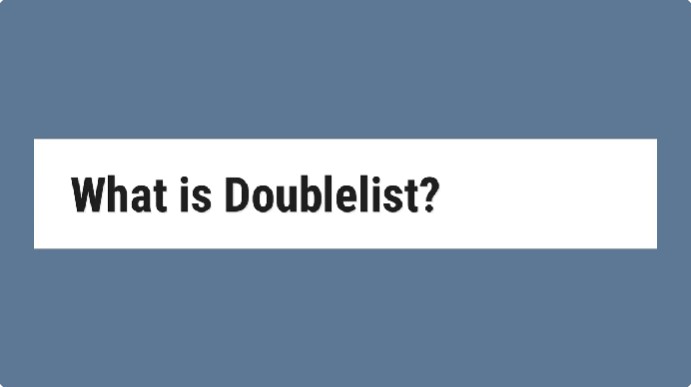Deleting your Doublelist account might seem like a straightforward task, but it’s important to understand the process fully to ensure your information is handled correctly. Whether you want to permanently delete your account or just temporarily deactivate it, this guide will walk you through the steps. We’ll cover how to do this on different platforms including iPhone, Android, and PC, and answer some of the most frequently asked questions.
Introduction
If you’ve decided that Doublelist no longer serves your needs, you may be wondering how to delete your account. Whether due to privacy concerns, a change in interests, or simply wanting to cut down on online accounts, it’s essential to know the correct steps. Doublelist offers both account deactivation and post deletion options, but a complete account deletion isn’t straightforward. This guide provides detailed instructions for both scenarios, ensuring you can manage your account in a way that suits your preferences.
Steps to Deactivate Your Doublelist Account
On PC
- Log in to Your Account: Access your Doublelist account via a web browser.
- Navigate to Account Settings: Click on your profile icon or go to the settings option.
- Find Deactivation Link: Scroll down to locate the deactivation option.
- Confirm Deactivation: Follow the prompts to confirm that you want to deactivate your account.
Note: Deactivating your account will remove all your active posts from the site. You can reactivate your account at any time by logging back in.
On iPhone and Android
The steps are similar to those on PC:
- Open the Doublelist App: Log in to your account.
- Access Account Settings: Tap on the settings icon, usually found in the app’s menu.
- Select Deactivate Account: Follow the prompts to deactivate.
This process ensures that your data remains safe but inactive until you decide to return.
Permanently Deleting Your Doublelist Account
Unfortunately, Doublelist does not currently offer an option to permanently delete your account. The company is legally required to retain some account information to comply with security and legal obligations. However, you can deactivate your account, which essentially freezes your information and removes your visibility from the site.
Managing Your Posts
If your primary concern is content visibility, you can delete individual posts:
- Edit or Delete Your Posts: Go to your posts through your profile settings or by using the link provided in your post confirmation email.
- Manage Content: You can delete or edit your posts directly from here. Keep in mind that flagged or already deleted posts cannot be edited.

Frequently Asked Questions
Can I Delete My Doublelist Account Permanently?
No, Doublelist does not offer a way to permanently delete your account. You can deactivate your account, which stops your profile and posts from being visible, but your data will still be retained for legal purposes.
How Do I Deactivate My Account?
You can deactivate your account by logging into your profile on either your PC, iPhone, or Android device and navigating to the account settings. There you will find an option to deactivate.
Can I Reactivate My Account After Deactivation?
Yes, you can reactivate your account at any time by simply logging back in.
What Happens to My Posts After Deactivation?
All your posts will be removed from public view once you deactivate your account. However, if you reactivate your account, your posts will not automatically be restored.
Conclusion
Managing your Doublelist account, whether you’re looking to temporarily deactivate or wondering about the option to permanently delete, requires understanding the platform’s policies and procedures. While a forever deletion isn’t available, deactivation offers a viable alternative for those who wish to step away from the platform. For any further assistance, consider reaching out to Doublelist’s support team or reviewing their terms of service for more detailed information.