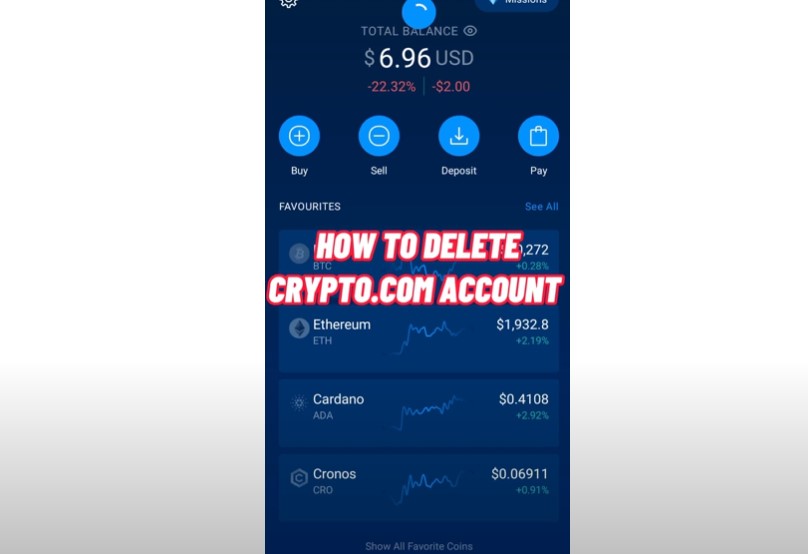Deleting a Crypto.com account is a straightforward process, but it requires attention to detail to ensure all steps are properly followed. This comprehensive guide will walk you through the necessary steps to close your account, ensuring you withdraw any remaining balances and handle all necessary preparations.
Introduction
Crypto.com has become a popular platform for trading and managing cryptocurrencies, offering a variety of services from a mobile app to a Visa card. However, there may come a time when you decide to close your Crypto.com account—whether to switch to another platform or simply to step back from crypto trading. Understanding how to delete your Crypto.com account is crucial to avoid any complications, especially with regards to your remaining balances and personal information.
This guide will help you navigate the process of account deletion on various devices including iPhone, Android, and PC, ensuring you complete all necessary steps effectively.
Steps to Delete Your Crypto.com Account
1. Prepare Your Account for Closure
Before you proceed with the deletion, ensure that you:
- Withdraw All Funds: Transfer any cryptocurrencies to another wallet or exchange, and withdraw any fiat currency to your bank account. Make sure your total account balance is less than $0.1.
- Check for Pending Transactions: Ensure there are no pending transactions. If your crypto balance is under the minimum withdrawal limit, contact support for assistance.
2. Identity Verification
You will need to verify your identity to close your account. This involves:
- Writing Your Details: On a piece of paper, write your full name, today’s date, and “Crypto.com”.
- Taking a Photo: Take a clear photo of yourself holding this piece of paper. Your face, upper torso, and the paper should be visible.
3. Email Crypto.com
Send an email to contact@crypto.com from your registered email address. The subject should be “Close Account”. In the email body, mention that you want to close your account and attach the photo of yourself holding the paper with your details.
4. Await Confirmation
After sending the email, you will typically receive a response within 24 hours confirming that your account has been closed.
Device-Specific Instructions
On iPhone and Android
- Open the Crypto.com App: Use the app to manage your funds and take necessary screenshots for records if needed.
- Access Support: Use the app’s support feature to communicate with Crypto.com if you encounter any issues during the process.
On PC
- Use the Crypto.com Website: Log in to your account via the website to manage and withdraw your funds.
- Email from Registered Account: Make sure to send the closure request email from the email account registered with Crypto.com.
Important Considerations
- Terms of Service: Review Crypto.com’s terms of service to understand any implications of closing your account, especially regarding leftover funds or pending transactions.
- Permanent Closure: Once your account is closed, it cannot be reactivated. You will need to create a new account if you decide to use Crypto.com services again in the future.
- Promotional Offers: Closing your account will make you ineligible for any new account promotional offers, including referral bonuses.
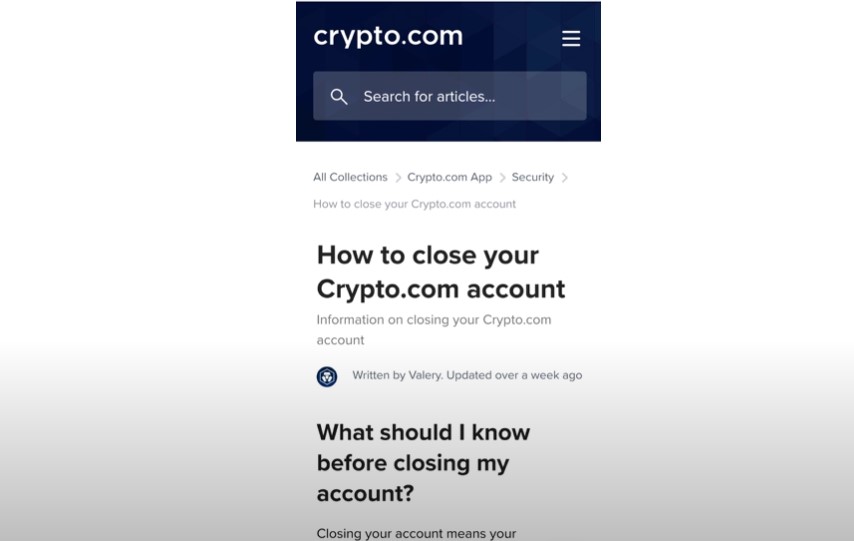
Frequently Asked Questions
How long does it take to delete a Crypto.com account?
Typically, the account closure process takes about 24 hours after you send the email with all required information.
Can I recover my account after it’s been deleted?
No, once your account is deleted, it cannot be reactivated. You will need to create a new account if you wish to use Crypto.com services again.
What if I have remaining funds in my account?
Make sure to withdraw all your funds before requesting account deletion. Any remaining balances will be lost once the account is closed.
Who do I contact for help?
For any issues during the account closure process, contact Crypto.com support via email or the app’s support feature.
Are there alternatives to Crypto.com?
Yes, there are several alternatives such as Coinbase, Binance, and Kraken, each offering unique features and benefits for cryptocurrency trading and investment.
By following these steps, you can ensure a smooth and hassle-free process to delete your Crypto.com account. Make sure to double-check all details and confirm that all funds are safely withdrawn before initiating the closure request.