Deleting your Common App account is a significant decision that requires careful consideration. Whether you’ve completed your college applications or no longer find the service useful, this guide will walk you through the steps to permanently delete your account.
Introduction
The Common App has become a cornerstone for students applying to multiple colleges, simplifying the process of submitting applications and tracking their status. However, once you have completed your college application journey, you might find yourself wondering what to do with your Common App account. This comprehensive guide will provide you with detailed instructions on how to delete Common App account across various devices, ensuring that your personal information is removed securely and effectively.
Why Consider Deleting Your Common App Account?
There are several reasons you might want to delete your Common App account:
- Completion of College Applications: If you’ve successfully submitted all your college applications and no longer need the account.
- Privacy Concerns: Ensuring your personal information is not stored unnecessarily.
- Reducing Digital Footprint: Managing and reducing the number of online accounts you maintain.
Whatever your reason, it’s crucial to understand the implications and the process involved.
Step-by-Step Guide to Deleting Your Common App Account
Step 1: Log In to Your Account
- Access the Common App website and log in using your credentials.
Step 2: Remove Colleges from Your List
- Navigate to the “My Colleges” section.
- Click on the “Remove This College” button for each institution listed.
- Confirm the removal when prompted. This step ensures no colleges will contact you through the Common App.
Step 3: Allow the Account to Sit Idle
- After removing all colleges, your account will remain inactive. The Common App system will automatically delete unused accounts at the end of the application cycle, typically in the summer.
Important Considerations
- Data Deletion: Deleting your account is irreversible. Ensure you have saved any necessary information.
- Submitted Applications: This process does not delete applications submitted to colleges. Those records remain with the institutions.
Additional Tips
- Check All Requirements: Before deleting your account, confirm that all components of your applications (e.g., teacher evaluations, counselor recommendations) have been received by the colleges.
- Alternative Options: If you’re unsure about permanently deleting your account, consider leaving it inactive.
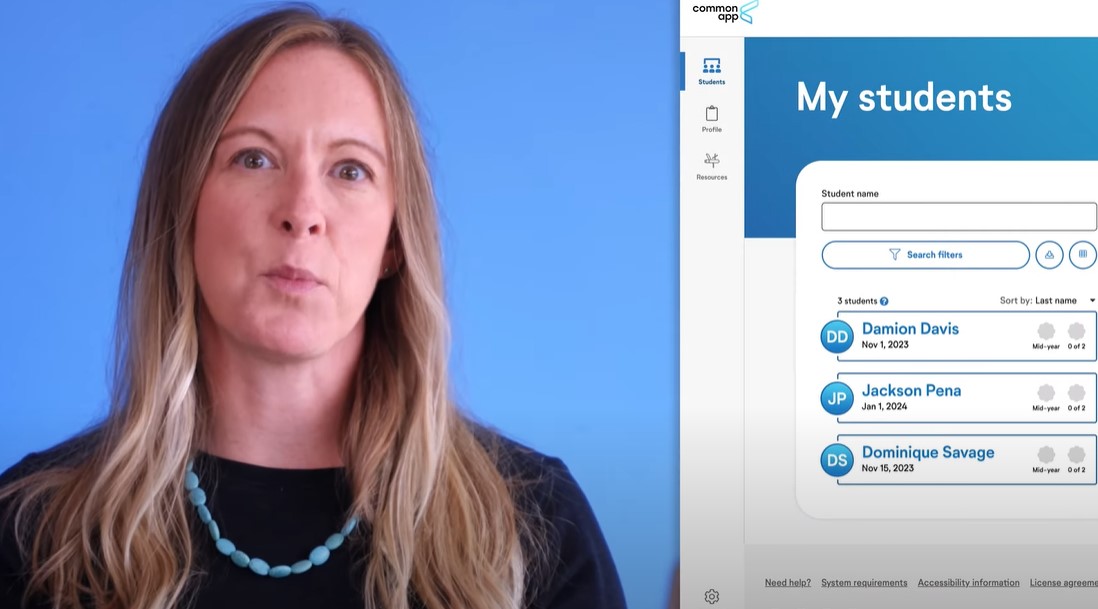
Frequently Asked Questions
How Do I Delete My Common App Account on Different Devices?
- PC: Follow the steps outlined above by accessing the Common App website through your browser.
- iPhone/Android: The process is similar. Use your mobile browser to log in to the Common App website and follow the same steps.
What Happens to My Data?
- Deleting your account removes your data from the Common App servers. However, data already shared with colleges remains with those institutions.
Can I Recover a Deleted Account?
- No, once your account is deleted, it cannot be recovered. Ensure you no longer need the account before proceeding.
What if I Need Support?
- For further assistance, contact Common App support through their help center for detailed guidance and support.
Conclusion
Deleting your Common App account is a straightforward process but one that requires careful consideration. Make sure you have completed all necessary steps to ensure your applications are intact and that you no longer need the account. Follow the outlined steps to securely delete your account and manage your digital footprint effectively.

