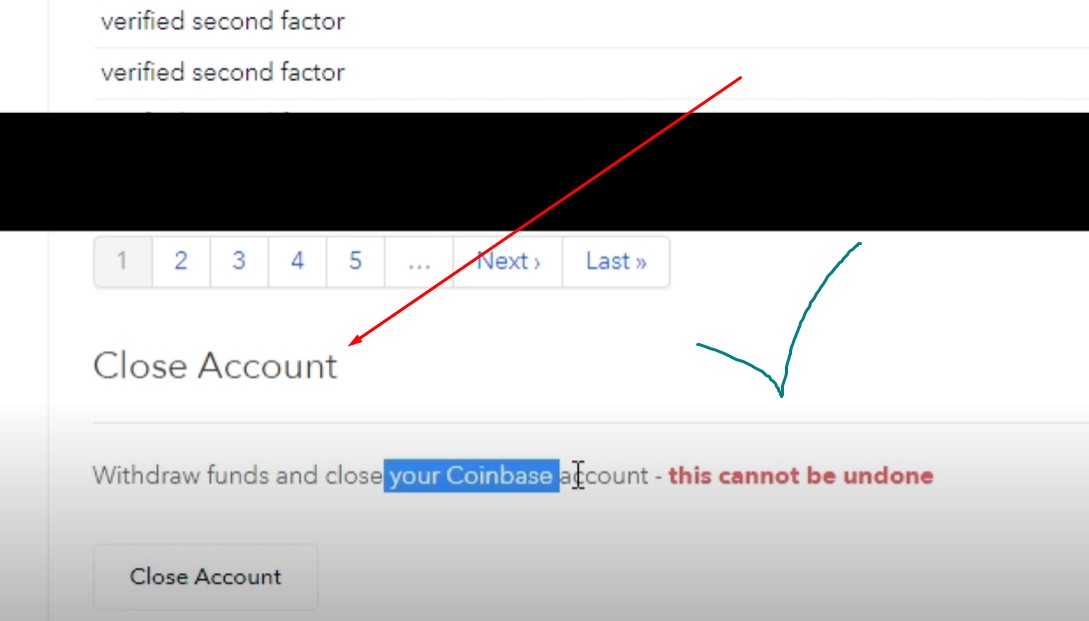Deciding to delete your Coinbase account is a significant step, especially considering the security, convenience, and services that Coinbase provides. However, there can be several reasons to close your account, including finding better platforms, simplifying your online presence, or concerns about data privacy. This guide will walk you through how to delete your Coinbase account while ensuring you understand the implications and necessary precautions.
Introduction
Coinbase, one of the leading cryptocurrency exchanges, has gained popularity for its user-friendly interface and robust security measures. Yet, some users may choose to delete their accounts for various reasons, such as switching to other platforms, security concerns, or simply reducing the number of online accounts they manage. Deleting your Coinbase account is not merely a click-and-go task; it requires careful steps to ensure your funds are secure and your data is handled appropriately. In this guide, we will provide a detailed, step-by-step process to delete your Coinbase account across different devices, ensuring a smooth and hassle-free experience.
Precautions Before Deleting Your Account
Before proceeding, consider the following precautions:
- Withdraw Funds: Ensure that all funds are withdrawn or transferred to another wallet. Coinbase will not allow you to delete your account if there are any remaining funds.
- Transaction Records: Understand that Coinbase retains records of all transactions. This data can be provided to third parties, including law enforcement, if necessary.
- Account Merging: Deleting a Coinbase.com account will also delete your Coinbase Pro account, as both platforms are integrated.
Step-by-Step Guide to Deleting Your Coinbase Account
For PC
- Log In:
- Go to the Coinbase website and log in with your account credentials.
- Navigate to Settings:
- Click on your profile icon at the top right corner and select “Settings.”
- Access Activity:
- In the settings menu, click on “Activity.”
- Close Account:
- Scroll down to the bottom and find the “Close Account” button. Click on it.
- Confirm Closure:
- Read the warning message carefully, enter your password, and click “Close Account” to finalize the process. If you change your mind, you can click “Cancel.”
For Mobile Devices (iPhone and Android)
- Currently, Coinbase does not support account deletion directly through its mobile app. You must use a web browser on your mobile device and follow the same steps as described for PC users.
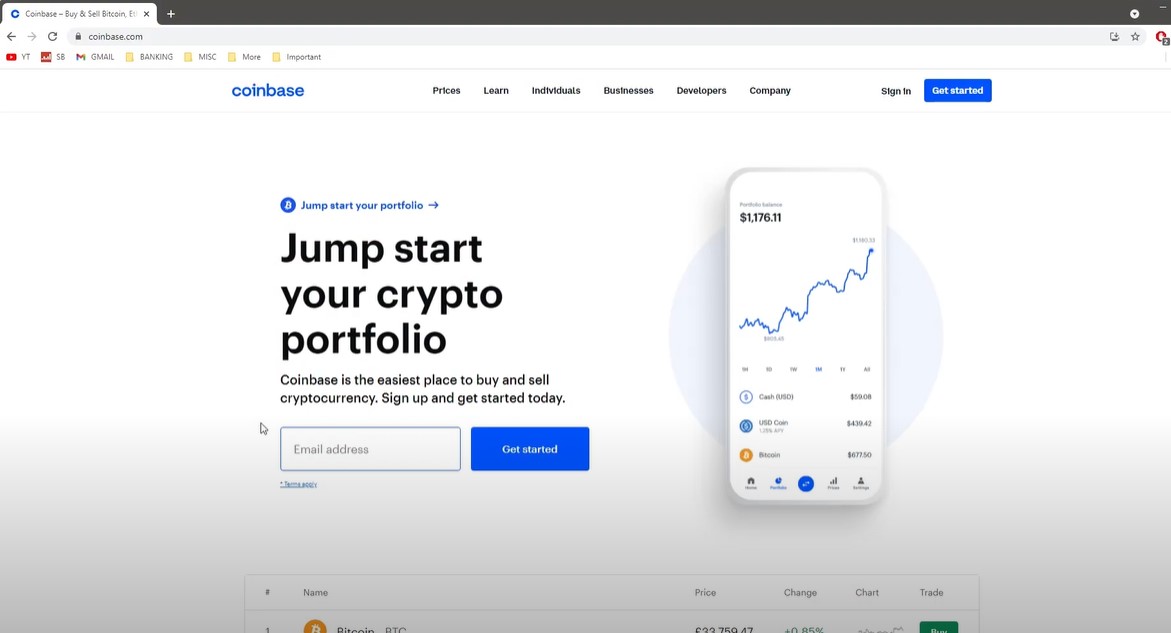
Frequently Asked Questions
What happens to my funds if I forget to withdraw them?
If you try to delete your account with funds still in it, Coinbase will block the deletion process. You must withdraw or transfer all funds before proceeding.
Can I recover my account after deletion?
No, once your account is deleted, it cannot be recovered. Make sure you are certain about your decision and have secured all necessary data and funds.
Is there customer support available for account deletion issues?
Yes, if you encounter any issues or have questions, you can contact Coinbase support through their help center.
What are the alternative options if I do not want to delete my account permanently?
If you’re unsure about permanently deleting your account, you can consider deactivating it temporarily. This option allows you to reactivate it later if you change your mind.
Terms of Service and Privacy
Before deleting your account, it’s wise to review Coinbase’s Terms of Service and privacy policies. Understanding your rights and how your data is handled can provide peace of mind and ensure you are making an informed decision.
Conclusion
Deleting your Coinbase account is a straightforward process, but it requires careful attention to detail, especially regarding your funds and personal data. By following the steps outlined in this guide, you can ensure a smooth and secure account deletion process. If you have any doubts or need further assistance, Coinbase’s support team is available to help.