If you’re looking to delete your Chess.com account, this guide will walk you through the process step by step. Whether you’re trying to permanently remove your account or just take a temporary break, it’s important to understand the options available to you on iPhone, Android, and PC.
Why Delete Your Chess.com Account?
Before we dive into the steps, let’s consider why you might want to delete your Chess.com account. Perhaps you’re taking a break from online chess, switching to another platform, or have privacy concerns. Understanding your motivation will help you decide whether you want to delete your account permanently or temporarily.
How to Delete Your Chess.com Account on PC
Deleting your account on a PC is straightforward:
- Log in to your Chess.com account using your username and password.
- Navigate to the Settings menu by hovering over the home icon.
- Scroll down to the Account/Payment section and click on it.
- Select Manage Account at the top of the page.
- Scroll down to find the Close Your Account option and click it.
- Follow the on-screen prompts to confirm the deletion of your account forever.
How to Delete Your Chess.com Account on iPhone and Android
The process is similar for mobile devices:
- Open the Chess.com app on your iPhone or Android device.
- Tap on the More icon (three horizontal lines) at the bottom right of the screen.
- Go to Settings and then to Account.
- Scroll down and select Close Account.
- Confirm your decision by following the prompts.
Can You Reopen Your Chess.com Account?
If you’ve closed your account but regret the decision, you may be able to reopen it. To do this, you’ll need to contact Chess.com support and provide them with your previous account details. Keep in mind that reopening an account may not be possible if too much time has passed or if certain conditions apply.
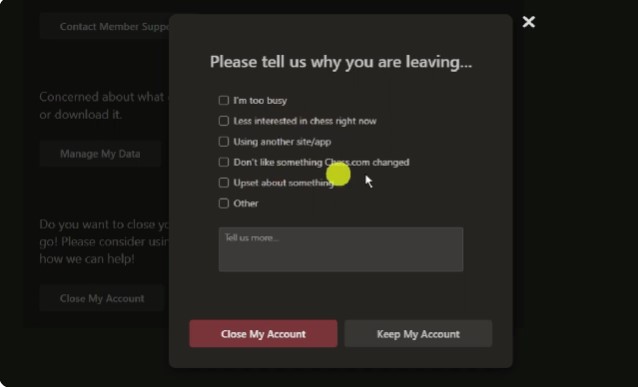
Frequently Asked Questions
How do I cancel my Chess.com subscription without deleting my account?
- You can cancel your subscription by going to Settings > Account/Payment > Manage Account > Cancel My Membership.
Can I delete my account temporarily?
- Chess.com doesn’t offer a specific option for temporarily deleting your account. However, you can simply stop using the platform and log out without closing your account permanently.
What happens to my data if I delete my account?
- When you delete your account, all your data is removed according to Chess.com’s Terms of Service. This includes game history, statistics, and personal information.
Final Thoughts
Deleting your Chess.com account can be done easily whether you’re using a PC, iPhone, or Android device. Make sure to consider whether you want to delete your account permanently or just take a break before taking action. If you have any doubts, you can always reach out to Chess.com support for assistance.
