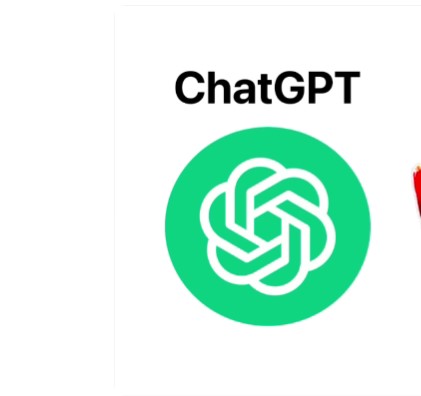Deleting a ChatGPT account is a permanent action that ensures all your data, conversations, and associated services are removed. Whether you’re using iPhone, Android, or a PC, the process involves specific steps to ensure the account is permanently deleted. This guide will walk you through everything you need to know, from the reasons for deleting an account to the step-by-step process on different devices, and the implications of this action.
Before proceeding, it’s important to understand the consequences of deleting your ChatGPT account permanently. Once deleted, the account cannot be restored, and you won’t be able to reuse the same email or phone number to create a new account. This guide also covers alternatives like temporarily disabling your account or deleting specific data.
Why You Might Want to Delete Your ChatGPT Account
- Privacy Concerns: You may want to remove your data and conversations from OpenAI’s servers.
- Switching Platforms: If you’re moving away from ChatGPT to another service.
- Reducing Digital Footprint: To minimize the number of online accounts you maintain.
What to Know Before Deleting Your Account
- Irreversible Action: Deleting your account is a permanent action, and it cannot be undone.
- Data Deletion: All your conversations, data, and linked services will be deleted. This data includes anything you’ve shared while using ChatGPT.
- Account Reuse: You cannot reuse the same email or phone number to create another account after deletion.
How to Delete Your ChatGPT Account: Step-by-Step
Deleting Your Account on PC
- Log In: Go to the ChatGPT website and log into your account.
- Access Settings: Click on your profile icon in the top right corner and select Settings.
- Data Controls: Navigate to the Data Controls section.
- Delete Account: Select the option to delete your account and confirm by typing DELETE in the required field.
- Confirm Deletion: Click on Permanently delete my account. Your account will be scheduled for deletion, and all associated data will be removed.
Deleting Your Account on iPhone or Android
- Open the ChatGPT App: Log in to your account on the app.
- Profile Settings: Tap on your profile icon to access settings.
- Data Controls: Scroll down to the Data Controls section.
- Initiate Deletion: Select Delete Account and follow the on-screen prompts.
- Confirm: Enter your account credentials if prompted and confirm by typing DELETE.
- Final Step: Tap on Permanently delete my account to finalize the deletion.
Deleting Your Account Without Logging In
If you’re unable to log in but still want to delete your account:
- Visit the OpenAI Policy Page: Navigate to the ChatGPT Terms of Service or policy page via a web browser.
- Privacy Request: Submit a Privacy Request by selecting “I have an OpenAI account but cannot access it.”
- Request Deletion: Choose Delete my OpenAI account, enter your email address, and follow the prompts.
- Email Confirmation: Check your email for a confirmation link and complete the deletion request by filling out the required form.
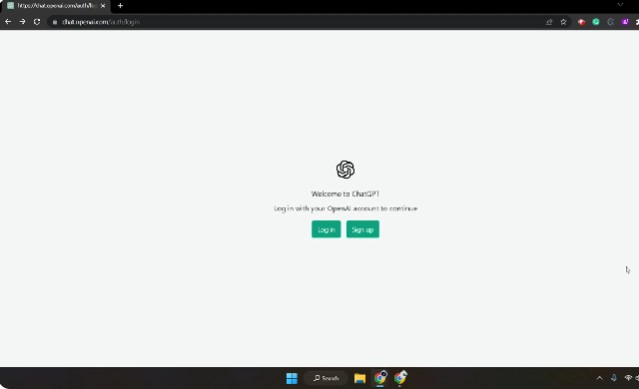
Frequently Asked Questions
What Happens to My Data After Deletion?
Once your account is deleted, OpenAI begins the process of removing your data, which typically takes up to 30 days. However, some data might be retained for legal compliance purposes.
Can I Recover My ChatGPT Account After Deleting It?
No, once your account is deleted, it is gone forever and cannot be recovered.
How Can I Delete Specific Conversations Without Deleting My Account?
You can choose to delete individual conversations from your chat history without deleting your entire account. This can be done through the ChatGPT settings by disabling Chat History & Training.
How Long Does the Deletion Process Take?
The process is usually immediate, but it may take up to four weeks if processed manually through a privacy request.
Can I Delete My Account Temporarily?
Currently, ChatGPT does not offer a way to temporarily disable accounts. The deletion process is final.
Conclusion
Deleting your ChatGPT account is a straightforward but irreversible process. Whether you are concerned about privacy or simply want to reduce your digital footprint, it’s crucial to follow the correct steps depending on your device. Always consider the implications of this action, especially since the deletion is permanent and cannot be undone. If you have any further questions or need assistance, ChatGPT’s support team is available to help.