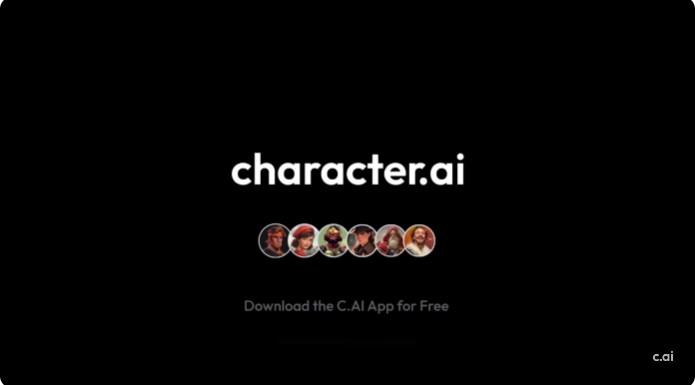Deleting your Character AI account can be a significant decision, whether you’re looking to permanently remove your data or just take a break from the platform. This guide will walk you through the steps to delete your account on iPhone, Android, and PC, and explain the differences between permanently and temporarily deleting your account. We’ll also answer some Frequently Asked Questions to help you understand the process better and what to expect.
Why Consider Deleting Your Character AI Account?
Character AI offers an innovative platform for interacting with AI-generated characters, but there are several reasons why you might want to delete your account:
- Privacy Concerns: If you’re concerned about the data collected by the platform.
- Disinterest: You may have lost interest in using the service.
- Time Management: You might want to reduce your screen time or eliminate distractions.
- Content Moderation: If you’re not satisfied with how the platform handles content moderation.
Whatever your reason, this guide will help you through the process.
How to Delete Your Character AI Account Permanently
Deleting your Character AI account permanently means all your data, conversations, and settings will be erased and cannot be recovered. Here’s how you can do it:
On iPhone and Android:
- Open the Character AI App: Log in to your account.
- Navigate to Settings: Usually found in the profile or menu section.
- Find the Account Deletion Option: This might be listed under privacy settings or account management.
- Follow the Prompts: Confirm your decision to delete the account permanently. The app may ask for additional verification steps.
On PC:
- Log in to Your Account: Go to the Character AI website and log in.
- Access Account Settings: Find this in the upper right corner under your profile.
- Select ‘Delete Account’: This option will be under the account or privacy settings.
- Confirm Deletion: Follow the prompts to confirm that you want to delete your account permanently.
How to Temporarily Deactivate Your Character AI Account
If you’re not ready to delete your account forever, you might consider temporarily deactivating it. This option allows you to take a break while keeping your data intact for when you return.
Steps to Deactivate:
- Log In to Your Account: On any device.
- Go to Account Settings: Located in your profile menu.
- Choose Deactivate Account: This option might be under account settings.
- Confirm Deactivation: Follow the on-screen instructions to temporarily deactivate your account.
What Happens After Deleting Your Account Forever?
When you delete your Character AI account forever, the following happens:
- Data Removal: All your data, including chats and preferences, will be permanently removed.
- No Recovery: Once deleted, the account and its data cannot be recovered.
- Service Termination: You will no longer have access to any of the services associated with the account.

Frequently Asked Questions
How long does it take to delete an account?
The account deletion process is usually immediate but can take up to 30 days to be fully processed.
Can I retrieve my account after deletion?
No, once your account is permanently deleted, it cannot be recovered.
Are there any alternatives to deleting my account?
Yes, you can temporarily deactivate your account if you’re considering returning in the future.
What happens to my data after deletion?
Your data is permanently deleted and cannot be accessed or retrieved once the account is removed.
Important Considerations
- Terms of Service: Review the Terms of Service before deleting your account to understand your rights and any obligations.
- Customer Support: If you encounter issues or need help with the deletion process, contact Character AI’s support team for assistance.
By following these steps, you can ensure that your account is deleted according to your preferences, whether that be temporarily or forever. Make sure to consider all your options before making a final decision.