Call of Duty, with its intense gameplay and diverse modes, has been a go-to for many gamers across various platforms. However, there may come a time when you decide to step away from the battlefield permanently and delete your Call of Duty account. Whether it’s to take a break from gaming, protect your personal information, or simply move on to other interests, deleting your account can be an essential step. This article will guide you through the process of deleting your Call of Duty account across different platforms, ensuring you understand the steps involved and the consequences of such an action.
Understanding the Implications of Deleting Your Account
Before proceeding with account deletion, it’s crucial to understand what this entails. Deleting your Call of Duty account will remove all your progress, purchased items, and personal data associated with the account. This action is irreversible, meaning that once your account is deleted, there is no way to recover it. Therefore, consider carefully if you want to delete your account or if a temporary deactivation might be a better option.
Steps to Delete Your Call of Duty Account on Different Platforms
1. How to Delete Your Call of Duty Account on PC
If you play Call of Duty on a PC and wish to delete your account, follow these steps:
- Access Your Activision Account: Visit the Activision website and log in to your account.
- Navigate to Privacy Settings: Once logged in, go to your profile and find the “Preferences” section.
- Submit a Deletion Request: Scroll down to find the option related to account deletion or “Right to Erasure.” Click on it and follow the prompts to submit your request.
- Confirm Deletion: After submitting your request, you’ll need to confirm your intention to delete the account by re-entering your login details and accepting the terms of service.
This process will delete all data associated with your Activision account, including any linked Call of Duty profiles.
2. How to Delete Your Call of Duty Account on iPhone/Android
For mobile gamers playing Call of Duty: Mobile, deleting your account is slightly different:
- Open the Call of Duty: Mobile App: Launch the app and log in.
- Access Account Settings: Navigate to the account section within the app’s settings menu.
- Delete Account: Scroll to the bottom of the settings page and find the “Delete Account” option. Follow the on-screen instructions to complete the process.
- Confirm Deletion: You’ll be asked to confirm your decision by entering your account details.
Keep in mind that deleting your account on mobile will result in the loss of all progress and in-game purchases. This action is irreversible, and once done, you will not be able to recover your account.
3. How to Delete Your Call of Duty Account on Console
If you play Call of Duty on a console, the process is similar to that on a PC, but you’ll need to use a web browser:
- Visit the Activision Website: Open a browser on your console and navigate to the Activision account management page.
- Log In and Submit Request: Log in to your Activision account and follow the same steps as outlined for PC users to delete your account.
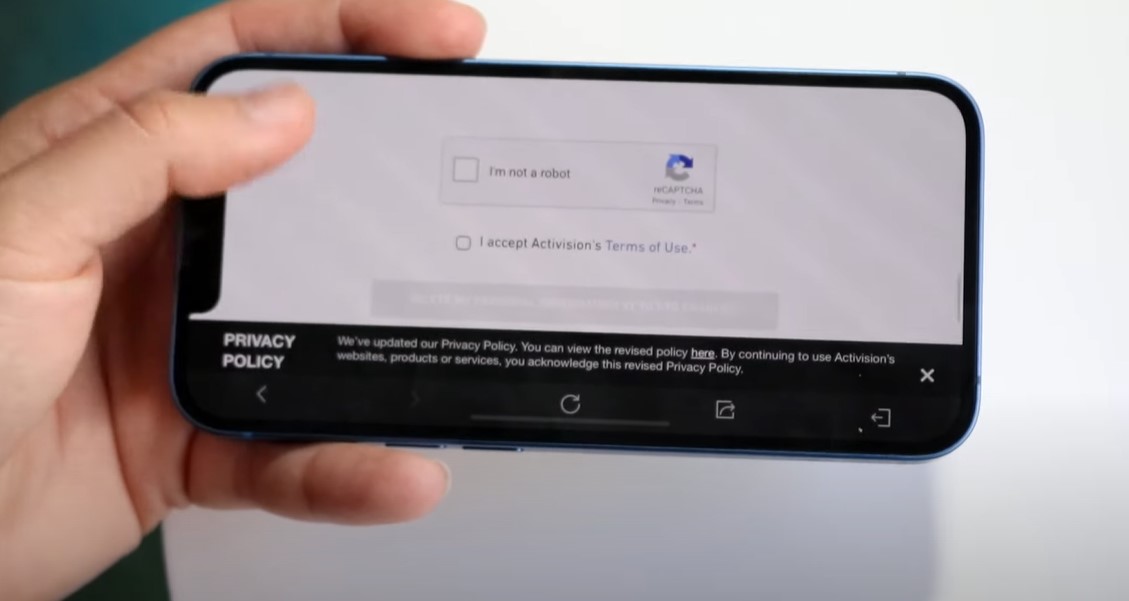
Frequently Asked Questions
Can I recover my Call of Duty account after deletion?
No, once you delete your Call of Duty account, the action is permanent. All progress, purchases, and data are permanently erased, and recovery is not possible.
What happens to my game progress if I delete my account?
Deleting your account will erase all game progress, achievements, and in-game purchases. This data cannot be recovered after the account is deleted.
Can I temporarily deactivate my account instead of deleting it?
Currently, Activision does not offer an option to temporarily deactivate your account. The only available options are to keep your account active or to delete it permanently.
How long does it take to delete my account?
The process may take several days to complete as it involves verifying your request and permanently erasing all associated data from Activision’s servers.
What if I have linked my Call of Duty account to other services?
If your Call of Duty account is linked to other services (like PlayStation Network, Xbox Live, or Blizzard Battle.net), deleting your Activision account will also impact those links. You may lose access to associated game progress across these platforms.
Final Thoughts
Deleting your Call of Duty account is a significant step, one that comes with irreversible consequences. Whether you’re looking to protect your personal data, take a break from gaming, or move on to new interests, understanding the steps and implications of this process is crucial. Make sure to back up any important data or memories before proceeding, and remember that once deleted, your account and all its contents are gone for good.

