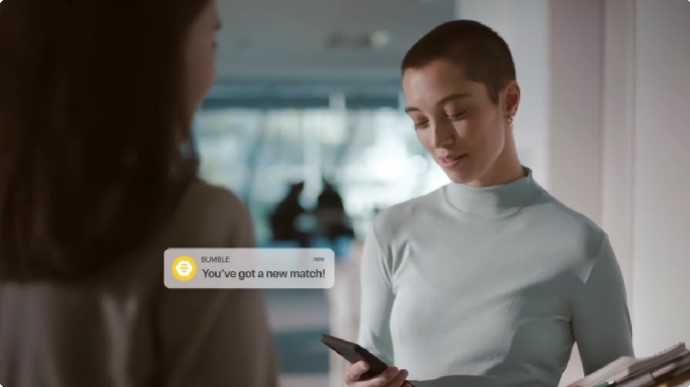If you’ve decided to step away from online dating or simply want to take a break from Bumble, deleting your account can be a straightforward process. Whether you’re looking to permanently remove your profile or just temporarily pause your activity, the steps differ slightly depending on whether you’re using an iPhone, Android, or PC. This guide will walk you through the process, ensuring your account is deleted forever if that’s your choice.
Why Delete Your Bumble Account?
There are various reasons why someone might choose to delete their Bumble account. Perhaps you’ve found a match and no longer need the app, or you’re concerned about privacy and wish to remove your data. Maybe you just want to take a break from the online dating scene. Whatever the reason, it’s important to understand the implications and steps involved.
How to Permanently Delete Your Bumble Account
Steps for Deleting on iPhone and Android:
- Open the Bumble app: Ensure you’re logged in to the account you wish to delete.
- Access the Settings: Tap on the profile icon in the top-left corner, then select the gear icon to enter settings.
- Scroll to the bottom: Here, you’ll find the option to delete your account.
- Select “Delete account”: You’ll be prompted to confirm by typing the word “delete”.
- Confirm your decision: After entering “delete”, your account will be permanently deleted along with all your matches, messages, and profile data.
Steps for Deleting on PC:
- Login to your Bumble account: Use your preferred web browser to access Bumble’s website.
- Navigate to Settings: Similar to the mobile process, find the settings option, usually represented by a gear icon.
- Delete the account: Follow the prompts to delete your account, confirming your decision when asked.
Important Considerations:
- Subscription Cancellations: If you have a Bumble Boost or other premium subscriptions, make sure to cancel them separately to avoid further charges after deletion.
- Data Loss: Deleting your account will result in the loss of all your data, including messages and matches. This action is permanent and cannot be undone.
How to Temporarily Deactivate Your Bumble Account
If you’re not ready to delete your Bumble account forever, you can choose to temporarily hide your profile instead. This is useful if you want to take a break without losing your matches and messages.
Steps to Deactivate:
- Go to Settings: From your profile, access the settings.
- Activate Snooze Mode: Select the “Snooze” option, which will hide your profile from others but keep your account intact. You can choose to snooze for a set period or indefinitely.

Frequently Asked Questions
How can I delete my Bumble account permanently?
You can permanently delete your Bumble account by navigating to the settings within the app, scrolling to the bottom, and selecting “Delete account.” You’ll need to confirm by typing the word “delete”.
Can I recover my account after deletion?
No, once your Bumble account is deleted, it cannot be recovered. All your data, matches, and messages will be permanently erased.
How do I cancel my Bumble subscription?
To cancel a Bumble Boost or premium subscription, go to the App Store or Google Play Store, navigate to subscriptions, and select “Cancel Subscription”.
Is there a way to temporarily deactivate my account?
Yes, you can use the Snooze feature in Bumble’s settings to temporarily hide your profile without deleting your account.
Will I still be charged if I delete my account but have a subscription?
Yes, deleting your account does not automatically cancel your subscription. You must cancel any active subscriptions separately.
Conclusion
Deleting your Bumble account can be done easily on iPhone, Android, or PC. Whether you want to permanently remove your profile or just take a break, the steps are straightforward. Just remember to cancel any subscriptions to avoid unwanted charges. If you’re unsure, consider using the Snooze feature to temporarily pause your activity.