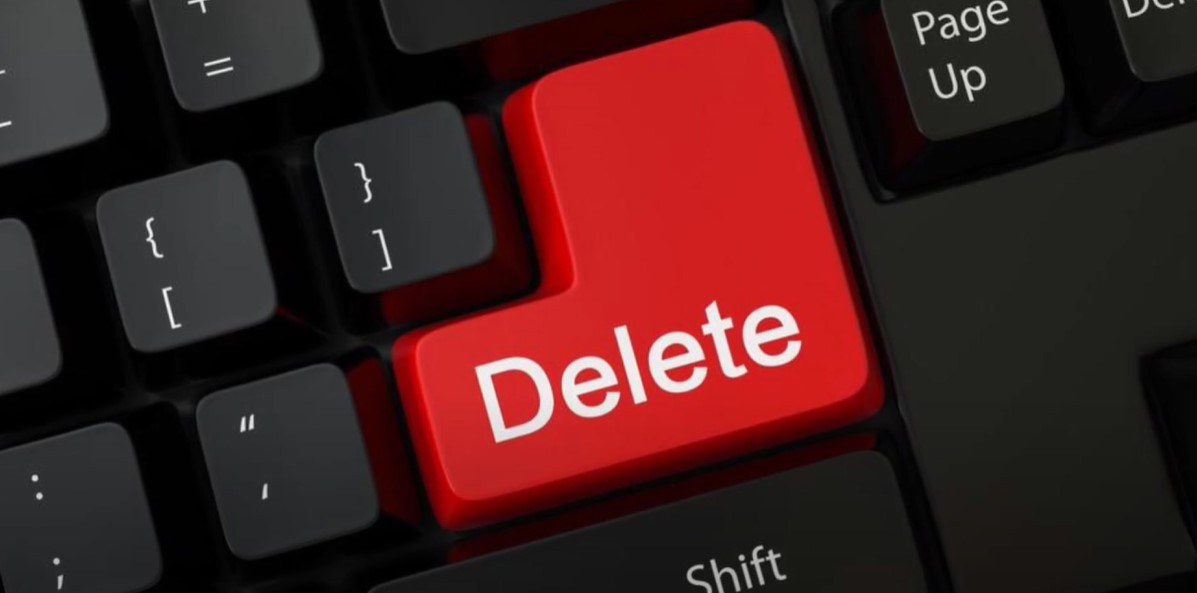Deleting your Brigit account might be a crucial step if you’ve found an alternative service or no longer need the financial assistance Brigit provides. Whether you’re using an iPhone, Android, or PC, the process can seem daunting, but with the right guidance, you can do it seamlessly. This detailed guide will walk you through every step, ensuring you understand what to expect and how to handle any issues that may arise.
Introduction
Brigit is a popular financial app designed to help users manage their finances, avoid overdraft fees, and get quick cash advances. Despite its benefits, there might come a time when you decide that you no longer need its services. Perhaps you’ve found a better alternative, or your financial situation has improved. Whatever the reason, deleting your Brigit account is a straightforward process, but it requires following specific steps. This article will provide a comprehensive guide on how to delete Brigit account, including preparation steps, detailed deletion instructions for different platforms, and answers to frequently asked questions.
Why You Might Want to Delete Your Brigit Account
There are several reasons why you might decide to delete your Brigit account:
- High Monthly Fees: Brigit charges a monthly fee of $9.99 for its premium services, which might not be worth it if you’re not using all the features.
- Privacy Concerns: Brigit requires access to your bank account, which can be a concern for some users.
- Better Alternatives: Other financial apps might offer better features or lower costs.
- Financial Stability: If you’ve reached a point where you no longer need cash advances, maintaining a Brigit account might be unnecessary.
Preparing to Delete Your Brigit Account
Before you proceed with deleting your account, ensure you’ve taken care of the following:
- Check Your Balance: Make sure there are no outstanding balances or pending transactions.
- Pay Off Loans: Ensure any loans or advances are fully paid off to avoid complications.
- Review Transaction History: Download or review your transaction history for future reference.
How to Delete Brigit Account on Different Platforms
Deleting Brigit Account on PC
- Log In: Go to the Brigit website and log into your account.
- Navigate to Settings: Click on the ‘Settings’ tab.
- Select Delete Account: Scroll down to find the ‘Delete My Account’ option and click it.
- Confirm Deletion: Follow the prompts to confirm the deletion.
Deleting Brigit Account on iPhone/Android
- Open the App: Launch the Brigit app on your device.
- Access Account Settings: Tap on the ‘Settings’ icon.
- Choose Delete Account: Find and tap the ‘Delete My Account’ option.
- Verify Identity: Complete any identity verification steps, such as entering a code sent to your email or phone.
- Confirm Deletion: Confirm your decision to delete the account.
Verifying Your Identity
Brigit may require identity verification for security reasons. Choose your preferred method (email or SMS) and follow the instructions to verify your identity. Enter the verification code in the designated field to proceed.
What Happens After Deleting Your Brigit Account?
- Permanent Data Deletion: All your account information and transaction history will be permanently deleted.
- Loss of Access: You will lose access to Brigit’s services, including budgeting tools and credit monitoring.
- Impact on Credit Score: Deleting your account won’t directly affect your credit score, but ensure all pending payments are settled.
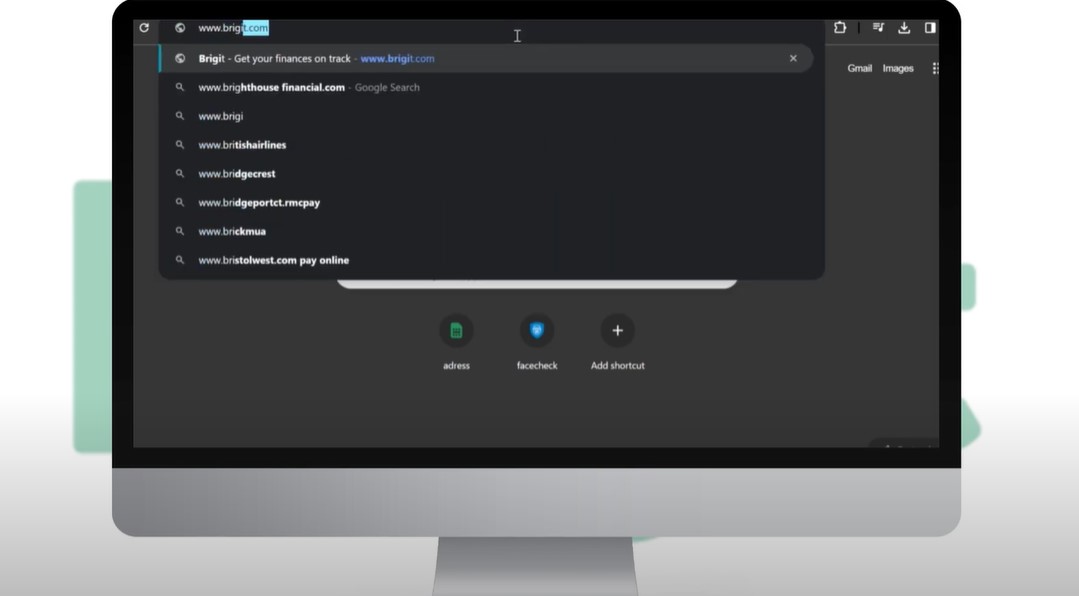
Frequently Asked Questions
How Long Does It Take to Delete My Brigit Account?
The deletion process is usually immediate once you confirm the action. However, it might take a few days for all data to be completely removed from Brigit’s servers.
Can I Reopen My Brigit Account After Deleting It?
No, once you delete your Brigit account, you cannot reopen it. You would need to create a new account if you wish to use Brigit again.
What If I Have Issues Deleting My Account?
If you encounter any issues, contact Brigit’s support team via email at support@hellobrigit.com for assistance.
Will Deleting My Brigit Account Cancel My Membership?
Deleting your account will not cancel your membership. To cancel your Brigit Plus membership, you need to contact Brigit’s help center and request the cancellation.
Deleting your Brigit account is a significant step that requires careful consideration and preparation. Make sure you’ve reviewed all necessary information and settled any outstanding transactions before proceeding. For any issues or further assistance, don’t hesitate to contact Brigit’s support team.