Deleting an account on any platform can be a daunting task, and the same holds true for Brazzers, a popular adult entertainment website. Whether you’re looking to terminate your subscription for privacy reasons, financial considerations, or simply because you no longer need the service, this guide will walk you through the necessary steps. We’ll also cover some important aspects to consider before deleting your account and address some Frequently Asked Questions.
Why Delete a Brazzers Account?
There are several reasons why someone might want to delete their Brazzers account:
- Privacy Concerns: With growing awareness around data privacy, many users are opting to delete accounts they no longer use.
- Financial Reasons: Subscription services can add up, and cutting down on unnecessary expenses is a common reason to cancel.
- Changing Preferences: Interests and preferences change over time, leading users to opt out of services they no longer find appealing.
Whatever your reason, the process to delete a Brazzers account is straightforward, though it requires a few steps to ensure it is done correctly.
Step-by-Step Guide: How to Delete Brazzers Account
1. Login to Your Account
- Start by logging into your Brazzers account via their website. If you’ve forgotten your password, use the ‘Forgot Password’ feature to reset it.
2. Access Account Settings
- Once logged in, navigate to the top right corner of the webpage where your profile icon is located. Click on it and select Account Settings from the dropdown menu.
3. Go to Billing Section
- In the Account Settings menu, locate and click on the Billing tab on the left-hand side. This section contains information about your subscription and options for managing it.
4. Cancel Subscription
- Find the Cancel Subscription option within the billing section. You will be prompted to confirm your decision by entering your password or confirming your email address.
5. Follow Through with Confirmation
- After initiating the cancellation, you will receive a confirmation email. Make sure to check your email and confirm the cancellation to ensure that your account has been successfully deleted. If you do not receive a confirmation email within 24 hours, contact Brazzers support for assistance.
6. Delete Account (If Applicable)
- While canceling the subscription stops the billing, if you wish to completely delete your account and associated data, you may need to contact customer support directly or follow additional steps outlined in the Account Settings.
Important Considerations
- Billing Cycles: If you cancel in the middle of a billing cycle, you typically won’t receive a refund for the unused portion. Your access will continue until the end of the current billing period.
- Data Retention: Even after account deletion, some data may be retained by Brazzers in accordance with their Terms of Service. It’s advisable to review their privacy policy for more details.
- Technical Issues: In case of any difficulties during the cancellation process, reaching out to customer support via email or live chat can resolve most issues.
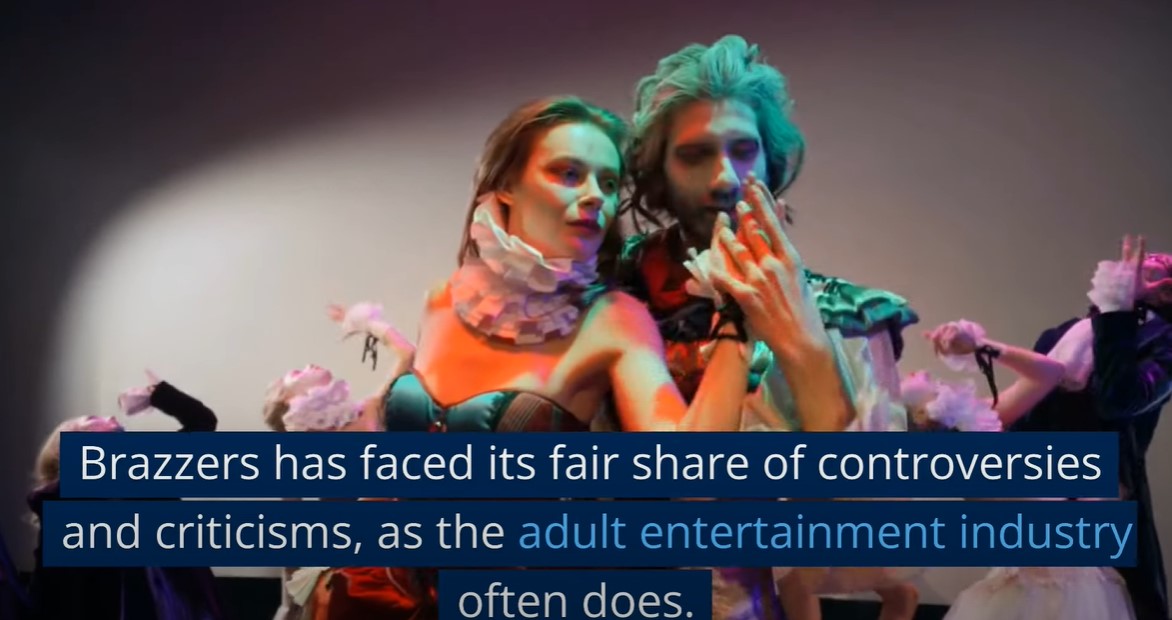
Frequently Asked Questions
Can I delete my Brazzers account from the app?
Currently, Brazzers does not offer an in-app option for deleting accounts. You will need to log in via a web browser on iPhone, Android, or PC to proceed with the deletion process.
Will deleting my account stop all payments immediately?
Canceling your subscription will stop future payments, but any payment already made for the current billing cycle will not be refunded. Ensure you cancel before your next billing date to avoid unwanted charges.
Is it possible to reactivate my Brazzers account after deletion?
Once you delete your Brazzers account, reactivating it may not be possible. If you simply cancel your subscription but do not delete the account, you may be able to resubscribe at a later date.
What if I encounter issues while trying to delete my account?
If you run into technical difficulties or are unsure if your account has been deleted, contacting Brazzers support is the best course of action. They can verify the status of your account and assist you further.
Are there any cancellation fees?
Brazzers does not typically charge cancellation fees, but it is always good to check your account settings and billing information to ensure there are no surprises.
Deleting your Brazzers account is a straightforward process if you follow the steps outlined above. Always remember to confirm your cancellation and keep an eye on your billing statements to ensure that no further charges are incurred. If in doubt, Brazzers support is there to help.
