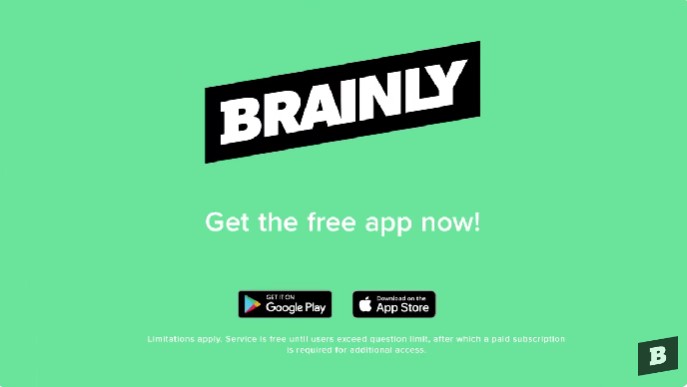If you’re looking to permanently delete your Brainly account, whether to protect your privacy or simply because you no longer use the platform, this guide will walk you through the process on various devices including iPhone, Android, and PC. Understanding the steps to delete your Brainly account will ensure that your information is removed forever from their system.
Introduction
Deleting an account, especially one that holds personal information, is an important decision. Brainly is a popular platform for students to ask and answer academic questions, but if you’ve decided to move on, it’s crucial to know how to permanently remove your account from their database. This article will guide you step by step on how to delete your Brainly account across different platforms. We’ll also cover some important considerations before you delete your account, including what happens to your data and how to handle any active subscriptions.
Why Delete Your Brainly Account?
There are several reasons why you might want to delete your Brainly account:
- Privacy Concerns: If you’re concerned about the amount of personal data Brainly holds.
- No Longer Needed: You may have outgrown the need for academic help or simply no longer find the platform useful.
- Subscription Issues: Avoiding future charges from Brainly Plus subscriptions that you no longer use.
Steps to Delete Your Brainly Account
1. Deleting Your Brainly Account on a PC
- Log in to your Brainly account.
- Navigate to the Account Settings by clicking on your profile icon.
- Under Privacy Settings, you’ll find the option to delete your account.
- Follow the on-screen instructions to complete the process.
2. Deleting Your Brainly Account on iPhone or Android
- Open the Brainly app and log in to your account.
- Tap on your profile icon, usually located in the bottom right corner.
- Go to Settings > Privacy > Delete Account.
- Confirm your choice by following the prompts.
3. Cancel Your Brainly Plus Subscription
Before deleting your account, make sure to cancel any active Brainly Plus subscriptions to avoid any unforeseen charges:
- Go to Subscription Settings: Access this from your account settings.
- Cancel the Subscription: Follow the steps to ensure it doesn’t auto-renew.
4. Account Deletion via Support
If you’re unable to delete your account through the usual steps, contacting Brainly Support is a recommended option. You can request account deletion by emailing their support team with your account details.
Important Considerations
- Data Retention: Even after deletion, some data may remain in Brainly’s backup systems for a period of time as per their Terms of Service.
- Reactivation: Once deleted, you won’t be able to reactivate your account or retrieve any information associated with it.

Frequently Asked Questions
What happens if I delete my Brainly account?
Once you delete your Brainly account, all your personal data and activity history will be permanently removed from the platform. However, some data might be retained temporarily in backups.
Can I delete my Brainly account without canceling Brainly Plus?
No, you should cancel your Brainly Plus subscription before you delete your account to ensure that you do not receive any future charges.
How long does it take to delete a Brainly account?
The account deletion process is usually immediate, but the complete removal of data might take a few days depending on Brainly’s data retention policies.
Can I delete my Brainly account if I forgot my password?
Yes, but you’ll need to reset your password first. Use the email associated with your account to recover access, then proceed with the deletion steps.
Is it possible to temporarily deactivate my Brainly account?
Brainly does not currently offer an option to temporarily deactivate your account; the only option available is permanent deletion.
By following these steps, you can ensure that your Brainly account is deleted forever across all platforms. Make sure to consider all the aspects and implications before you proceed with the deletion to avoid any inconvenience in the future.