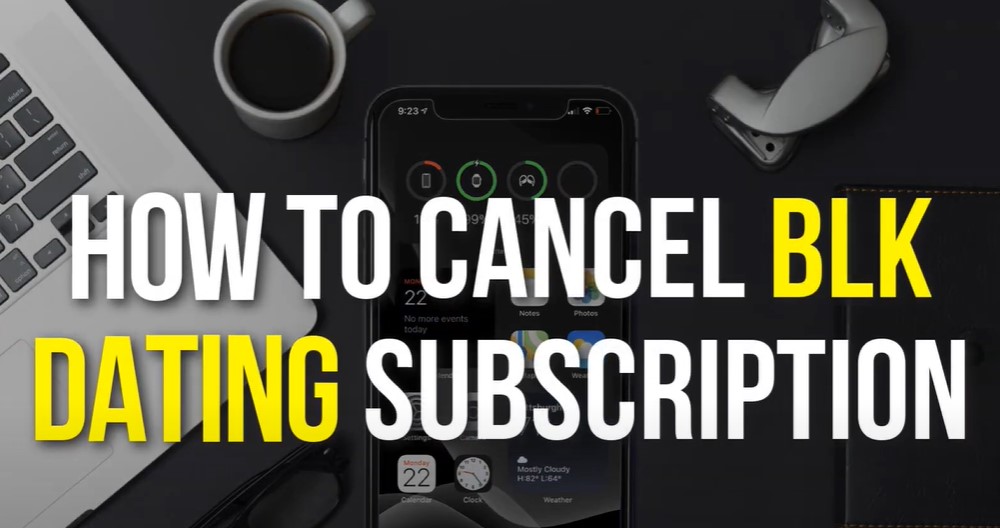BLK is a popular dating app designed specifically for the Black community. However, there may come a time when you decide to delete your BLK account, whether you’ve found your match or simply want to take a break from online dating. This comprehensive guide will walk you through the steps to delete your BLK account on different devices and platforms. By the end, you’ll have a clear understanding of the process and be equipped to manage your account settings effectively.
Introduction
Deleting your BLK account can seem daunting, especially with various devices and settings involved. Whether you’re using an iPhone, Android, or PC, the process is straightforward but requires careful attention to ensure all your data is removed. This article will provide detailed instructions on how to delete your BLK account, covering each step and addressing common questions along the way.
Step-by-Step Guide to Delete BLK Account
On iPhone
- Open the BLK App: Launch the BLK app on your iPhone and log into your account.
- Access Account Settings: Tap the profile icon at the bottom right corner of the screen, then tap the gear icon to open settings.
- Select Account: Scroll down and select the “Account” option.
- Delete Account: Tap on “Delete Account” and follow the prompts. You may be asked to enter your password to confirm.
- Final Confirmation: Confirm the deletion by following the on-screen instructions. Your account will be permanently deleted.
On Android
- Open the BLK App: Launch the BLK app on your Android device and log in.
- Navigate to Settings: Tap the profile icon, then the gear icon to access settings.
- Find Account Options: Scroll down to “Account” and select it.
- Initiate Deletion: Tap “Delete Account” and confirm by entering your password.
- Complete the Process: Follow the prompts to complete the deletion. Your account will be permanently removed.
On PC
- Visit the BLK Website: Open your web browser and go to the BLK website.
- Log In: Enter your login details to access your account.
- Go to Account Settings: Click on your profile picture and select “Settings.”
- Delete Your Account: Scroll down to the “Delete Account” option and click it. Confirm your action by entering your password.
- Finalize Deletion: Follow the on-screen instructions to complete the process.
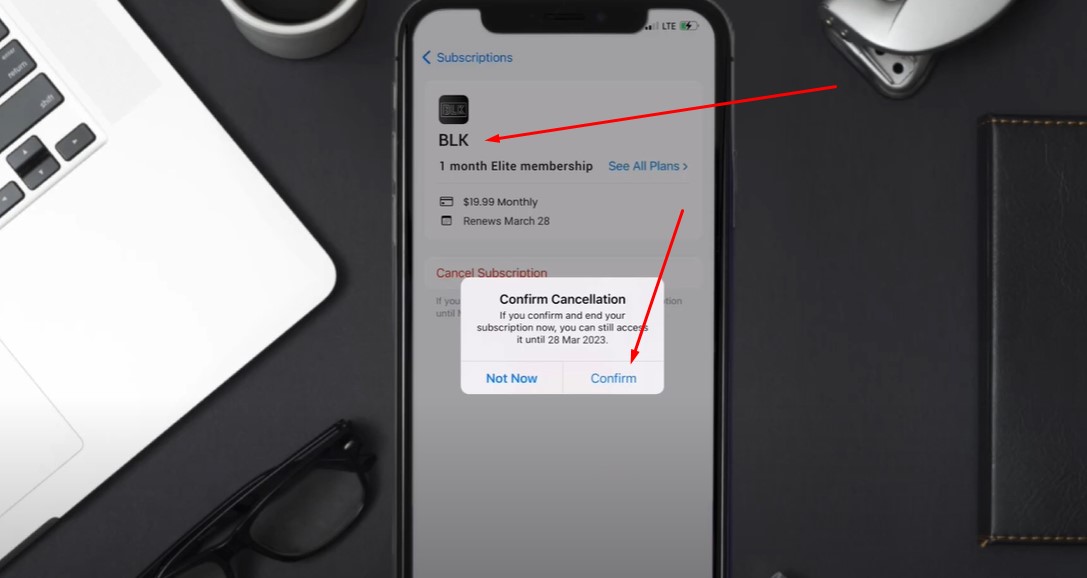
Frequently Asked Questions
What happens when I delete my BLK account?
When you delete your BLK account, all your data, including matches, messages, and profile information, is permanently removed from the app. This action is irreversible.
Can I recover my BLK account after deletion?
No, once you delete your BLK account, it cannot be recovered. You would need to create a new account if you wish to use BLK again.
How long does it take to delete a BLK account?
The deletion process is usually immediate, but it may take a few minutes for all your data to be removed from the system.
What if I encounter issues deleting my BLK account?
If you experience any problems during the deletion process, you can contact BLK’s support team for assistance. They can provide guidance and help resolve any issues.
Important Considerations
- Terms of Service: Before deleting your account, review BLK’s terms of service to understand any implications.
- Subscription Management: If you have a paid subscription, make sure to cancel it before deleting your account to avoid any future charges.
- Data Backup: If you want to keep any information from your BLK account, make sure to back it up before initiating the deletion process.
Conclusion
Deleting your BLK account is a straightforward process, whether you’re using an iPhone, Android, or PC. By following the steps outlined in this guide, you can ensure that your account is deleted properly and your data is removed from the app. If you have any further questions, refer to the FAQ section or contact BLK’s support for additional help.