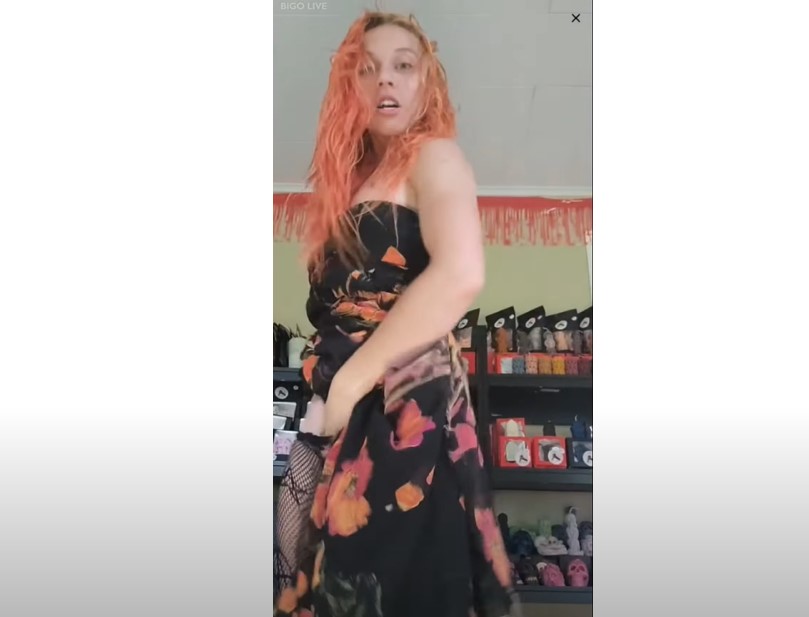In today’s digital age, it’s common to explore various social media platforms, but as preferences change, the need to delete old or unused accounts may arise. Bigo Live, a popular live-streaming platform, is no exception. Whether you’re concerned about privacy, no longer using the app, or simply want to reduce your digital footprint, knowing how to delete your Bigo Live account is essential.
Deleting your Bigo Live account isn’t as straightforward as uninstalling the app; it requires specific steps to ensure all your data is removed from their servers. In this guide, we’ll walk you through the process of deleting your Bigo Live account on iPhone, Android, and PC, covering everything you need to know to do so successfully.
Why Delete Your Bigo Live Account?
There are many reasons why you might want to delete your Bigo Live account:
- Privacy Concerns: Protecting personal information is crucial, and removing your account can prevent unauthorized access.
- Inactive Account: If you no longer use the platform, it’s wise to delete your account to reduce the chances of a security breach.
- Reducing Digital Clutter: Simplifying your digital presence by deleting unused accounts can make managing your online life easier.
Before you proceed, it’s important to consider the implications of deleting your account, such as losing access to all your content and not being able to use the same username or email for a new account in the future.
Step-by-Step Guide: How to Delete Bigo Live Account
On iPhone
Deleting your Bigo Live account on an iPhone involves several steps:
- Open the Bigo Live App: Launch the app and log in using your credentials.
- Navigate to Your Profile: Tap the profile icon at the bottom right corner.
- Access Settings: Tap the gear icon in the top right to enter the settings menu.
- Find Account Settings: Scroll down to find and select “Account”.
- Close Account: Within the account settings, tap on “Close Account” and follow the on-screen instructions to confirm the deletion.
On Android
The process for Android users is similar to that on iPhone:
- Open the App: Log in to your Bigo Live account.
- Go to Profile: Tap on your profile picture to access your profile.
- Enter Settings: Tap the settings icon.
- Delete Account: Navigate to “Account Settings” and select “Close Account”. Confirm your decision and follow any additional prompts.
On PC
While Bigo Live is primarily used on mobile devices, you may also want to delete your account via a PC:
- Visit Bigo Live Website: Go to the Bigo Live official website and log in.
- Account Settings: Access your account settings from the profile menu.
- Close Account: Look for an option to delete or close the account and follow the provided instructions. If the option is not visible, you may need to contact Bigo Live support directly.
Important Considerations
Before you finalize your decision to delete your Bigo Live account, consider these important points:
- Data Loss: Once your account is deleted, all data, including videos, followers, and chat history, will be permanently removed.
- Subscription Management: Deleting your account does not cancel any active subscriptions. Make sure to cancel these separately to avoid ongoing charges.
- Reusing Account Details: After deletion, you won’t be able to reuse the same email or username to create a new account.

Frequently Asked Questions
How do I delete my Bigo Live account if I forgot my password?
If you’ve forgotten your password, you can reset it using the email address associated with your account. If you can’t access the email, you’ll need to contact Bigo Live support for assistance.
Will my data be recoverable after I delete my Bigo Live account?
No, once your account is deleted, all associated data is permanently removed and cannot be recovered.
Do I need to cancel my subscription before deleting my account?
Yes, make sure to cancel any active subscriptions separately as deleting your account does not automatically cancel them.
Can I delete my account from the Bigo Live website?
Yes, you can delete your account through the Bigo Live website by accessing your account settings and following the deletion process.
Is there any way to recover a deleted Bigo Live account?
No, once deleted, the account and its data are permanently removed with no option for recovery.
Conclusion
Deleting your Bigo Live account can help you regain control over your digital presence, whether it’s due to privacy concerns, inactivity, or simply decluttering your online life. By following the steps outlined above for iPhone, Android, and PC, you can ensure that your account is permanently deleted. Remember to take care of any subscriptions and consider the permanent nature of this action before proceeding. If you have any further questions, the Frequently Asked Questions section or reaching out to Bigo Live support can provide additional help.