In today’s fast-paced world, online therapy has become an increasingly popular way to access mental health support. BetterHelp stands out as one of the most well-known platforms offering these services, providing users with easy access to licensed therapists from the comfort of their homes. However, there may come a time when you decide that BetterHelp is no longer the right fit for you. Whether you’ve found an alternative platform, met your therapy goals, or need to manage expenses, deleting your BetterHelp account is a straightforward process. This article will guide you step by step on how to delete your BetterHelp account, ensuring that you can navigate the process with ease.
Why You Might Want to Cancel BetterHelp
Before diving into the cancellation process, it’s important to reflect on the reasons why you might want to delete your account. Some common reasons include:
- Therapy Goals Met: You’ve achieved the progress you aimed for and no longer feel the need for regular therapy sessions.
- Financial Considerations: Ongoing subscription costs can add up, and you might need to pause or stop therapy for financial reasons.
- Switching Therapists or Platforms: You may want to explore other therapy platforms or therapists that better suit your current needs.
- Temporary Break: You might need a break from therapy to focus on other aspects of your life.
Step-by-Step Guide on How to Delete BetterHelp Account
1. Log In to Your Account
The first step to deleting your BetterHelp account is to log in. You can do this through the BetterHelp app on your iPhone or Android device, or by accessing the website on a PC.
2. Access the “My Account” Section
Once logged in, navigate to the “My Account” section. This is where you manage your subscription details and account settings.
3. Navigate to the Subscription Tab
In the “My Account” section, look for the Subscription tab. This tab is typically where all subscription management actions take place, including cancellation.
4. Start the Cancellation Process
Scroll down until you find the option to cancel your subscription. This might be labeled as “Quit Counseling” or something similar. Click on this option to initiate the cancellation process.
5. Confirm Your Decision
A pop-up window will appear, asking you to confirm your decision to cancel. BetterHelp may also ask you to provide feedback on why you’re choosing to end your subscription. While this step is optional, providing honest feedback can help BetterHelp improve their services.
6. Complete the Exit Questionnaire
If prompted, complete the exit questionnaire. This step helps BetterHelp understand your reasons for leaving and is part of their effort to continually improve their services.
7. Final Confirmation
After completing the questionnaire, you’ll be asked for final confirmation to cancel your subscription. Once you confirm, your account will no longer renew at the next billing cycle.
8. Use of Remaining Subscription Period
Even after cancellation, you can still use BetterHelp services until the end of your current billing period. This allows you to finish any remaining sessions or communications with your therapist.
Understanding BetterHelp’s Cancellation Policy
BetterHelp’s Terms of Service clearly state that you can cancel your subscription at any time, for any reason. However, it’s important to note that the cancellation will only take effect at the end of the current billing cycle. This means you can continue using the service until your paid period expires. If you cancel mid-cycle, you won’t receive a refund for the remaining time, but you also won’t be charged for the next cycle.
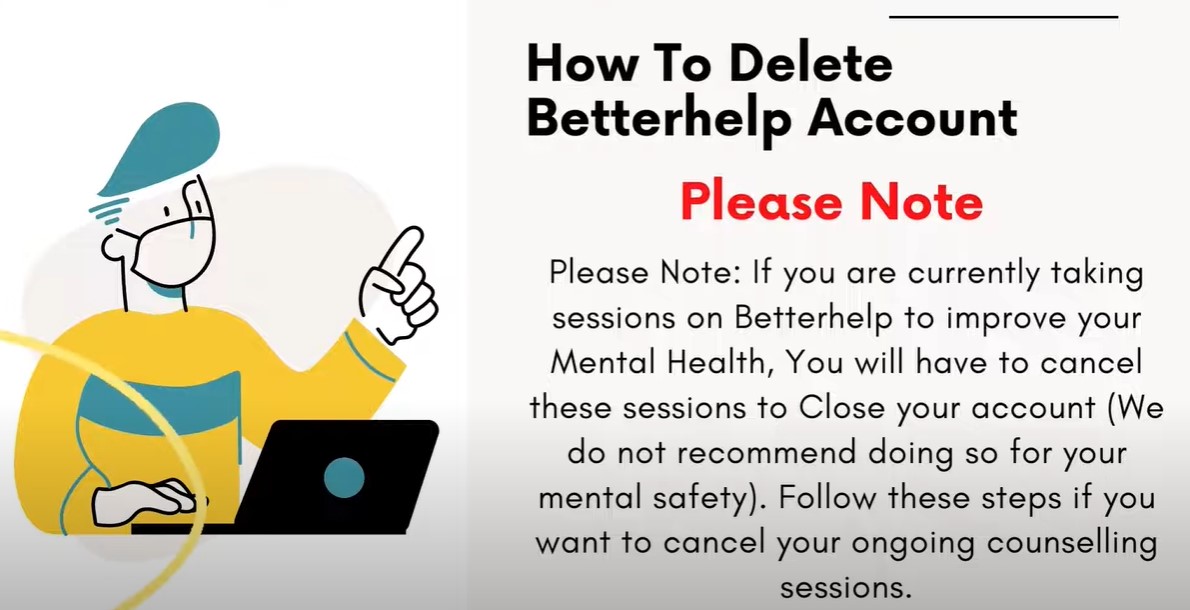
Frequently Asked Questions
Can I Get a Refund After Cancelling My BetterHelp Account?
Refunds are generally not provided unless there are exceptional circumstances, such as technical issues that prevented you from accessing services. However, it’s worth contacting BetterHelp support to inquire about a refund if you believe you have a valid reason.
Can I Pause My BetterHelp Subscription Instead of Cancelling?
Yes, BetterHelp offers the option to pause your subscription. This might be a good choice if you need a temporary break but plan to return to therapy later.
How Long Does It Take to Delete My BetterHelp Account?
The cancellation process is usually immediate in terms of stopping future renewals. However, your account will remain active until the end of your current billing period.
Is It Easy to Delete a BetterHelp Account on Mobile Devices?
Yes, the process is the same whether you’re using an iPhone, Android device, or a PC. Simply log in through the app or web browser, and follow the steps outlined above.
What Happens to My Data After I Delete My Account?
After cancelling, your account and personal data will remain on BetterHelp’s servers according to their privacy policy. If you wish to have your data deleted completely, you may need to contact BetterHelp support directly.
Final Thoughts
Deleting your BetterHelp account is a straightforward process, but it’s essential to ensure that this decision aligns with your current needs and circumstances. Whether you’re pausing therapy, switching to a different platform, or have achieved your therapy goals, BetterHelp’s user-friendly cancellation process makes it easy to manage your subscription. Always remember that taking care of your mental health is a journey, and the resources you choose should always serve your best interests.

