If you’re looking to delete your Backstage account, this guide will walk you through the steps to do so effectively. Whether you’re using the Backstage platform for auditions, casting, or networking, there may come a time when you no longer need the service and want to remove your account. While Backstage offers various features to manage your profile and subscription, permanently deleting your account requires a few specific steps. This article will explore how to delete your account across different devices, including iPhone, Android, and PC, as well as provide answers to some frequently asked questions.
Understanding Backstage Account Deletion
Deleting your Backstage account isn’t as straightforward as canceling a subscription or unsubscribing from emails. Unlike some platforms that allow users to easily delete their accounts from the settings menu, Backstage requires you to contact customer support directly to request the deletion of your profile.
Why Would You Want to Delete Your Backstage Account?
- You no longer use the service: If you’re no longer pursuing opportunities in the entertainment industry or have found alternative platforms, you might want to delete your account.
- Privacy concerns: You may prefer not to have your personal information stored on the platform if you are no longer actively using it.
- Managing online presence: Keeping your online profiles clean and manageable is crucial, especially in a professional context.
Steps to Delete Your Backstage Account
1. Cancel Your Subscription (If Applicable)
- Before deleting your account, ensure that your subscription is canceled. You can do this through the Account Settings section on the Backstage website or app.
- If you subscribed via iTunes (on iPhone), you’ll need to cancel through iTunes directly.
- Access the Account Settings by clicking on the gear icon, navigating to your subscription plan, and selecting “Turn Auto-Renew Off.”
2. Contact Backstage Support
- Since Backstage does not offer an option to delete your account directly through the website or app, you will need to contact their support team.
- You can reach out to them via the Help section in your account settings, where you’ll find the option to submit a request.
- In your request, make sure to include the email address associated with your Backstage account and clearly state that you want to delete your account permanently.
3. Wait for Confirmation
- After submitting your request, Backstage’s support team will process your account deletion. Keep an eye on your email for any follow-up questions or confirmation that your account has been deleted.
Important Considerations
- Data Retention: Backstage may retain certain data even after the account deletion process, as per their Terms of Service.
- Subscription Access: If you have a subscription, deleting your account will not automatically refund any payments. Ensure all your financial matters are settled before proceeding with the deletion.
How to Delete Backstage Account on Different Devices
Deleting Your Backstage Account on iPhone
- Navigate to the App Settings and cancel any active subscriptions via iTunes.
- Use the in-app support options to contact Backstage and request account deletion.
Deleting Your Backstage Account on Android
- Go to Settings within the app and ensure your subscription is canceled.
- Access the Help section to send a deletion request to customer support.
Deleting Your Backstage Account on PC
- Log into your account on the Backstage website.
- Visit Account Settings to manage subscriptions and then use the Help option to contact support for account deletion.
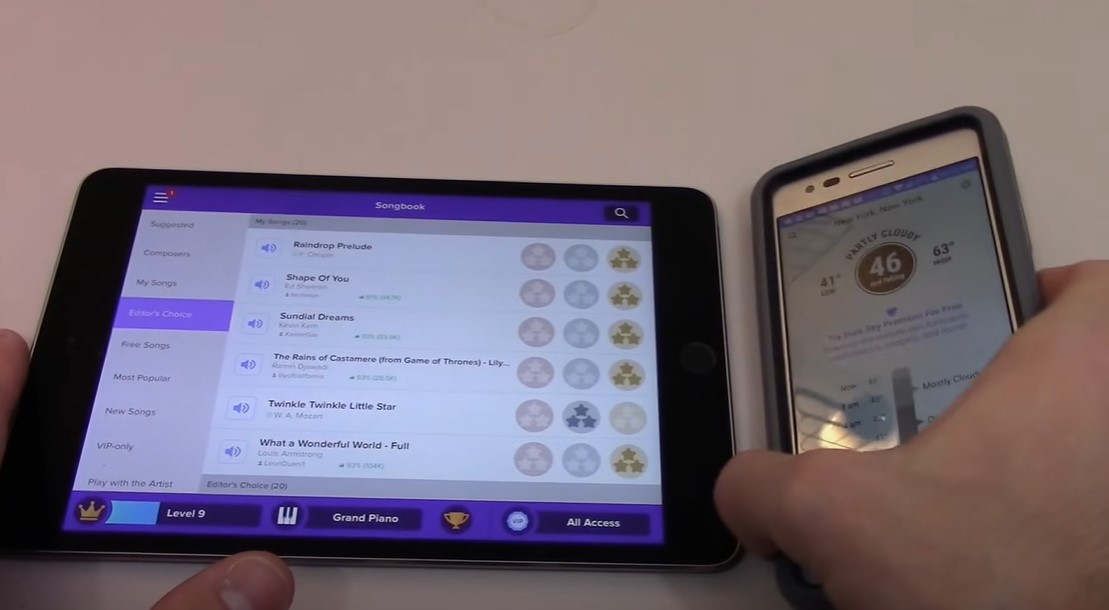
Frequently Asked Questions
Can I delete my Backstage account directly from the app?
No, you cannot delete your Backstage account directly from the app. You need to contact customer support to request deletion.
Will deleting my Backstage account cancel my subscription automatically?
No, deleting your account does not automatically cancel your subscription. You need to cancel your subscription separately through Account Settings.
How long does it take to delete a Backstage account?
The time frame can vary, but you should receive a confirmation from Backstage support within a few days after submitting your request.
Is it possible to recover my Backstage account after deletion?
Once your account is deleted, it cannot be recovered. Make sure you want to permanently delete your account before proceeding.
What if I subscribed via iTunes or Google Play?
If you subscribed via iTunes or Google Play, you must cancel the subscription through those platforms before requesting account deletion.

