If you’re considering permanently deleting your Amazon Web Services (AWS) account, it’s essential to proceed with caution to avoid unintended data loss or ongoing charges. Whether your reason is cost management, project completion, or simply switching platforms, this guide will walk you through the steps to ensure a smooth and secure account deletion process.
Why Delete Your AWS Account?
There are various reasons why one might choose to permanently delete an AWS account:
- Cost considerations: AWS services can accumulate charges quickly, and deleting an unused account can prevent unexpected expenses.
- Security concerns: Closing accounts no longer in use reduces the risk of unauthorized access.
- Changing business needs: If your business no longer requires cloud services or is transitioning to a different provider, deleting the account might be necessary.
Important Considerations Before Deleting Your AWS Account
Before you initiate the deletion process, here are some critical steps to ensure you don’t encounter issues later:
- Backup Your Data: Ensure that all your data stored in AWS, such as files in S3 buckets, databases, and other resources, is fully backed up. Once the account is deleted, this data cannot be recovered.
- Clear Unused Resources: Review your account for any idle resources, such as EC2 instances or unattached EBS volumes, and terminate them to avoid unnecessary charges.
- Cancel Active Subscriptions and Services: This includes any ongoing support plans, reserved instances, or other AWS services. Canceling these ensures that you won’t incur charges after the account is deleted.
- Verify Billing and Payment Information: Double-check your account’s billing details to ensure there are no outstanding payments or pending invoices.
- Remove IAM Users and Access Keys: Ensure that all IAM users and their access keys are removed or disabled. This prevents them from accessing AWS services even after the account is closed.
Step-by-Step Guide to Deleting Your AWS Account
Follow these steps to permanently delete your AWS account:
- Log in to the AWS Management Console: Use your root account credentials to log in.
- Navigate to the Account Settings: Click on your account name in the top-right corner of the console and select “Account” to access the settings.
- Close the Account: Scroll down to the “Close Account” section and click on the “Close Account” button. AWS will prompt you to confirm your decision by re-entering your credentials and providing feedback.
- Confirm Account Deletion: Follow the on-screen instructions to finalize the deletion. Note that this action is irreversible, and all associated data and services will be permanently deleted.
Post-Deletion Considerations
After initiating the deletion, AWS retains your account data for a short period (typically 90 days) to ensure all services are properly closed out. During this time, you won’t be able to access the account or its data, and any outstanding charges will still apply. It’s essential to ensure that all billing and service issues are resolved before initiating deletion to avoid any complications.
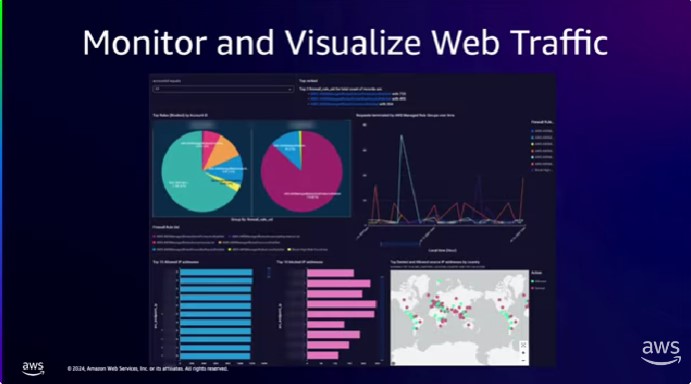
Frequently Asked Questions
Can I recover my AWS account after deletion?
No, once you permanently delete your AWS account, it cannot be recovered. All data and resources associated with the account will be lost.
How do I temporarily disable my AWS account instead of deleting it?
AWS does not provide an option to temporarily disable accounts. If you wish to stop using AWS services temporarily, you can manually shut down or terminate resources and cancel services.
What happens to my data after I delete my AWS account?
All data associated with the AWS account will be deleted and cannot be recovered. It’s crucial to back up any essential data before initiating the deletion process.
Is there a difference in the deletion process on iPhone, Android, or PC?
The deletion process is conducted through the AWS Management Console, which is web-based. Therefore, the steps are the same whether you’re using a PC, iPhone, or Android device to access the console.
What are AWS’s terms of service regarding account deletion?
AWS’s terms of service specify that once an account is deleted, the user forfeits all rights to the data and services associated with that account. It’s recommended to review AWS’s terms of service before proceeding with the deletion.
Conclusion
Deleting your AWS account is a significant step that requires careful planning and execution. By following the outlined steps, you can ensure a smooth and secure transition, protecting your data and finances. If you have any uncertainties, contacting AWS support for guidance is always a good idea.
