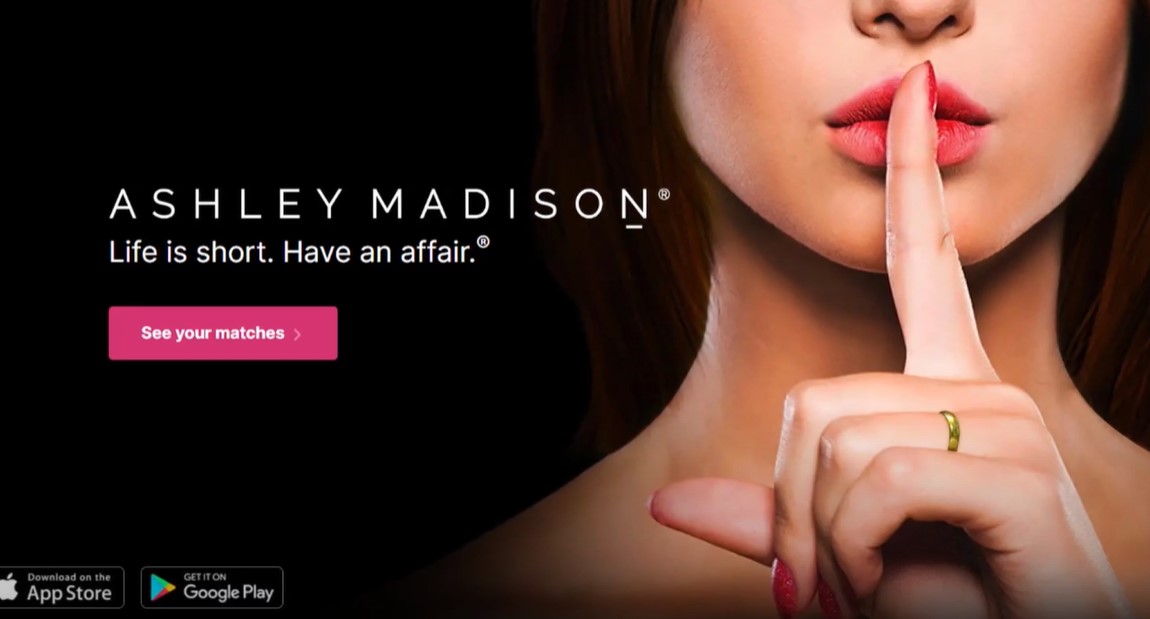Deleting your Ashley Madison account can be crucial for many reasons, such as privacy concerns, no longer using the service, or finding a meaningful connection elsewhere. Understanding the steps and considerations involved in this process is essential for ensuring your information is permanently removed from the platform.
Understanding Account Deletion
Before you proceed, it’s important to distinguish between two options offered by Ashley Madison: deactivation and deletion.
- Deactivation: Temporarily disables your account, making it invisible to other users while retaining your data. You can reactivate it at any time.
- Deletion: Permanently removes your profile and all associated data from the platform. This process might take up to 48 hours to complete.
Step-by-Step Guide to Deleting Your Ashley Madison Account
Method 1: Using the Mobile App
For those who prefer using their mobile device, follow these steps:
- Open the App: Launch the Ashley Madison app on your iPhone or Android device.
- Log In: Enter your credentials to log in.
- Access Settings: Tap the menu icon (☰) at the top left corner.
- Navigate to Account Settings: Select “Settings” from the menu.
- Find Account Information: Tap on “Account” (iOS) or “Account Information” (Android).
- Delete Your Profile: Select the option to delete your profile and confirm your choice.
Method 2: Using a PC or Web Browser
If you prefer deleting your account via a computer, here’s what you need to do:
- Visit the Website: Open your web browser and go to the Ashley Madison website.
- Log In: Use your credentials to log in.
- Go to Manage Profile: Click on the “Manage Profile” tab at the top.
- Delete Profile: In the left-hand menu, select “Delete Profile”.
- Confirm Deletion: Choose the “Delete Your Profile” option and confirm.
Considerations and Final Steps
- Verification: You may need to verify your identity or confirm the deletion via an email link.
- Confirmation: Once completed, you should receive a confirmation that your account has been deleted. Keep this for your records.
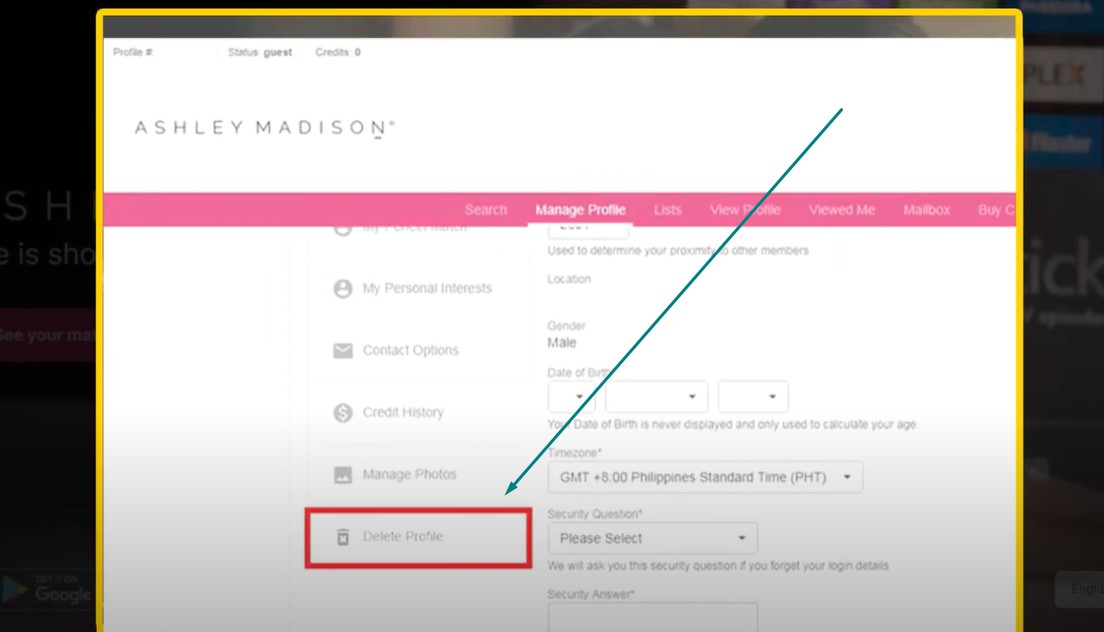
Frequently Asked Questions
How long does it take to delete an Ashley Madison account?
The deletion process can take up to 48 hours to complete.
Can I reactivate my account after deletion?
No, once your account is deleted, it cannot be reactivated. If you choose to deactivate, you can reactivate it later.
Will my data be completely removed?
Yes, permanent deletion ensures that all your data and usage history are removed from Ashley Madison‘s servers.
What if I face issues during the deletion process?
If you encounter any problems, contact Ashley Madison support for assistance. They can guide you through any difficulties you might face.
Terms of Service and Privacy Concerns
Understanding the terms of service and privacy policies of Ashley Madison is crucial before deleting your account. Ensure you are aware of what data is retained and how it might be used.
By following these steps, you can effectively manage your online presence and ensure your data privacy. Always remember to make informed decisions and prioritize your privacy and well-being in the digital world.