If you’re considering saying goodbye to your AOL account, you’re not alone. Whether you’re looking to streamline your online presence or switch to a different email provider, deleting your AOL account can be a straightforward process when done correctly. In this guide, we will walk you through the steps to permanently delete your AOL account, addressing how to do it on various platforms like iPhone, Android, and PC. We’ll also cover some essential considerations and FAQs to ensure you don’t lose important data in the process.
Why Delete Your AOL Account?
Before diving into the steps, it’s important to understand why someone might choose to delete their AOL account:
- Privacy concerns: With increasing awareness of data privacy, some users prefer to delete accounts that they no longer use.
- Too many email accounts: Managing multiple email accounts can be overwhelming; consolidating to one or two can simplify life.
- Switching to another service: Users might switch to a different email provider that better suits their needs, like Gmail or Outlook.
- Reducing spam: If your AOL inbox is flooded with spam, deleting the account might seem like a good option.
Steps to Permanently Delete AOL Account
Deleting your AOL account is a process that varies slightly depending on the platform you are using. Below are the detailed steps for each:
On PC
- Access the AOL Account Termination Page:
- Open your web browser and go to the AOL account termination page.
- Log in using the AOL account you wish to delete.
- Follow the Deletion Process:
- Once logged in, click on “Continue delete my account.”
- Confirm your decision by entering your email ID and clicking “Yes, delete this account.”
- A confirmation message will appear, indicating that your account has been deactivated.
On Android
- Open the AOL App:
- Launch the AOL app on your Android device.
- Navigate to Account Settings:
- Tap on the Menu icon (three horizontal lines) in the top-left corner.
- Go to Settings > Account Management > Delete Account.
- Complete the Deletion:
- Enter your AOL email address and password when prompted.
- Confirm by tapping “Delete Account.”
On iPhone
- Open the AOL App:
- Launch the AOL app on your iPhone.
- Access Account Management:
- Tap the More icon (three dots) in the top right corner.
- Navigate to Settings > Account Management > Delete Account.
- Final Steps:
- Enter your password and select a reason for deletion.
- Review the information and tap “Delete Account” to confirm.
Considerations Before Deleting Your AOL Account
- Backup Your Data: Make sure to download any important emails, contacts, or other data before deleting your account.
- Account Recovery: Once your account is deleted, it might be difficult or impossible to recover it. Make sure this decision is final.
- Associated Services: If you use other AOL services, deleting your email account may impact those services.
Alternatives to AOL
If you’re deleting your AOL account because you’re switching providers, here are some alternatives:
- Gmail: Offers integration with Google services and a user-friendly interface.
- Outlook.com: Microsoft’s email service with seamless integration with Office apps.
- ProtonMail: For those who prioritize security and privacy.
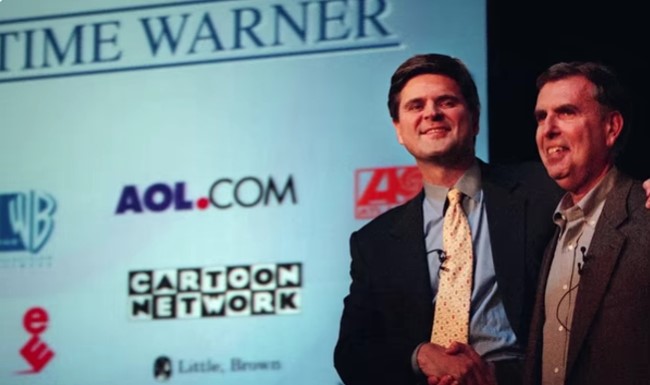
Frequently Asked Questions
Can I delete my AOL account temporarily?
No, deleting your AOL account is a permanent action. Once completed, you cannot undo the deletion.
What happens if I don’t use my AOL account for a long time?
AOL may deactivate accounts that are inactive for an extended period, but this varies based on their Terms of service.
How do I delete my AOL account forever?
Follow the steps outlined above on your preferred platform (PC, iPhone, Android). Once you complete these steps, your account will be permanently deleted.
Does AOL provide support if I encounter issues?
Yes, AOL has customer support that can assist with account deletion or other related issues.
Deleting your AOL account is a simple process, but it requires careful consideration. Whether you’re doing this on PC, Android, or iPhone, make sure to backup any important data and be certain of your decision, as this action is permanent and cannot be reversed.
