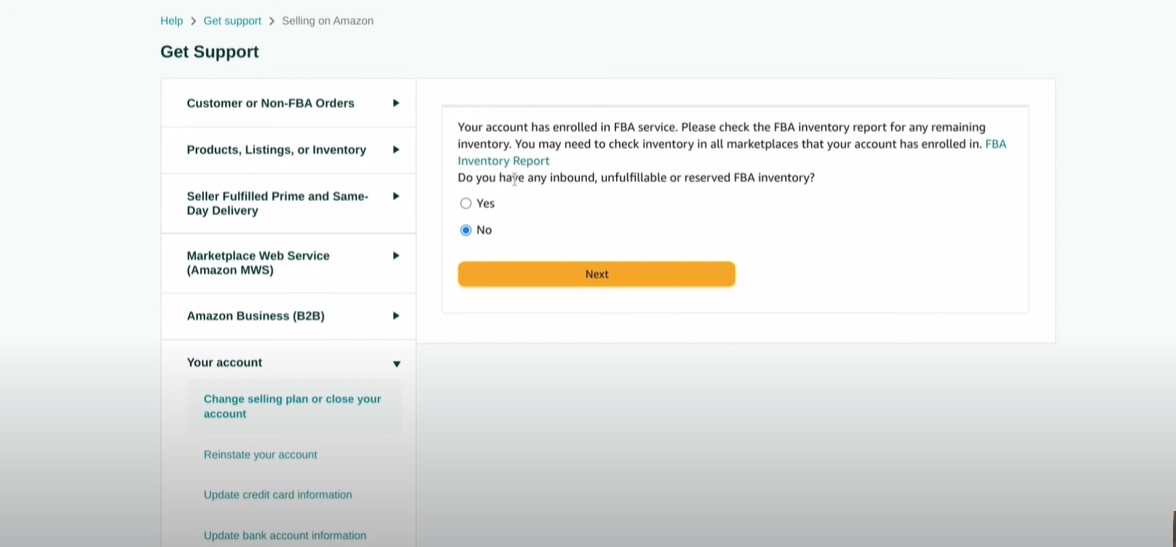Deleting your Amazon Seller account is a significant step that requires careful consideration and thorough preparation. Whether you’re stepping away from the platform due to changing business priorities, compliance issues, or other reasons, understanding the process is essential to ensure a smooth and secure transition. This guide will walk you through the step-by-step process of how to delete an Amazon Seller account, along with key considerations to keep in mind before you proceed.
Introduction
Amazon Seller Central provides a robust platform for individuals and businesses to reach millions of customers worldwide. However, there may come a time when you decide to close your account. The reasons could vary—from disappointing sales performance to a shift in business strategy, or even challenges related to Amazon’s Terms of Service. Regardless of the reason, closing an Amazon Seller account is not as simple as flipping a switch. It involves multiple steps to ensure that all loose ends are tied up, and your personal and business information is protected.
In this comprehensive guide, we’ll cover everything you need to know about closing your Amazon Seller account. We’ll walk you through the entire process, explain important precautions, and answer some Frequently Asked Questions to help you make an informed decision. Let’s dive in!
Steps to Delete Your Amazon Seller Account
1. Fulfill All Pending Orders
Before you can initiate the closure of your Amazon Seller account, it is crucial to ensure that all pending orders are fulfilled. Unresolved orders can lead to negative feedback and complications during the account closure process.
2. Resolve Any Outstanding Issues
Next, make sure to resolve any outstanding issues with customers or Amazon itself. This includes handling any returns, refunds, or customer inquiries. Leaving unresolved issues can delay the closure process or result in penalties.
3. Request a Final Payment
Amazon holds back payments until all transactions are settled. To receive your final disbursement, log into your Seller Central account and request the release of your remaining balance. Be sure to double-check that all refunds and chargebacks have been processed.
4. Export Important Data
Before closing your account, export any data that you might need in the future. This could include sales reports, customer information, and inventory details. Amazon does not allow access to your account or its data once it’s closed, so it’s critical to back up everything you might need.
5. Delete Sensitive Information
To safeguard your privacy, delete all personal and sensitive information from your account. This includes removing your bank details, credit card information, and any personal addresses or contact numbers.
6. Request Account Closure
Once all the above steps are completed, you can proceed with the actual account closure. Here’s how you can do it:
- Log in to Amazon Seller Central.
- Navigate to Settings > Account Info.
- Find the “Your Services” section and click “Edit”.
- Scroll to the “Close Your Account” section and click “Request Cancellation”.
- Review the consequences of closing your account and confirm your request.
7. Wait for Confirmation
After submitting your request, Amazon will review your account closure. This process can take up to 90 days, during which Amazon will finalize all transactions and ensure that your account is clear of any pending issues.
What Happens After You Close Your Amazon Seller Account?
Loss of Data Access
Once your account is closed, you lose access to all data, including sales reports, customer information, and inventory details. Ensure you’ve saved all necessary information before proceeding with the closure.
Inability to Reopen the Account
It’s important to note that once your Amazon Seller account is closed, it cannot be reopened. If you decide to return to Amazon as a seller in the future, you’ll need to create a new account with entirely new credentials.
Communication with Buyers
Closing your account also means losing the ability to communicate with buyers through Amazon’s platform. Any ongoing issues or pending communications must be resolved beforehand to avoid potential disputes.
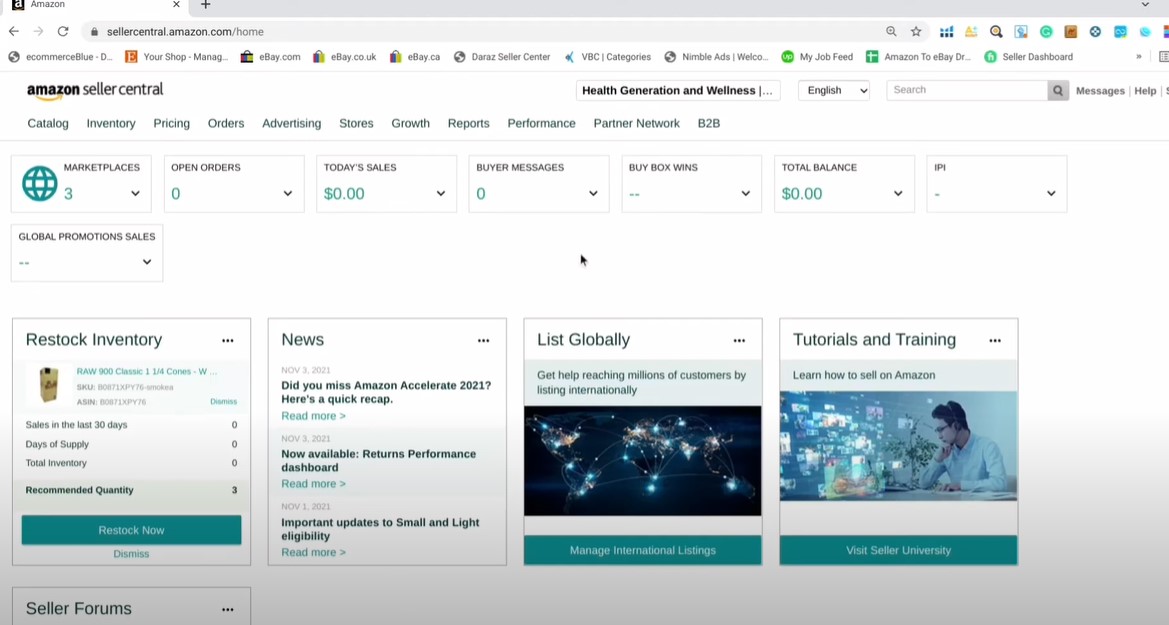
Frequently Asked Questions
How long does it take to close an Amazon Seller account?
The account closure process can take up to 90 days. This period allows Amazon to finalize all transactions and ensure there are no pending issues.
Can I reopen my Amazon Seller account after closing it?
No, once your Amazon Seller account is closed, it cannot be reopened. You would need to create a new account if you wish to sell on Amazon again.
What should I do before closing my Amazon Seller account?
Before closing your account, ensure all pending orders are fulfilled, resolve any outstanding issues, export important data, and delete sensitive information from your account.
Are there any fees for closing my Amazon Seller account?
Amazon typically does not charge a fee for closing a seller account, but ensure all fees for services used are settled before initiating the closure process.
Conclusion
Closing your Amazon Seller account is a serious decision that requires careful preparation and consideration. By following the steps outlined in this guide, you can ensure a smooth and secure closure process, protecting your data and resolving any outstanding issues. Whether you’re moving on to new business ventures or simply taking a break, understanding how to delete your Amazon Seller account properly is essential.