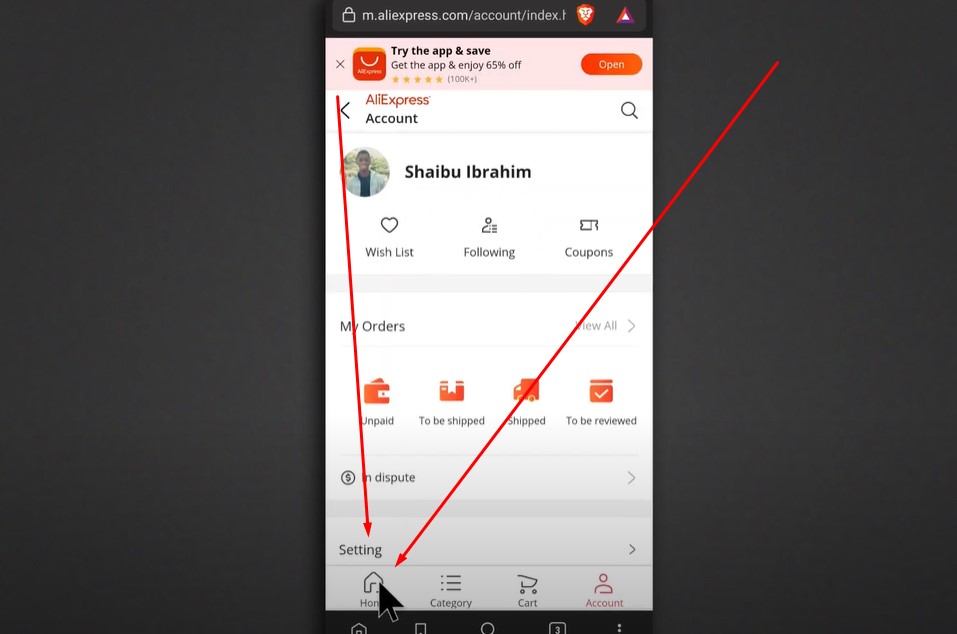Deleting an AliExpress account can be a meticulous process, but with the right steps, it can be done smoothly. Whether you’re trying to enhance your privacy, limit your digital footprint, or simply don’t use the platform anymore, this guide will help you navigate through the process. Read on to understand the step-by-step procedure for deleting your AliExpress account on different devices, along with some crucial considerations to keep in mind.
Why Delete Your AliExpress Account?
Before diving into the process, it’s important to understand why someone might want to delete their AliExpress account:
- Privacy Concerns: Protecting personal data and avoiding potential breaches.
- Reducing Digital Footprint: Minimizing online presence by removing unused accounts.
- Financial Security: Safeguarding financial information and preventing unauthorized access.
- No Longer Using the Service: Simply not needing the account anymore.
Let’s proceed with the detailed steps to delete your AliExpress account on various platforms.
How to Delete AliExpress Account on PC
- Log In to Your Account:
- Go to the AliExpress website and log in with your credentials.
- Access Account Settings:
- Click on your profile picture in the top right corner.
- Select “Account Settings” from the dropdown menu.
- Edit Member Profile:
- In the Account Settings, navigate to the “Edit Member Profile” section.
- Deactivate Account:
- Click on the “Deactivate Account” button at the top-right corner.
- Confirm Deletion:
- You will be redirected to the “Delete my account” page.
- Read the terms of service carefully.
- Enter “Agree” in the provided text box.
- Click on “Delete my account”.
- Verification:
- AliExpress will send a verification code to your registered email.
- Enter the code and click “Verify”.
- Finally, click “Delete account” to complete the process.
How to Delete AliExpress Account on Android and iPhone
On Android:
- Open the App:
- Launch the AliExpress app on your Android device.
- Navigate to Settings:
- Tap on the “Account” button at the bottom right corner.
- Tap the Settings icon at the top right.
- Delete Account:
- Select “Profile”.
- Tap “Delete account” at the bottom.
- Confirm Deletion:
- AliExpress will send a verification code to your email.
- Enter the code and tap “Verify”.
- Tap “Delete account” to finalize.
On iPhone:
- Open the App:
- Launch the AliExpress app on your iPhone.
- Navigate to Settings:
- Tap on the “Account” button at the bottom right corner.
- Tap the Settings icon at the top right.
- Delete Account:
- Select “Profile”.
- Tap “Delete account” at the bottom.
- Confirm Deletion:
- AliExpress will send a verification code to your email.
- Enter the code and tap “Verify”.
- Tap “Delete account” to finalize.
What Happens After Deleting Your Account?
- Permanent Deletion: Once your account is deleted, all your data and profile information are permanently removed from AliExpress’s servers.
- No Temporary Deactivation: AliExpress does not offer temporary deactivation; deletion is final.
- Impact on Reviews: Depending on AliExpress policies, your reviews may also be permanently deleted as they are linked to your account.
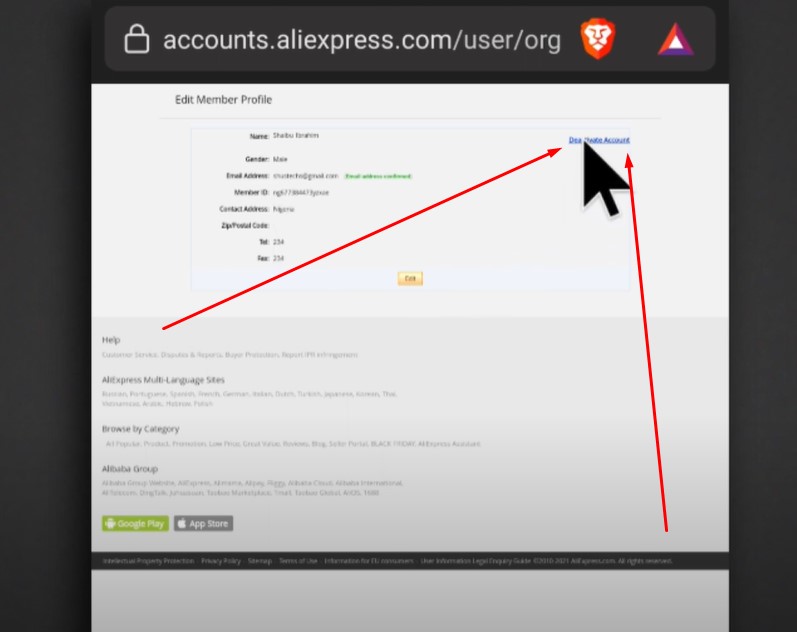
Frequently Asked Questions
Can I Close My Hacked AliExpress Account?
If your account is hacked, first try to regain control by changing the password and enabling two-factor authentication. Inform AliExpress support for additional help in locking your account.
How Do I Regain Access to My Lost AliExpress Account?
To regain access, use the “Forgot Password” option on the login page and follow the instructions to reset your password. If complications arise, contact AliExpress customer support for assistance.
What Should I Consider Before Deleting My Account?
- Ensure there are no pending orders or disputes.
- Backup any important information.
- Understand that deletion is permanent and irreversible.
Deleting your AliExpress account is a straightforward process but requires careful consideration of the implications. Follow the steps accurately to ensure a smooth transition.