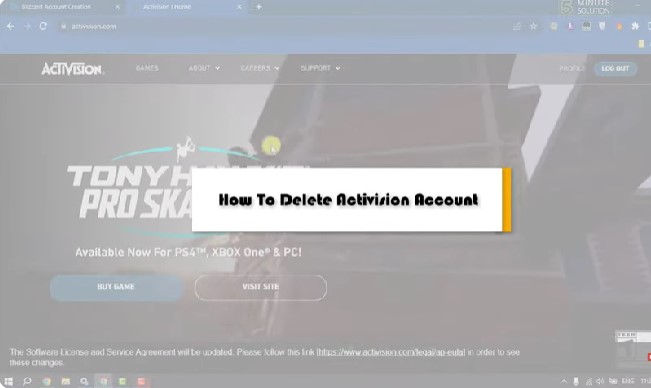Deleting your Activision account can be a significant step, whether you’re looking to permanently sever ties with the gaming platform or temporarily deactivate it due to personal reasons. Whether you play on iPhone, Android, or PC, this guide will walk you through the process of account deletion. It’s crucial to note that deleting your account forever will result in the loss of all progress, in-game items, and any linked data. This decision is irreversible, so ensure you’ve backed up any essential data or transferred it to another account before proceeding.
Steps to Permanently Delete Your Activision Account
Step 1: Access the Privacy and Data Protection Portal
- Begin by visiting the Activision Privacy and Data Protection Portal. This is the official site where you can manage all your data-related requests.
- On this portal, you’ll find options for data access, portability, and deletion.
Step 2: Log in to Your Account
- Once on the portal, log in using your Activision account credentials. This step is necessary to verify your identity and ensure the deletion process is secure.
Step 3: Submit a Deletion Request
- Navigate to the Preferences section and look for the option to submit a new request. Here, select the option to delete your personal information.
- Confirm your decision. You’ll need to accept the terms of service and verify that you are not a robot.
Step 4: Confirm Deletion
- Activision will ask for a final confirmation before processing your request. Be aware that this will permanently delete all data associated with your account, including game progress and any in-game purchases.
- Once confirmed, the deletion process will begin, which might take some time to complete.
Temporary Account Deactivation
If you’re not ready to delete your account permanently, consider temporarily disabling it instead. This option allows you to take a break without losing your data forever.
- While Activision doesn’t provide a direct temporary deactivation option, you can achieve a similar effect by unlinking your gaming accounts from your Activision account and simply refraining from logging in.
Considerations Before Deleting Your Account
- Data Loss: Deleting your account means losing all progress, achievements, and in-game purchases. This action is irreversible.
- Linked Accounts: If your Activision account is linked to other platforms like PlayStation, Xbox, or Battle.net, those links will also be severed, potentially affecting your ability to play certain games.
- Support: If you encounter issues during this process or have concerns, it’s advisable to contact Activision support through their official portal for assistance.
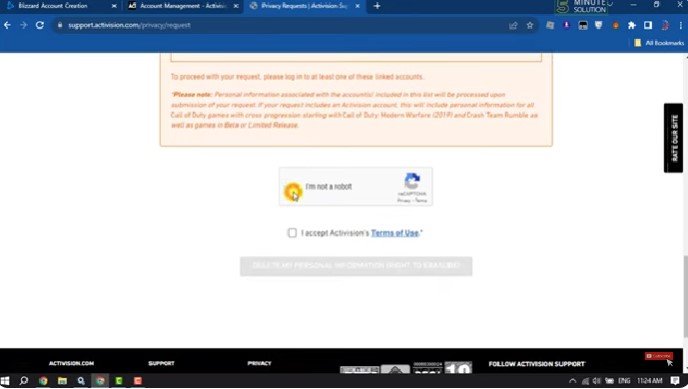
Frequently Asked Questions
Can I Recover My Activision Account After Deletion?
No, once an Activision account is deleted, it is gone forever. You will not be able to recover any data, progress, or linked accounts.
How Long Does It Take for the Deletion Process to Complete?
The deletion process can take some time, typically up to a few days. During this period, your account will still be active until the process is fully completed.
What Happens to My Game Progress and Purchases?
All game progress, in-game items, and purchases will be lost permanently. Ensure you are comfortable with this before proceeding.
Is There a Way to Transfer My Game Data to Another Account?
Unfortunately, Activision does not support the transfer of data between accounts. Once deleted, all data associated with the account is irretrievable.
Deleting your Activision account is a straightforward process, but it’s important to fully understand the consequences. If you’re ready to proceed, make sure you’ve backed up any important information and consider all your options before making the final decision.