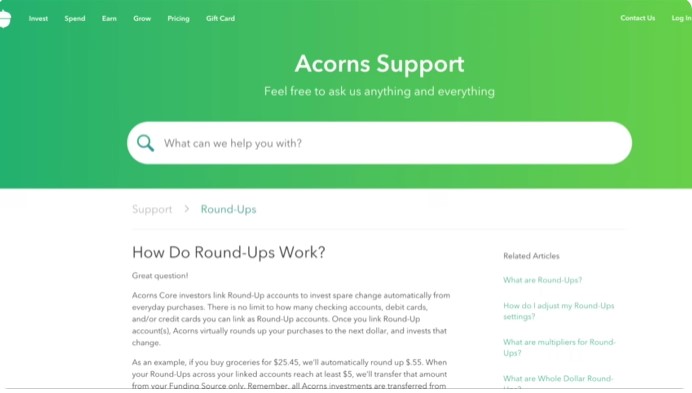If you’re looking to permanently delete your Acorns account, whether it’s because you no longer need their investment services or you want to manage your finances differently, this guide will walk you through the necessary steps. Deleting your Acorns account can be done via the Acorns website or mobile app, and understanding the process will ensure a smooth experience. This article covers how to delete your account on various devices such as iPhone, Android, and PC. Additionally, we’ll discuss the implications of account deletion and answer some Frequently Asked Questions to address any concerns you might have.
Introduction to Acorns Account Deletion
Acorns is a popular micro-investing app that allows users to invest spare change automatically. However, there may come a time when you decide that you no longer wish to use the platform. Whether you’re looking to temporarily deactivate or forever close your account, it’s essential to follow the proper steps to avoid any financial or legal complications. The process involves withdrawing funds, canceling any ongoing transactions, and navigating through the account settings to initiate and confirm the deletion. Let’s explore how you can manage this process efficiently.
Steps to Delete Your Acorns Account
1. Before You Begin
- Liquidate Your Investments: Ensure that you have liquidated all your investments and transferred any remaining funds to your linked bank account before closing your account. This step is crucial to prevent losing any money during the account closure process.
- Cancel Recurring Deposits and Transactions: If you have set up any recurring deposits or transactions like Round-Ups®, make sure to cancel them. This will prevent any future transfers to your Acorns account.
2. Access the Acorns Platform
- Using a PC: Open your preferred web browser and visit the Acorns website. Log in with your credentials to access your account settings.
- Using an iPhone or Android Device: Open the Acorns app on your mobile device. Ensure you have the latest version of the app for a smooth process. Log in to your account.
3. Navigate to Account Management
- On the Acorns Website: After logging in, click on your profile icon located at the top-right corner of the screen. From the dropdown menu, select “Account Settings” or a similar option.
- On the Acorns Mobile App: Tap the menu icon (usually three horizontal lines) in the top left corner. Scroll down and select “Settings.”
4. Initiate Account Deletion
- Locate the option to close or delete your account. It might be labeled as “Close Account,” “Delete Account,” or something similar. Follow the prompts to begin the closure process.
5. Confirm and Complete the Process
- You will likely need to confirm your decision to delete your account. Carefully read any notifications or warnings, especially those related to tax implications or penalties. Complete any additional steps, such as identity verification, and finalize the account closure.
- Once you’ve completed the process, Acorns will send a confirmation email. Your account will be closed, and all associated services will be terminated.

Frequently Asked Questions
Can I reopen my Acorns account after closing it?
Yes, you can reopen your Acorns account by contacting Acorns customer support. Keep in mind that reopening an account may be subject to specific Terms of Service and conditions.
Will closing my Acorns account affect my credit score?
No, closing your Acorns account does not directly impact your credit score as Acorns does not report to credit bureaus.
Can I delete my Acorns account if I have pending investments?
Yes, but it’s advisable to cancel any pending investments before initiating the account deletion to avoid complications.
Are there any penalties for withdrawing from Acorns Later (IRA)?
Withdrawing from Acorns Later before the age of 59.5 may result in penalties and tax implications. Be sure to consult with a tax advisor if you’re unsure about the consequences.
Additional Considerations
- Tax Forms: You might receive tax documents from Acorns after closing your account, especially if you’ve withdrawn funds from a taxable account. Ensure you keep an eye out for these forms during tax season.
- Support: If you encounter any issues during the account deletion process, you can reach out to Acorns customer support for assistance.
By following the steps outlined in this guide, you can permanently close your Acorns account and ensure that your investments and finances are managed according to your preferences.