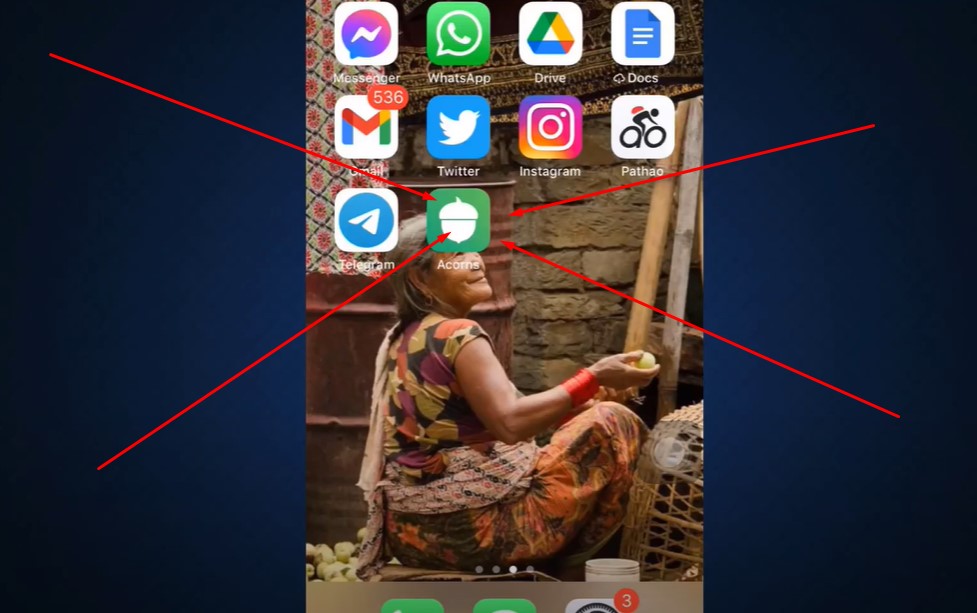Deleting your Acorn account can be a straightforward process if you follow the right steps. Whether you are looking to avoid the monthly fees or simply no longer need the service, this guide will help you navigate the process.
Acorn offers two primary ways to close your account: transferring it to another brokerage or liquidating and withdrawing your assets. Both methods have their own procedures and considerations, which we will detail below.
Introduction
Are you looking to close your Acorn account? Whether you’ve decided to switch to another financial service or simply want to avoid the monthly fees, deleting your Acorn account can be an essential step. This guide will walk you through the necessary steps, ensuring you have all the information needed to close your account smoothly. We’ll cover everything from transferring your assets to another brokerage to liquidating and withdrawing your investments. With clear instructions for iPhone, Android, and PC users, you’ll be able to close your account efficiently and without any hassles. Let’s dive into the details.
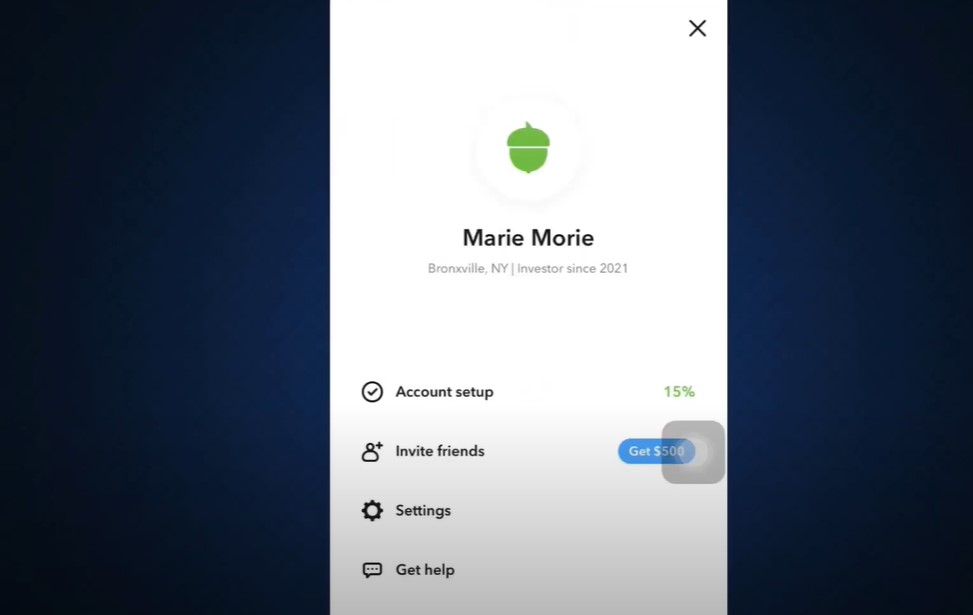
Steps to Delete Acorn Account
1. Transferring Your Account
If you prefer to transfer your Acorn account to another brokerage, follow these steps:
- Open a new brokerage account: Choose a new brokerage and open an account there. Ensure it’s set up and ready to receive your assets.
- Request a transfer form: Contact your new brokerage and ask for a transfer form.
- Medallion signature guarantee: Obtain a medallion signature guarantee on the transfer form. This can be done at your bank.
- Submit the form to Acorn: Email the completed form to help@acornssecurities.com or mail it to:
Acorns Securities, LLC
ATTN: Account Transfers
5300 California Ave, Bldg 1
Irvine, CA 92617
- Confirm the transfer: Acorn will contact you via email once they receive the form. Respond to confirm the transfer.
- Transfer completion: Acorn will transfer your full shares to your new brokerage, sell any partial shares, and deposit the funds into your linked bank account. Acorn will then close your account.
2. Liquidating and Withdrawing
For a more straightforward approach, you can liquidate your account:
- Log into the Acorn app or website: Access your account through the app on your iPhone, Android, or PC.
- Navigate to settings: Go to the main menu and select ‘Settings.’
- Close your account: Under ‘My Subscriptions,’ choose the account you want to close and follow the prompts to close it.
- Sell investments: Acorn will sell your investments and transfer the cash to your linked bank account.
3. Cancel Your Subscription
After closing your account, don’t forget to cancel your subscription to avoid future charges:
- Access ‘My Subscriptions’: Go to the ‘My Subscriptions’ section in the app or website.
- Follow the prompts: Complete the cancellation process as guided.
Avoiding Monthly Fees
Acorn charges a monthly fee, which continues even if your account is inactive. Ensure both your account and subscription are closed to avoid these charges. If you cancel before the fee’s anniversary date, you can avoid the next charge.
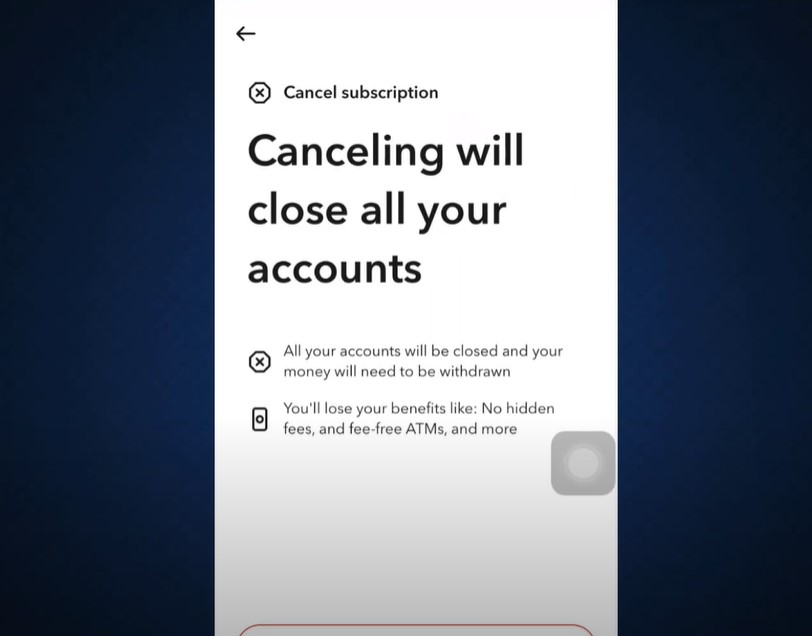
Frequently Asked Questions
How can I close my Acorn account on my iPhone?
To close your Acorn account on an iPhone, open the Acorn app, go to the main menu, select ‘Settings,’ then ‘My Subscriptions.’ Choose the account you want to close and follow the prompts.
Can I delete my Acorn account on Android?
Yes, the process is the same on Android. Open the Acorn app, navigate to ‘Settings’ via the main menu, go to ‘My Subscriptions,’ select the account, and follow the prompts.
How do I close my Acorn account from a PC?
Log in to your Acorn account on the website, go to ‘Settings,’ and under ‘My Subscriptions,’ choose the account you want to close and follow the provided instructions.
What happens to my investments after closing my Acorn account?
When you close your account, Acorn will sell your investments and transfer the cash to your linked bank account. Ensure you also cancel your subscription to avoid future charges.
Are there any fees associated with closing my Acorn account?
Yes, if you choose to transfer your account, Acorn charges $50 per fund, with a maximum of $600. Some banks might also charge for the medallion signature guarantee.
What if I have issues during the account closure process?
If you encounter any problems, contact Acorn support via help@acornssecurities.com for assistance.
Conclusion
Closing your Acorn account involves several steps, but with the right guidance, it can be a smooth process. Whether you opt to transfer your account or liquidate your assets, make sure to follow the instructions carefully to avoid any complications. Don’t forget to cancel your subscription to stop any future charges. For further assistance, reach out to Acorn support.