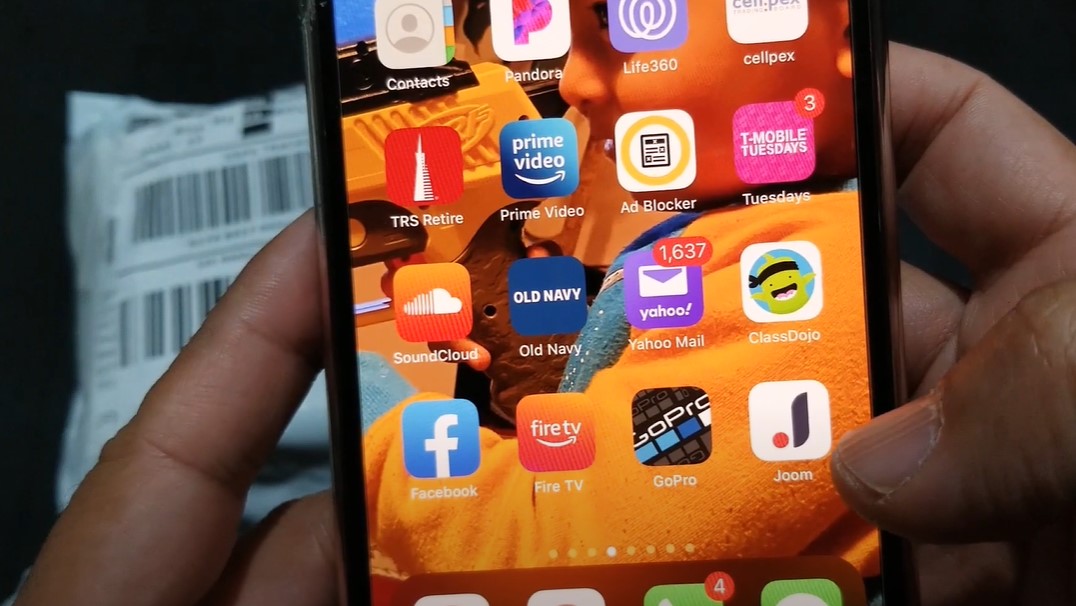Joom is a popular e-commerce platform that offers a wide range of products at competitive prices. While the platform can be convenient for shopping, there may come a time when you decide to delete your Joom account. Whether it’s due to privacy concerns, a lack of use, or simply wanting to reduce your digital footprint, knowing how to delete your Joom account is important. This guide will walk you through the steps required to permanently delete your account, ensuring that your personal information is securely removed from the platform.
Reasons to Delete Your Joom Account
Before diving into the step-by-step guide, it’s worth considering why you might want to delete your Joom account. Some common reasons include:
- Privacy concerns: You may be worried about how your data is handled or shared.
- Inactive account: If you no longer use Joom, deleting the account can help manage your online presence.
- Security reasons: If you suspect your account has been compromised, it’s safer to delete it.
- Spamming emails: If Joom’s promotional emails are filling up your inbox, account deletion can put a stop to it.
Steps to Delete a Joom Account
Deleting a Joom account can be done through several methods, depending on your preferred device and level of access. Below are the detailed steps for different platforms.
1. Deleting Your Joom Account on a PC
If you prefer using a computer, you can follow these steps:
- Log in to your Joom account: Visit the Joom website and log in using your credentials.
- Access account settings: Scroll to the bottom of the page and click on the “Settings” option.
- Initiate the deletion process: Navigate to the “Account” section and select the “Delete Account” option.
- Confirm your decision: Follow the prompts to confirm that you want to delete your account. This may include entering your password again.
- Final steps: After confirming, your account will be marked for deletion, and you will be logged out.
2. Deleting Your Joom Account on Mobile (iPhone/Android)
To delete your account using the Joom app, follow these steps:
- Open the Joom app: Launch the app on your mobile device and log in.
- Navigate to your profile: Tap on the profile icon to access your account settings.
- Access the account deletion option: Scroll down to find and select the “Settings” option, then go to “Account.”
- Deactivate your account: Choose the “Deactivate your Account” option and follow the prompts to complete the process.
- Confirmation: Once done, your account will be deactivated, and you can choose to delete it permanently later.
3. Deleting Your Joom Account via Customer Support
If you encounter issues during the deletion process or need further assistance, contacting Joom’s customer support is an alternative method:
- Visit the Joom website: Log in and click on the “Support” option located at the top-right corner.
- Submit a request: Scroll to the bottom and click “Ask a question.” Fill in your details and explain your request to delete the account.
- Wait for a response: After submission, wait for Joom’s support team to process your request and confirm the deletion.
4. Deleting Your Joom Account via Email
Another way to delete your Joom account is by sending an email request:
- Compose an email: Write an email to [email protected] with the subject line “Joom Account Deletion.”
- Provide necessary details: Include your account information and a reason for the deletion.
- Send the email: After sending, wait for a response from the Joom support team to confirm the deletion.
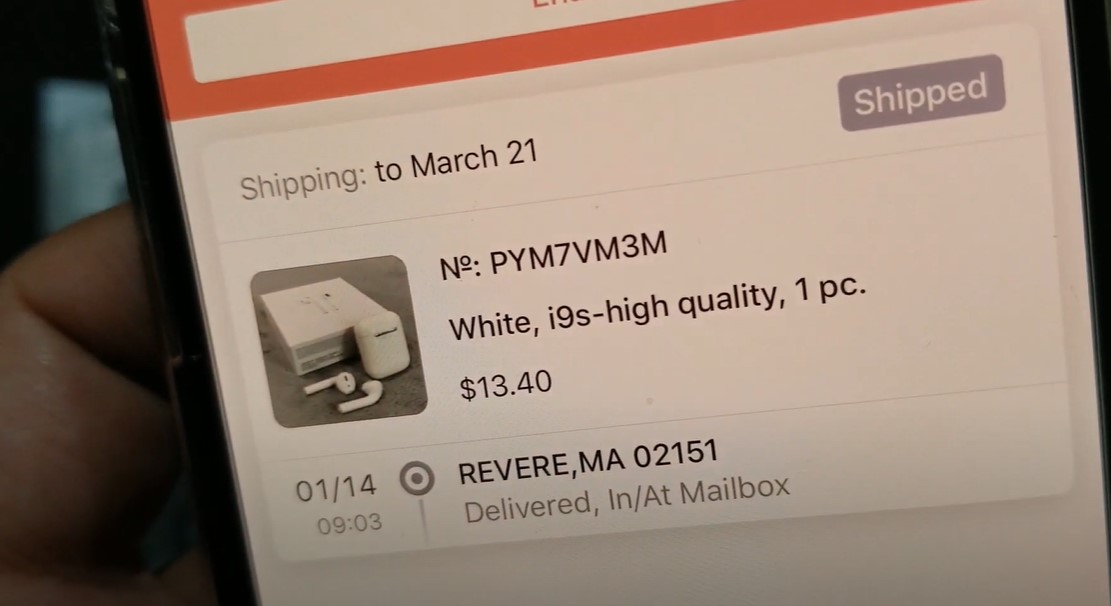
Frequently Asked Questions
How long does it take to delete a Joom account?
The deletion process may take a few days, especially if done through customer support or email. Once deleted, the action is permanent.
Can I recover my Joom account after deletion?
No, once your Joom account is deleted, it cannot be recovered. All data associated with the account will be permanently erased.
Will deleting my Joom account stop all promotional emails?
Yes, deleting your account will stop any further promotional emails from Joom.
What happens to my order history after deleting my account?
All your order history, personal reviews, and any stored information will be permanently deleted and cannot be retrieved.
Is there a way to temporarily deactivate my Joom account?
Yes, you can choose to deactivate your account first through the app, which allows you to reactivate it later if needed.
By following these steps, you can successfully delete your Joom account, ensuring that your personal information is removed from the platform. Make sure to consider all options before taking this step, as the deletion process is irreversible.